How To Exclude A Website From Google Search
🕐 1 Jul 23

In this article we will show you how to exclude a website from google search, Google is one of the most effective search engine which is used by various users across the globe as it delivered the best result within seconds.
When you exclude the website from Google search it give the users full access to what will appear on the screen. Another reason for excluding a website from Google search is to get rid of some of the relevant pages from SERPs.
In order to exclude a website from Google search you need to use search operators. There are advanced tools that help the users to narrow down the results as per their own requirements.
One operator is the site operator where you need to enter the side that you don't want to see e while doing a Google research.
Step By Step Guide On How To Exclude A Website From Google Search :-
- Open Google on your system.
- Now perform the search process by simply typing the information that you are looking for.
- Using the search operator you can exclude a specific page from displaying on Google search result.
- For example- in the image given below we have Search voter refrigerator excluding the site named ( flipkart.com).
-
This is how the result will appear when you use the site operator. As you can see in the picture given below all the results For refrigerators are mentioned except Flipkart on the search result page.
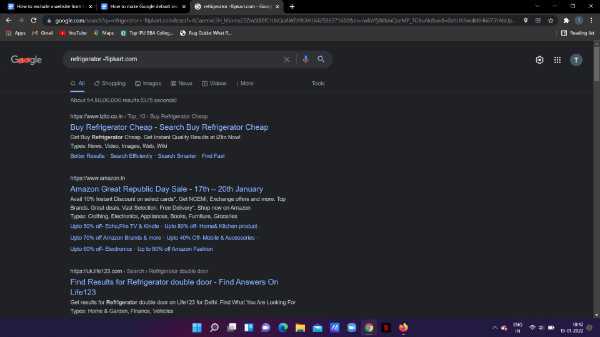
- In case you want to exclude over one specific page from the search result you need to repeat the website search operator various times.
-
For example, you want to search the result for refrigerator accept the site named Flipkart, Pinterest, and Amazon. So you need to enter refrigerator- Flipkart.com - Amazon.com - pinterest.com.

- By removing Pinterest, Amazon, and from we can see the top pages that display the refrigerators in depth.
- Users can also use this site operator on other search engines including being and duckduckgo.
Conclusion :-
I hope this article on how to exclude a website from google search helps you, in this article, we covered an essential guide with the help of a website operator.
This operator is helpful as it helps the users to filter the result and exclude the site is entered by the user.
It helps to show the most important ones for your research. Whenever you feel Google is showing some of the relevant search results, you can use the website operator that will help to narrow down your search procedure and get you the best desired result.
The steps mentioned above are detailed and easy to follow. I hope this article solves your query.













