How To Enable Volte In Airtel 4g Sim
🕐 1 Jul 23

In this article we will show you how to enable volte in airtel 4g sim, in order to enable volte in an Airtel 4G SIM you need to make sure that you have one Airtel 4G SIM card along with the 4G or 3G data plan. Volte stands for voice over LTE.
This service provides Airtel customers with HD quality voice call along with the quick call setup time.
Customers can call any mobile on a landline network using the Airtel volte.
Airtel does not ask for any additional charges for volte and also all the costs carried by the Airtel 4G SIM will be billed as per the benefits offered by the current plan.
In case you are looking for a solution on how to enable volte in an Airtel 4G SIM then this is the right article for you just follow the steps given below in order to enable volte in an Airtel 4G SIM.
Step By Step Guide On How To Enable Volte In Airtel 4g Sim :-
- Open settings on your Android device.
- The setting will show various options for Wi-Fi, Bluetooth, sim card and mobile network, portable hotspot, connection and sharing, notification, home screen, wallpaper, Apps, password and security and other additional settings.
- Click the option sim card and mobile network under settings.
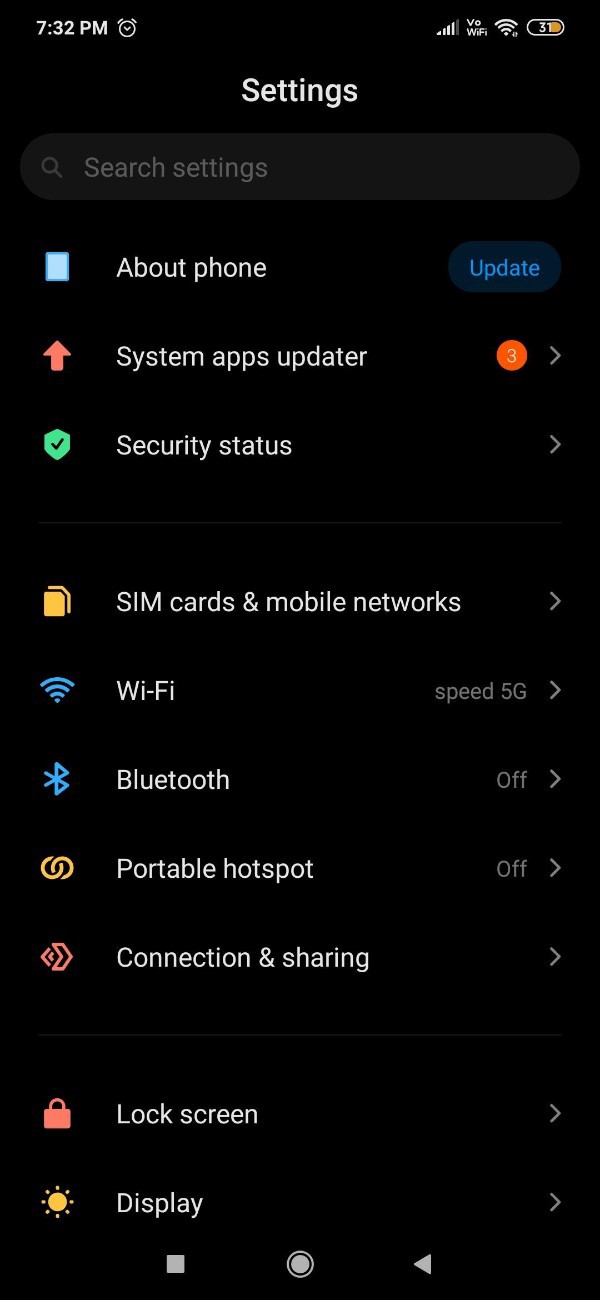
- On the next screen you will see the settings for data, data roaming, data, and default setting.
- On the top click your Airtel one sim card .

- On the SIM card setting page you will see a few more options for sim info, mobile network and Wi-Fi calls.
- Under mobile network you will see 4 options: access point name, preferred network type, mobile network, and use volte.
- First, click the arrow next to the preferred network type.
- On the next screen you will see 3 network types named 4G, 3G and 2G only.
- Now in order to enable volte in an Airtel 4G SIM you need to make sure that your preferred network type is selected to 4G.
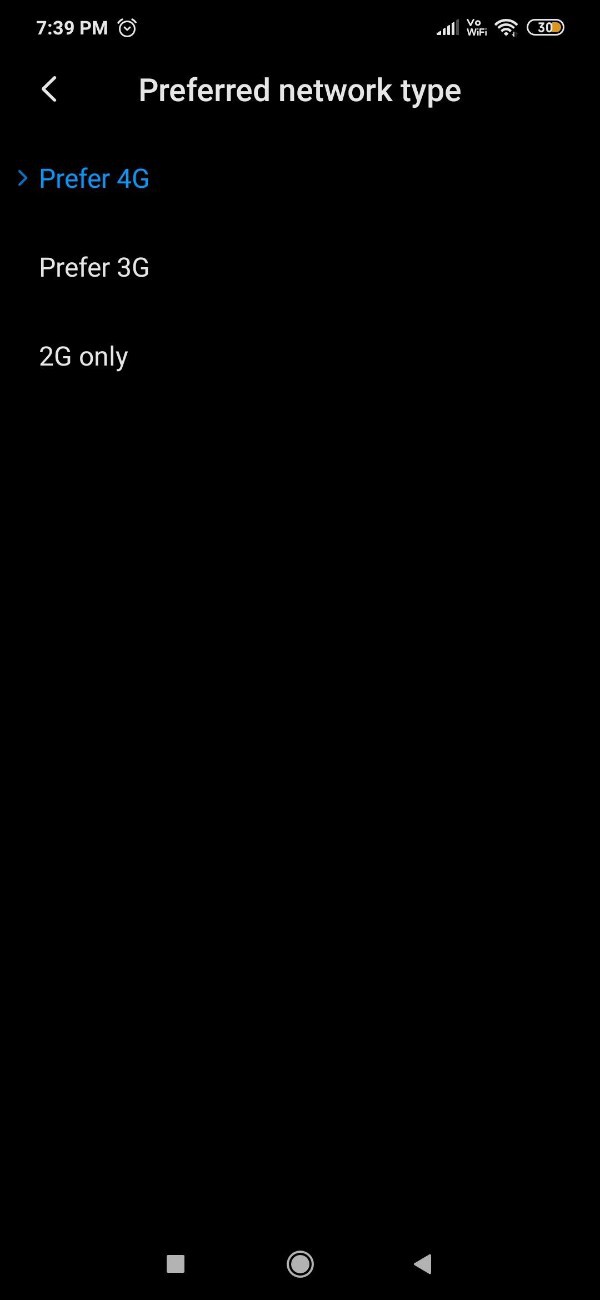
- After this, click the arrow placed at the top left corner of the screen to go back to sim card settings.
- Now under mobile network make sure you turn on the toggle next to the option use volte in order to improve the quality of voice call in the Airtel 4G SIM.
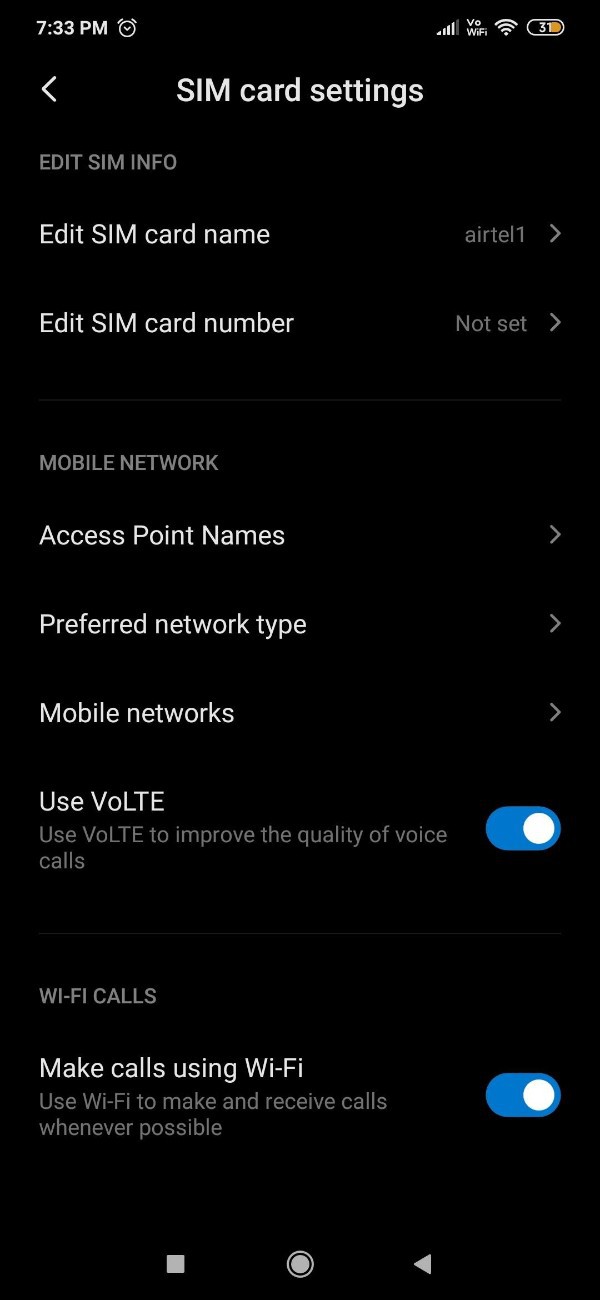
- When you turn on the toggle it will automatically enable the voltage in the Airtel 4G SIM in your Android smartphone.
Conclusion :-
I hope this article on how to enable volte in airtel 4g sim helps you and in this article we covered an essential guide on how you can enable volte in Airtel 4G SIM by using mobile settings.
The steps mentioned above are quite detailed and easy to follow and now you can also improve the quality of your voice call with the help of this article.













