How To Enable Community Tab On YouTube
🕐 1 Jul 23

In this article we will show you how to enable community tab on YouTube, did you got your 1000 subscribers and now you are waiting for your community tab to be enabled or Is your community tab did not get enabled till now even you have 1000 subscribers.
The community tab is a feature on YouTube where you can post images, gifs, videos, or polls. It helps a YouTuber to get engaged with their subscriber’s audience.
YouTube enables the community tab automatically when you complete your 1000 subscribers. But that does not mean that it will get enabled immediately after you complete your 1000 subscribers.
It takes 2 or 3 days after the completion of 1000 subscribers. But sometimes what happens takes more than 2 or 3 days and sometimes it does not get enabled by itself.
So, what can you do if it happens to you just follow the step by step guide below.
Step By Step Guide On How To Enable Community Tab On YouTube :-
- The first and foremost thing you have to do is open your YouTube application and log in to your YouTube id if you are not logged in
-
Then after this that you will see is an interface which is shown in the below image for example:

-
Now after this what you have to do is click on the profile option which is as shown in the below image for example:

-
Now what you will see is an interface which is as shown in the below image for example:
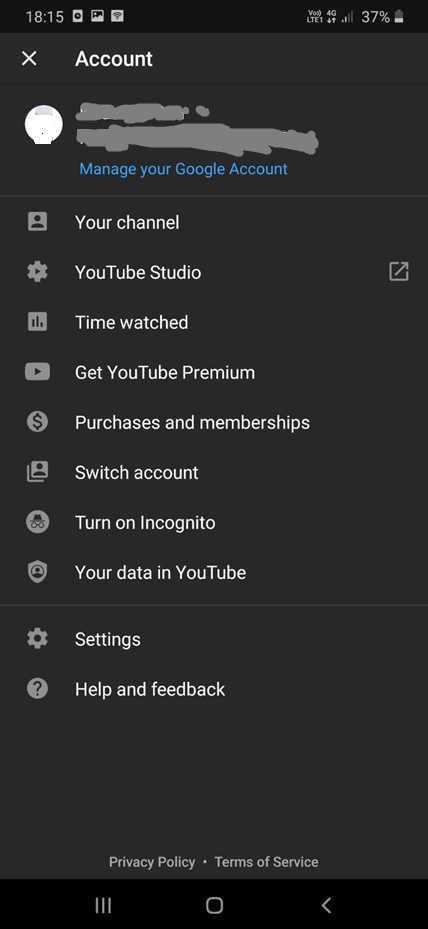
-
What you have to do next is click on the option your channel which is the first option as shown in the below image for example:

-
Now you will see an interface as shown in the below image for example and what you have to do is click on the three dots which is on the extreme right top position

-
And then you will see some options which are as shown below image for example:

-
Now what you have to do is tap on the share option which is the first option and then tap on the copy option as shown in the below image for example:

- Now after copying what you have to do is again click on the three dots and tap on the options help and feedback
-
Now what you will see is an interface as shown in the below image for example:

-
Now after that what you have to do is click on the send feedback option which is on the last as shown in the below image for example:
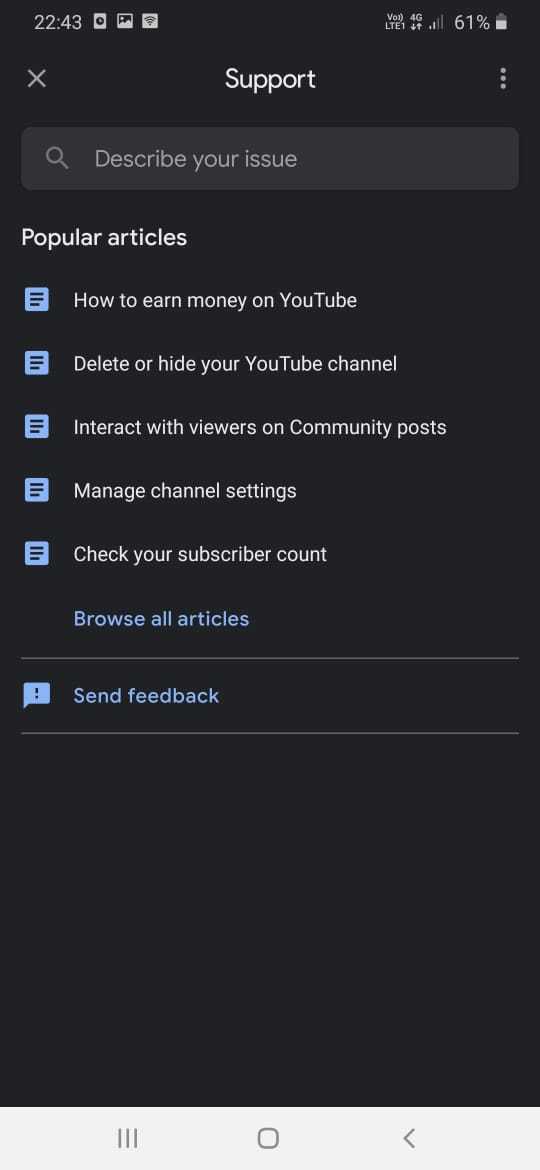
- Now you will see an interface
-
Now you have to check your email id first and then write something like this:
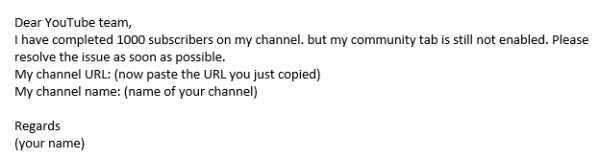
- Now what you have to do is click on the send button
- Now you have to wait for 24 hours and then you have to open your YouTube channel again.
- And boom! Your community tab will get enabled in 24 hours for sure.
Conclusion :-
So, guys these were some simple steps by which you can enable your community tab easily. The community tab helps you a lot for increasing subscribers or audience.
What you need to do is gain 1000 subscribers at least to enable the community tab. I hope this article on how to enable community tab on YouTube helps you.













