How To Empty Dropbox
🕐 1 Jul 23

In this article we will show you how to empty dropbox, Dropbox is a cloud storage tool used to save and access the files or folders remotely. If you're running out of storage capacity on your Dropbox account and don't want to upgrade the account.
And facing difficulties in deleting the unnecessary files or folders to free up some space. Then, this article is for you.
Further in this article we will teach you to empty your Dropbox account which will help you to free up space.
Step By Step Guide On How To Empty Dropbox :-
Method 1 - Delete Files From Dropbox Using the Desktop Client
- At first, open the Dropbox desktop client.
- And go to the file which you want to delete.
- Now, right-click on the file which you want to delete.
- And then click on Delete.
- Next, a message will appear on your screen asking if surely you want to delete the file.
- At last, by clicking on Yes you will be able to successfully delete the files from Dropbox using the desktop client.
Method 2- Delete Files From Dropbox.com
The files can also be deleted in Dropbox account by using the web client. Here are the steps to delete the files from the Dropbox website.
- Firstly, open the Dropbox.com in your selected browser on your desktop.
-
And then sign in to your account.
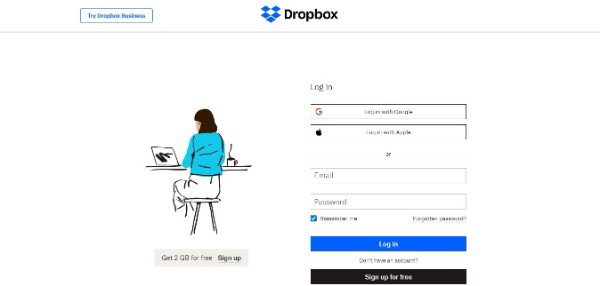
- Now, go to the specific file which you want to delete.
-
Now, click on the three dots which is at the right corner of the file name.
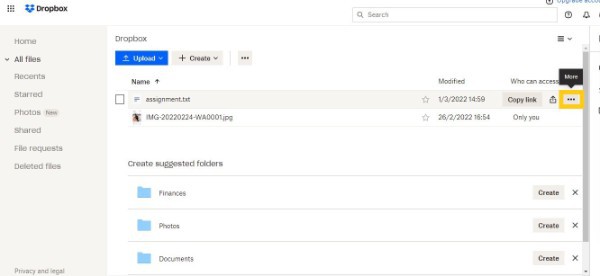
-
And the click on Delete from the list of menu.

- This action will confirm the deletion process.
- The deleted file can also be restored within a limited time.
- Until you delete it permanently you won't free up your storage space.
Method 3 - Delete Dropbox Files From the Mobile App
If you are comfortable in using the Dropbox app on your mobile phone. Then, just follow the below given steps. You can follow these steps with your iPhone and Android the steps can be just slightly different with each other. But, in this we are covering the steps followed in Android phone.
- Firstly, open the Dropbox app on your mobile device
- And go to the file or folder that you want to delete.
-
Click on the three vertical dots beside the file.
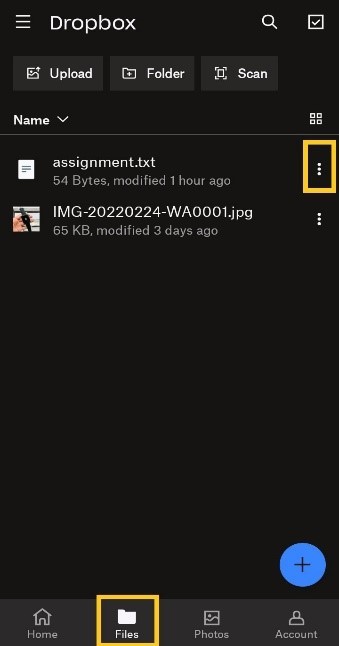
- A slide with pop-up menu from the bottom of your screen
- Just, click Delete option among the list of other options.
-
At last, click on Delete option to confirm your action.
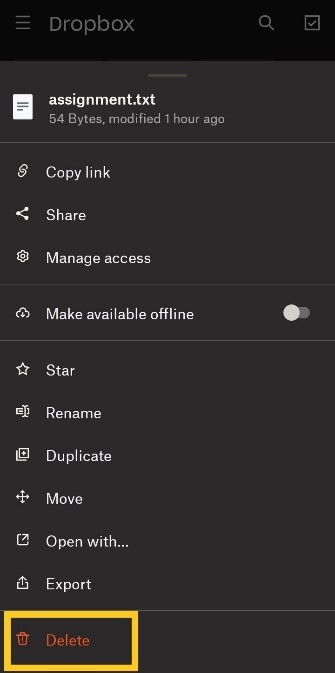
Conclusion :-
So, now you can immediately free up some storage spaces in your account for other important files. Delete your unnecessary files that are no more needed.
I hope this article on how to empty dropbox helps you and now you can empty your dropbox and free up storage space in your dropbox without upgrading your account.













