How To Edit Name In Facebook
🕐 1 Jul 23

In this article we will show you the solution of how to edit name in Facebook, beginning with our profile names, our Facebook profiles show more specific aspects of our personality.
You may decide to alter your name for a variety of reasons, such as adopting a new last name after marriage, adopting your maiden name, or for other reasons, in order to maintain your profiles up to date.
You can alter your name on Facebook with the aid of this article.
In case you are looking for a solution on how to edit name in Facebook this is the right article for you just follow the steps given below in order to edit name in Facebook.
Step By Step Guide On How To Edit Name In Facebook :-
- On your computer, launch your preferred web browser, such as Google Chrome.
- The official Facebook website's address must now be entered into the search box.
- Enter your Facebook login information, including your password and email address, to proceed.
- Click the profile symbol in the top right corner of Facebook's main page.
- Under settings and privacy, you can select from options like settings, privacy check up, privacy centre, activity log, feed, and language.
- under the Setting and Privacy menu, choose Settings.
- You can view the menu settings, privacy centre, privacy checkup, activity log, feed, and language by choosing this option.
- The Facebook main page's left-side menu provides access to options like General, security and login, your Facebook information, Privacy, public And tagging, public post, blocking, Location, language, stories, notification, and others.
- Select the general option from the left side panel.
- Under general section you can easily customise various details regarding you such as name, username, contact, ad Account contact, identity confirmation and Memorialization settings.
- In order to edit the name in Facebook you need to look for the name option under general account setting.
- Click the option edit placed next to name option. the edit option is represented by the blue pen.

- Once you click the edit option a drop down box will appear at the bottom of name section under general account settings.
- Now to edit the name in Facebook you need to fill the three text field as shown in the screenshot given below.
- You need to enter the first name, middle name and surname to edit the current name in Facebook.
- After editing the name in Facebook website simply click the option review changes placed at the bottom of the name pop up box.
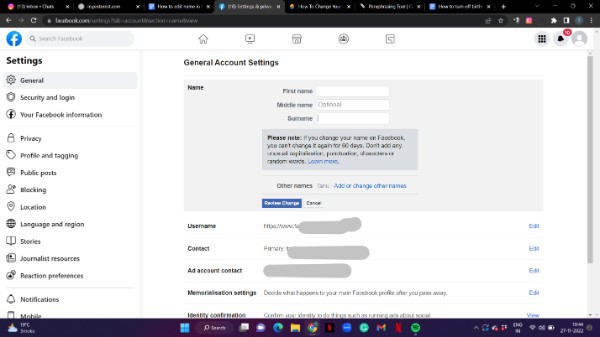
- After editing the new name it will ask you to select the preview of the name you want to display on Facebook.
- After this enter your password for confirmation and simply press save changes.

Conclusion :-
When violations occur, Facebook requests name and identification verification. During these infrequent instances, your Facebook account is locked until you present identification materials like a passport and driver's licence and the identity verification process is finished.
I hope this article on how to edit name in Facebook helps you and the steps and method mentioned above are easy to follow and implement.













