How To Edit Contacts In Gmail
🕐 1 Jul 23

In this article we will show you how to edit contacts in Gmail, with the help of Google contact, you can easily change and update your contact. in Google contact you can also store your personal data like their birthday addresses.
Just follow the step by step guide below to know how to do this thing in Gmail.
Step By Step Guide On How To Edit Contacts In Gmail :-
- Open the application of Gmail contact on your desktop. You can also go directly by just typing contacts.google.com in your browser.
- You Can search for a specific contact by typing their name, email id in the search field placed at the top of the screen.
- After finding the specific contacts that you want to edit there are two methods of editing.
-
The first method of Editing a contact is to search for the contact in the list and simply press the pencil shaped icon which represent the edit option. It presents this icon just beside the name of the contact at the right side of the screen.
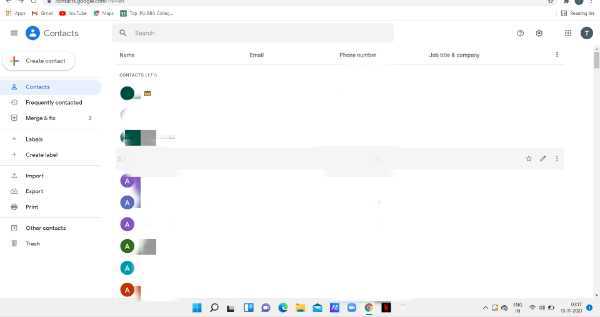
-
The second option is to simply click the contact and contact detail page will appear where you can easily edit by clicking the option of edit.
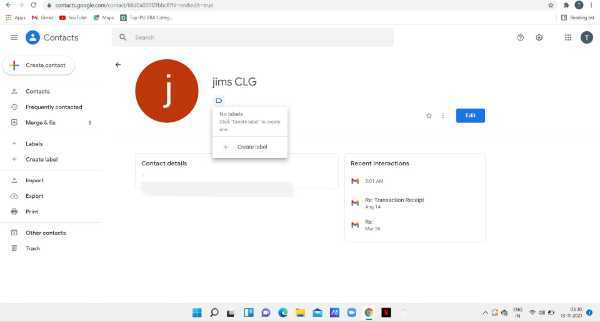
- You can easily edit the first name, last name, job title, email, country e phone number, notes . You can also upload photos from your device.
-
At the end of the notes, click the option of show more in order to access more editing options for a specific contact in Gmail.

-
Here you can easily edit your Street address, City, pin code State, birthday, PO Box, nickname, department, website, event, relationship, chat, custom field, and label. You can easily revise all the personal details by clicking the show more option.

- After editing all the details for a specific contact click the option- Save placed at the top right corner of your screen.
- You can also include a label in your contact. Click the icon of the label placed below the contact name. Here you can easily add the label or can create a new one. This is helpful when you want to access this label in order to send a group email to other contacts having the same label.
-
After including the label as per your choice click save.
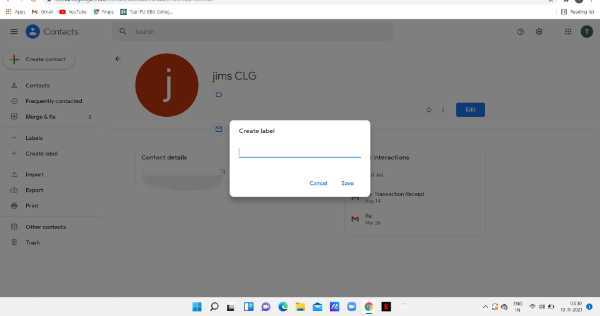
Conclusion :-
I hope this article on how to edit contacts in Gmail helps you, in this article, we covered an essential guide on how you can easily add contacts in Gmail on your browser.
You can also edit contacts in the Android application using the contact app. when you add any specific contract in your device where you used email, you can easily access all these contacts anywhere including PC, phone or any other device.
The steps mentioned above are quite detailed and easy to follow.













