How To Draw On Google Docs With Stylus
🕐 1 Jul 23

In this article we will show you how to draw on google docs with stylus, Google Docs is a web-based word processor that allows users to create and edit documents in real-time. Google Docs is completely online, it is not available as an application on desktops.
Google docs app can be downloaded on Smartphones and tablets. Google Docs has very impressive features and its drawing tool is one of them. You can use this feature to add diagrams, word art, and shapes.
The Drawing tool in Google Docs has limited utility if you want to do professional-level drawing then you might want to use the Google Drawing app. It has more features and better tools.
Google Docs has a feature called Scribble using which you can create free-hand diagrams and figures.
This means you can also use this feature to draw with the stylus pen. Please note that to use a stylus pen on Google Docs you are required to have a device that supports the same.
Step By Step Guide On How To Draw On Google Docs With Stylus :-
Drawing on Google Docs is very easy and it can be done with a few clicks. Google Docs also supports Free-hand drawing which allows users to draw with the Stylus. Given below are the steps using which you can draw on Google Docs using the stylus.
- Open Google Docs by searching for the same in your web browser. Google Docs can also be used on Smartphones and tablets, You can access Google docs on your Smartphone or Tablet through the Web browser and also by downloading the app from the Playstore or Appstore.
- Note- If you want to edit an existing document then login to your google drive and select the document you want to edit from there.
-
After Opening Google Docs navigate and put your cursor to where you want to add a table. Type “@” to open the insert menu, scroll down in the menu to find Drawing, Now a sub-menu will open in that menu click on New.
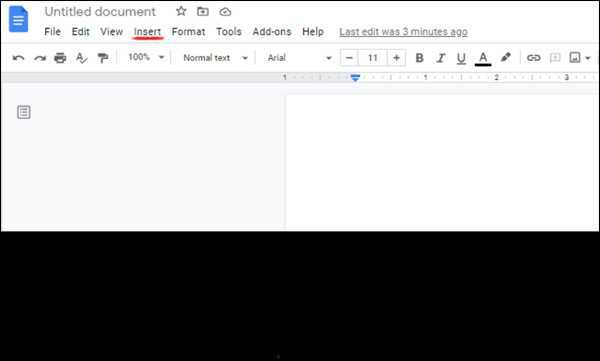

-
A checkered window will pop up on the screen. Take that window as your canvas. On the top of the window, you will see various tools, click on the select line option. Now a dropdown menu will appear, in that menu choose Scribble and you will be able to draw free-hand.

Conclusion :-
Drawing and illustrations help you to improve the overall appearance of the document. It also promotes better understanding. I hope this article on how to draw on google docs with stylus helps you.













