How To Download Zee5 Videos On PC
🕐 1 Jul 23

In this article we will show you how to download zee5 videos on pc, Zee5 is one of the leading entertainment online streaming networks which provide various types of content such as movies, web series, TV shows, news channel, music and other.
In case you want to download the Zee5 video on the PC you need to have a third party video downloading software program such as itube studio.
It is one of the top video downloading software which is available for the PC users.
In case you are looking for a solution on how to download zee5 videos on PC, this is the right article for you just follow the steps given below in order to download Zee5 videos on PC.
Step By Step Guide On How To Download Zee5 Videos On PC :-
By Using itube Studio
- Open Google Chrome on your PC.
- In the search bar you need to search for the itube studio software program.
- Now click on the official website of the itube studio software.
- Now click the option try it for free for windows.
- Once you click this option, it will automatically start downloading on your PC.

- Now click the option to install placed in the pop-up box of itube studio.
- By clicking this option you agree to the terms and privacy policy of itube studio.
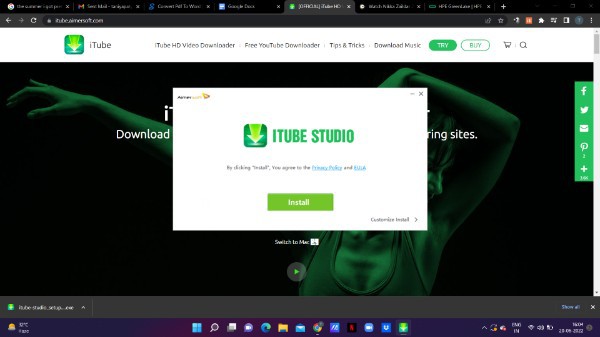
- You need to give the formation by clicking on the option add extension placed at the right corner of the screen
- Now you need to open Browser on your PC and search for the official website of zee5.
- In the zee5 official website you need to search for the specific video that you want to download on your PC by using itube studio.
- Zee5 provides various options through which users can easily select the type of the video they want to download on their PC.
- You can also find videos based on various categories placed at the top of the home page such as TV shows, movies, premium, news, web series, Live TV and music.
- After selecting the video that you want to download from zee5 on the PC, you need to copy its URL placed at the top of the screen.
- You can easily copy the URL by using the keyboard shortcut control + c.

- Next you need to open the itube studio - a video downloading software program on your PC.
- Once the extension is opened it will show you various options at the left panel of the screen such as download, record, convert, transfer and online.
- In order to download the Zee5 video on the PC you need to click the option paste URL placed at the top left corner of the screen.

- In the pop-up box, you need to paste the URL by clicking the shortcut control + v.
- Now click on the download option.
- You will see in the downloaded file the selected Zee5 video is downloaded on your PC
Conclusion :-
I hope this article on how to download zee5 videos on pc helps you and the steps and method mentioned above are easy to follow and implement.
In this article we covered an essential Guide on how to download the five videos on PC.













