How To Download ZEE5 Premium Videos For Free
🕐 1 Jul 23

In this article we will show you the solution of how to download ZEE5 premium videos for free, there are many popular OTT platforms in India, ZEE5 is one of them.
People usually like to spend their free time with movies, series, shows, etc.
For this fun ZEE5 is the best option that provides its users thousands of real contents in 11 different regional languages.
But after all this, the major problem for users is that they need to take a subscription by paying some amount to enjoy uninterrupted services and to download premium videos to watch later, it’s something that users do not want to do.
They want a free premium video downloading facility to skip internet-related issues and save money as well.
If I tell you, this task is very easy to do, you can download the ZEE5 premium video without paying any charge, just by following simple ways.
So, simply move with the steps mentioned forward
Step By Step Guide On How To Download ZEE5 Premium Videos For Free :-
- Go to the 9xbuddy by opening the browser on your device. (Here I am working on google chrome on windows10).
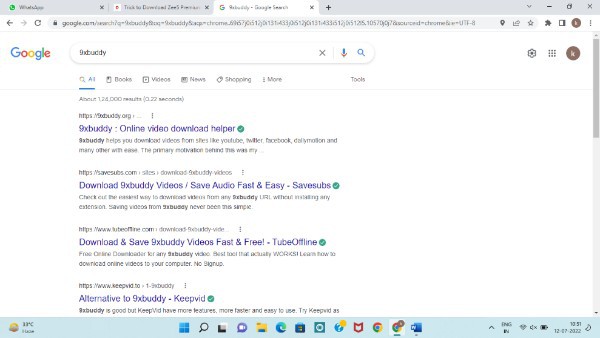
- After opening the 9xbuddy downloader, open the new tab on your browser.
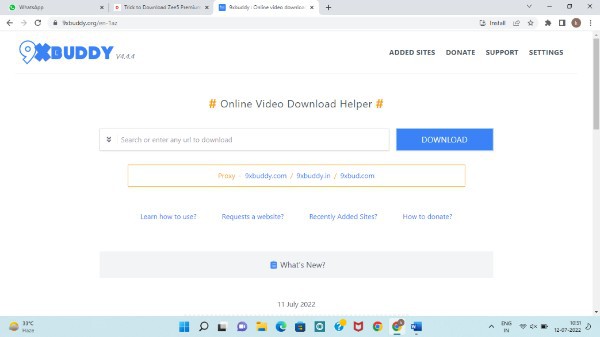
- Search for ZEE5, if you have the app on your device, you can directly open it.
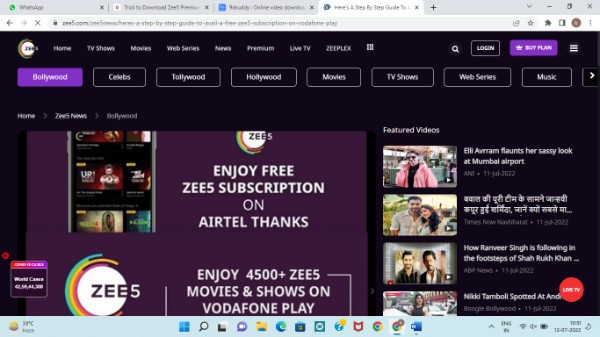
- After reaching ZEE5 you can log in but if you are a new user of ZEE5 you need to sign in or register yourself first.
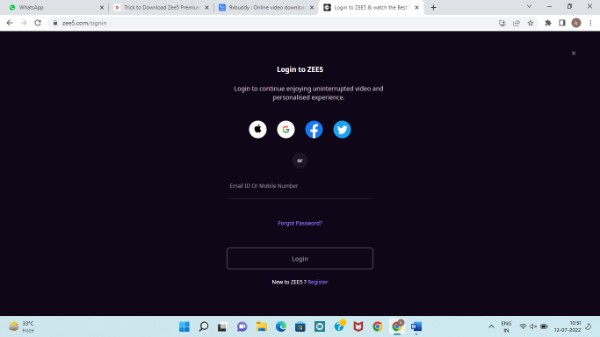
- When you reach the homepage of the ZEE5, select the video/movie/show you want to download.
- Copy the URL of that selected item from the address bar.
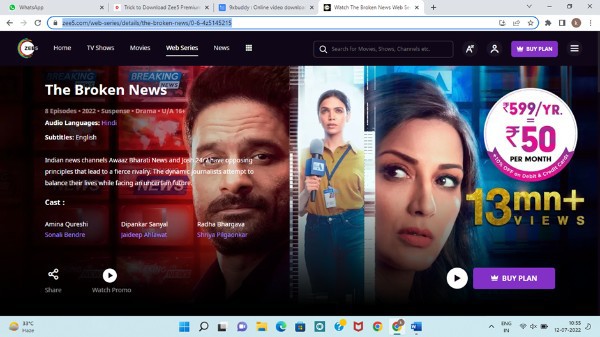
- Now move back to the 9xbuddy website.
- Paste the copied URL on the space.
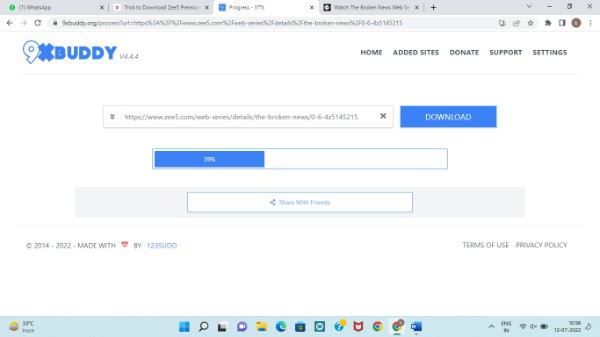
- Now hit on search and download.
- After that your video will be generated.
So, by following the above-mentioned steps any valid users can download ZEE5 premium videos apart from this user can use the Videoder app too.
Here I am telling you a short way how you can use this on your android.
- Go to your phone’s play store and search for the Videoder app.
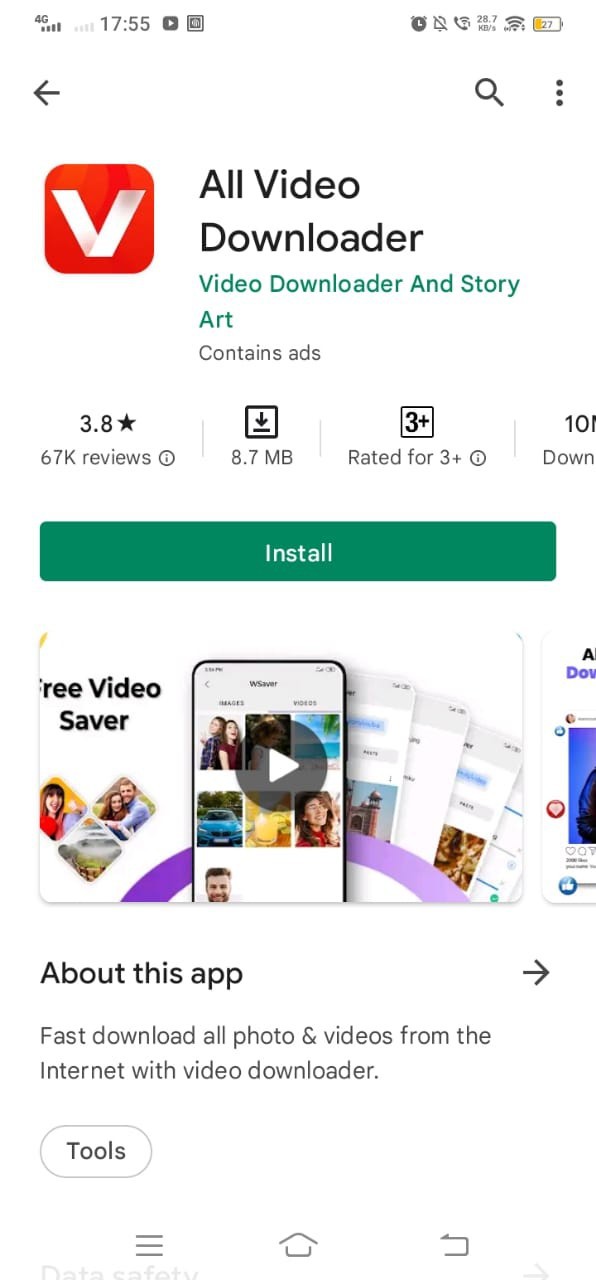
- Simply download and install it on your device.

- Now open the app. you will see CONTINUE before entering into the app, click on it. And proceed as per the instruction on the screen.
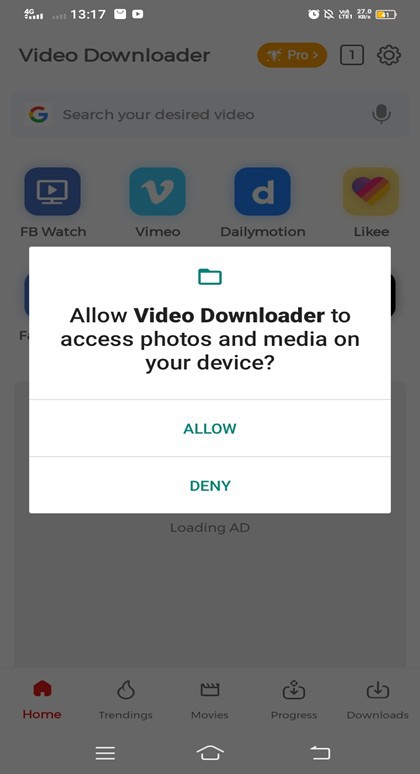
- Now navigate to the ZEE5 website.
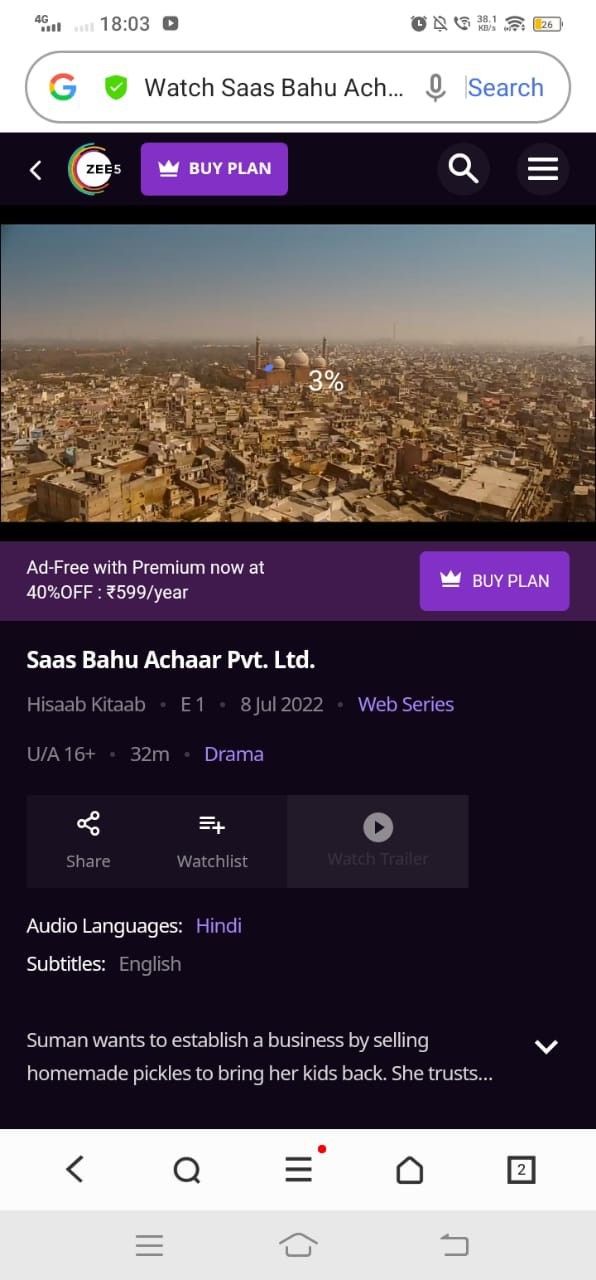
- Open your favorite video.
- Copy the link URL of the video to download.
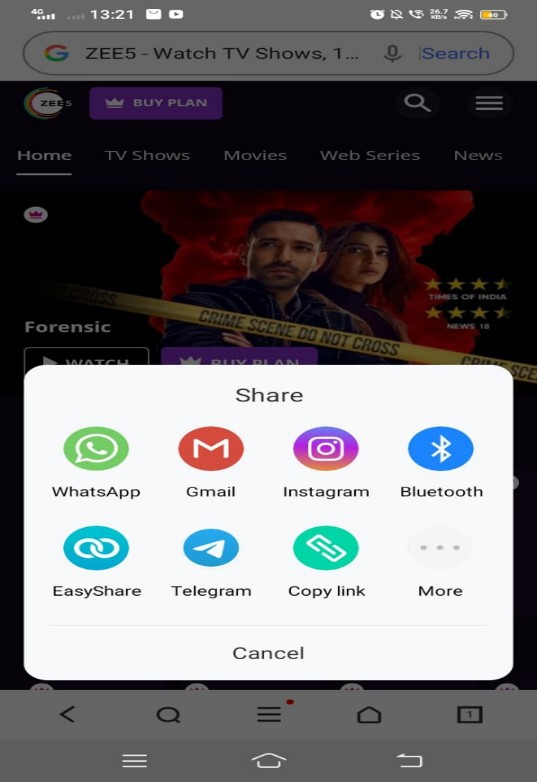
- Now come back to the Videoder app and paste the copied URL in the search box . the box in the centre of the screen on the top side.
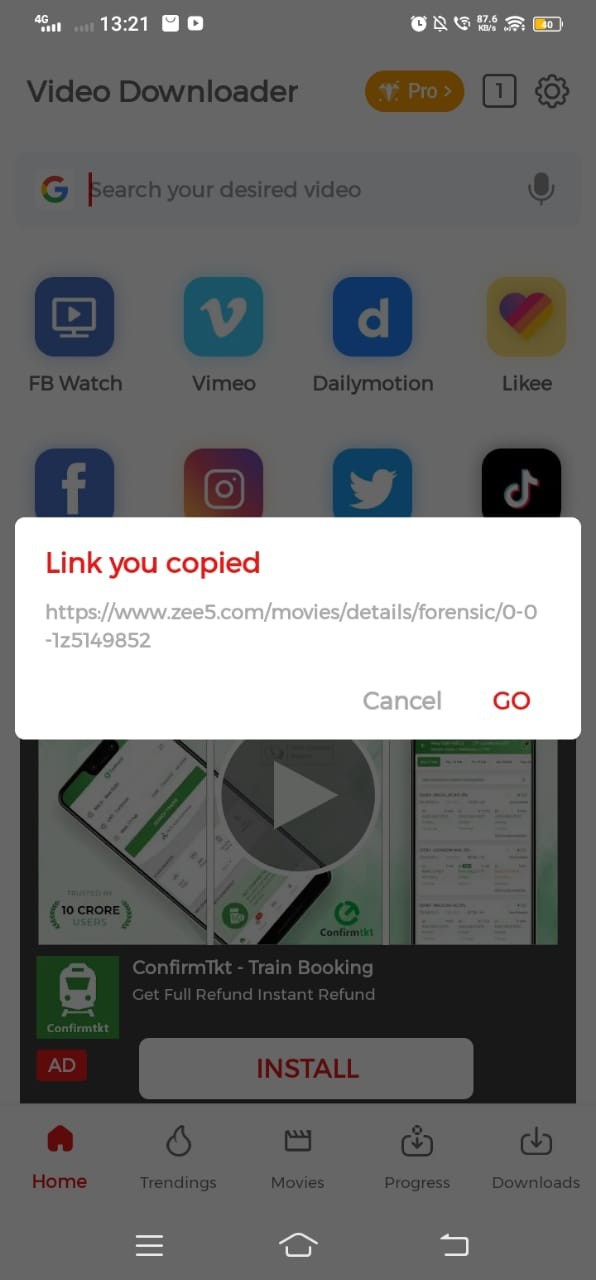
- Now you can simply play or download it from here
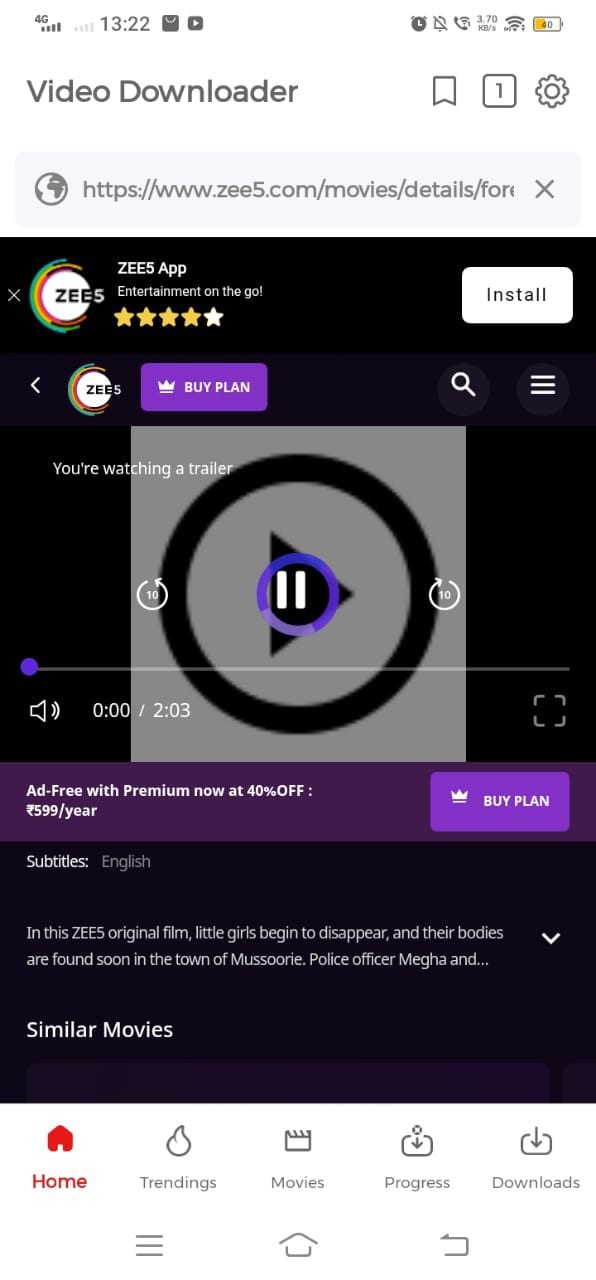
Conclusion :-
The main benefit of using a downloader tool for premium video downloads is that it is the easiest way to download videos, it’s free and you do not need to fulfil any installation process.
Here I used the 9xbuddy downloader tool but you can use other trusted downloader tools with similar steps.
Allavsoft and LJVideo are some of the other downloaders for ZEE5, it works well on android, iOS, and desktop too.
I hope this article on how to download ZEE5 premium videos for free helps you and the steps and method mentioned above are easy to follow and implement.













