How To Download YouTube Videos In Mobile Without App
🕐 1 Jul 23

In this article we will show you how to download YouTube videos in mobile without app, YouTube has become the number one active user platform nowadays. Around every 2 persons out of 3 uses YouTube on the daily basis.
Everyone is fond of YouTube. Whatever we think we open our YouTube application and search on it for that. Because videos stay in our minds for a long time as compare to theory or books.
Do you want to download YouTube videos on your mobile phone without any application or Do you want to save the video which you like the most on YouTube on your phone without the use of any third-party application.
What if we will tell you that we have a trick by which you can download YouTube videos on mobile without any use of a third-party application.
Yes, you heard it right just follow the step by step guide below.
Step By Step Guide On How To Download YouTube Videos In Mobile Without App :-
- The first and foremost thing you have to do is open your YouTube application and log in to your id if you are not logged in
-
Then after opening the application you will see an interface as shown in the below image for example:

-
Now what you have to do is tap on the search bar which is on the top of the interface as shown in the below image for example:

- Now next what you will have to do is type the name of the video which you want to search and download on your mobile without the use of any third-party application
- After this what you have to do is press the search option and wait for the results
- Then tap on the video amongst all the video which you want to download on your phone
-
And then you will see an interface as shown in the below image for example:

-
Then what you have to do is tap on the share option which is on the right side of the dislike option as shown in the below image for example:
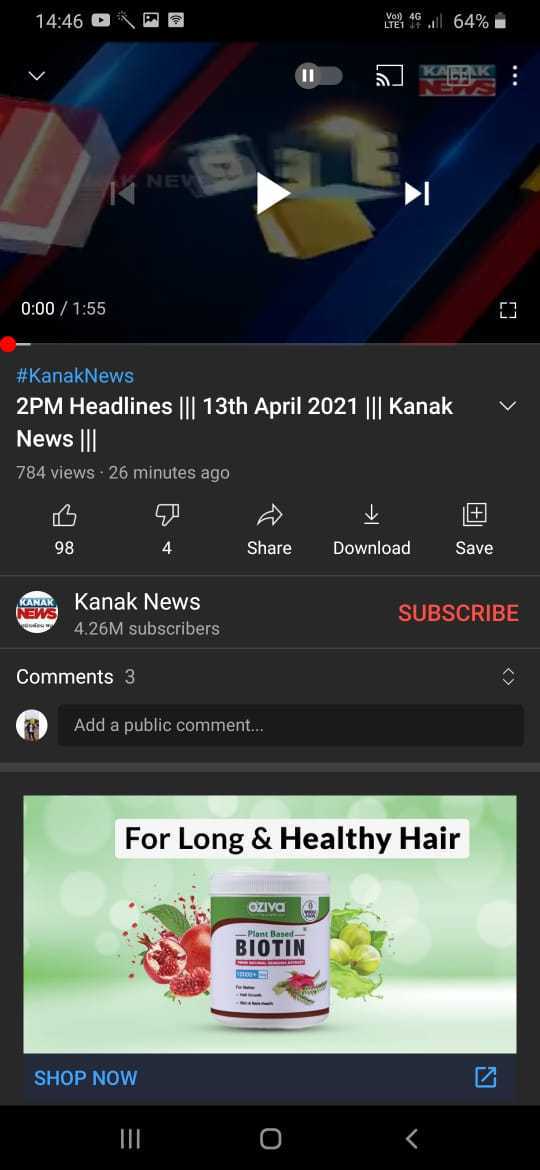
-
Now what you have to do is copy the link of the video by pressing the copy link option as shown in the below image for example:

- Now what you have to do is come back from YouTube and open chrome browser
- What you have to do here is tap on the search bar and type savefrom.net and tap on the search option
-
Then you will see an interface as shown in the below image for example:

-
What you have to do is tap on the first link which will come

- And then after this what you have to do is paste the link which you just have copied and search then you will see multiple resolution options with downloading option
- Now you can easily download the video of your choice by this method.
Conclusion :-
Downloading YouTube videos on your device helps you a lot to watch those videos again when there is no network connection.
So, guys these were some simple and easy steps I hope this article on how to download YouTube videos in mobile without app helps you.













