How To Download YouTube Videos In Laptop Using SS
🕐 1 Jul 23

In this article we will show you how to download YouTube videos in laptop using ss, YouTube is always on-trend and even now YouTube has increased its features a lot for its users. Around 90% of people use YouTube and I bet you guys that these numbers increase day by day.
Now as we watch a lot of YouTube videos, we find some of the videos interesting and we want them to be on our laptop so that whenever we want, wherever we want we can see it and listens to it.
But YouTube does not give this feature till now that you can download YouTube videos on a laptop.
So, what if we will tell you that we have a trick by which you can download YouTube videos on a laptop, using ss trick.
Yes, you heard it right just follow the step by step guide below.
Step By Step Guide On How To Download YouTube Videos In Laptop Using SS :-
- Firstly, what you will need to do is open your laptop screen and open any browser on your laptop, here we will be using chrome browser for making you learn the process.
-
Now what you will see is an interface after opening Chrome browser as shown in the below image for example:

- Now after this what you have to do is tap on any of the search bar presents on the screen
-
Now you will be needed to type YouTube on the search bar as shown in the below image for example:

-
After pressing the enter button you will see an interface as shown in the below image for example:
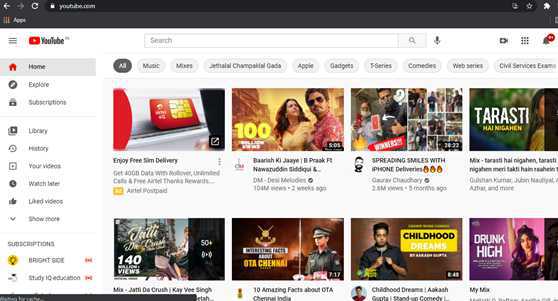
- What you have to do is tap on the first link which is on the interface
-
Now you will be redirected to YouTube and you will see an interface as shown in the below image for example:
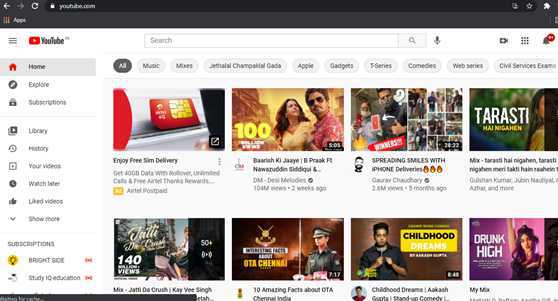
-
Now what you have to do is tap on the search option on the interface as shown in the below image for example:
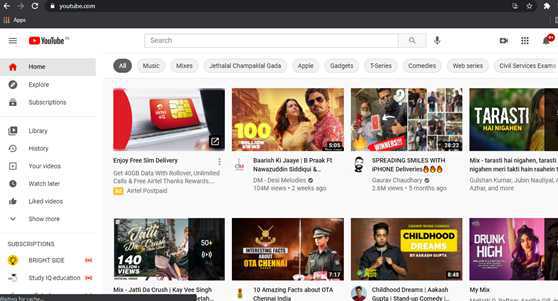
- What you have to do next is type the name of the video which you want to download on your laptop from YouTube
-
After getting the video, what you see is an interface as shown in the below image for example:

- Now what you have to do is click on the top search bar where the YouTube link is
-
Now what you have to do is type ss before youtube.com as shown in the below image for example:
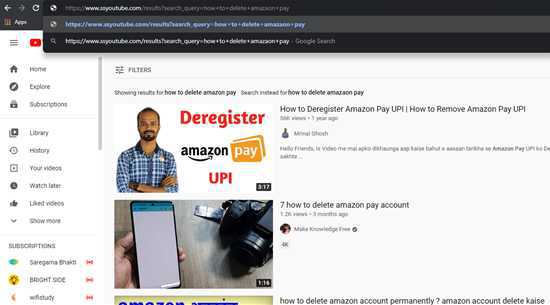
- Now press enter option after this
- Now you will see an interface
-
Now you can directly download the video to your laptop from YouTube from here, you can change the resolution for downloading as shown in the below image for example:

- Press on the download option and the downloading will start
Conclusion :-
So, guys these were some simple and easy steps I hope this article on how to download YouTube videos in laptop using ss helps you.













