How To Download Voot Videos In Phone
🕐 1 Jul 23

In this article we will show you the solution of how to download voot videos in phone, if you are a regular user of a voot app then you may know that you can easily download any movies or other types of videos on the voot app.
But you may not know that the videos which you download from the voot app do not occupy the space of your phone, it only downloads and gets saved on the voot app only.
If you are trying to download any video from the voot app and also trying to save it in your phone's internal memory then let me tell you one thing you cannot ever do this because the voot app does not allow its users to download any videos to their personal handset.
To download any video from the voot app and save it in your phone you can easily do it but you will have to use a third party app which is easily available on the Google Play Store.
If you really want to download videos from the voot app to your phone then you should carefully read all the steps which are written below.
Step By Step Guide On How To Download Voot Videos In Phone :-
- Open the Google Play Store.
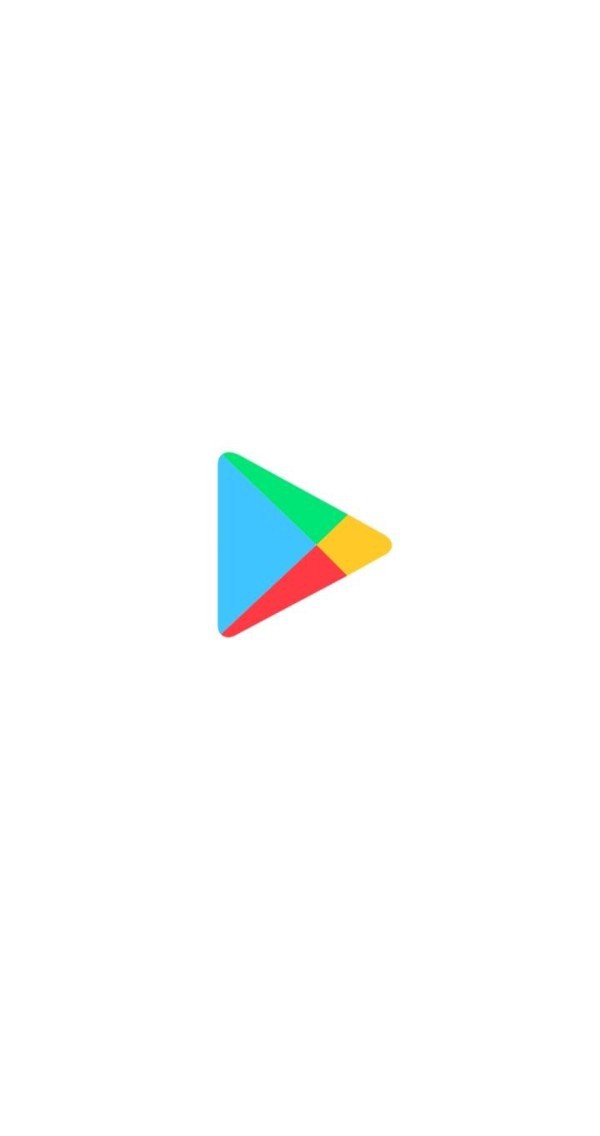
- Click on the search bar.
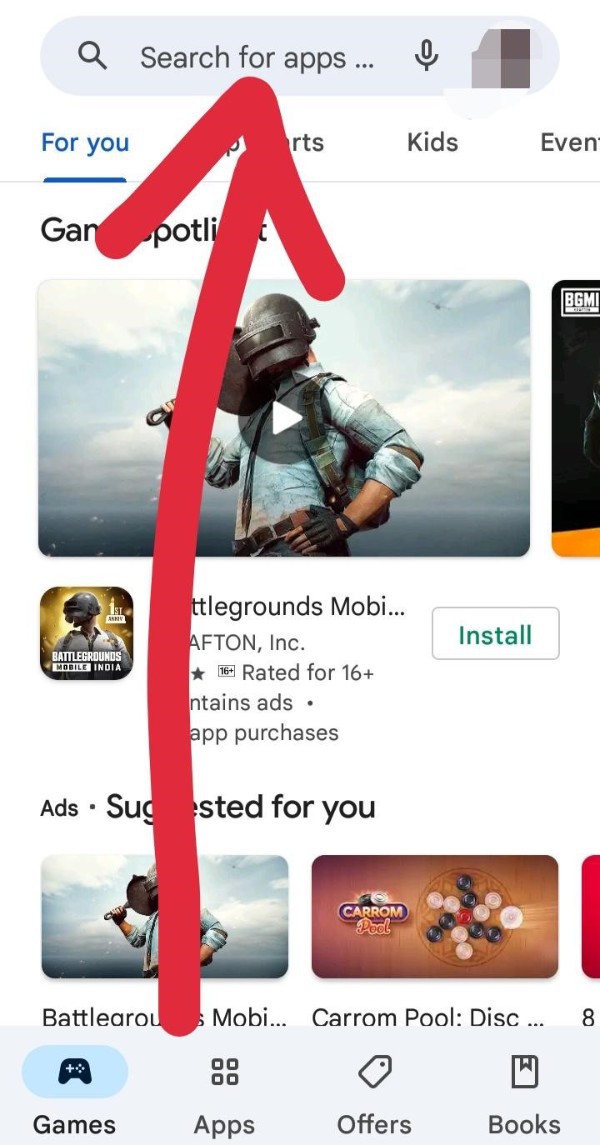
- Then you will have to type on the search bar - "VIDEODER".
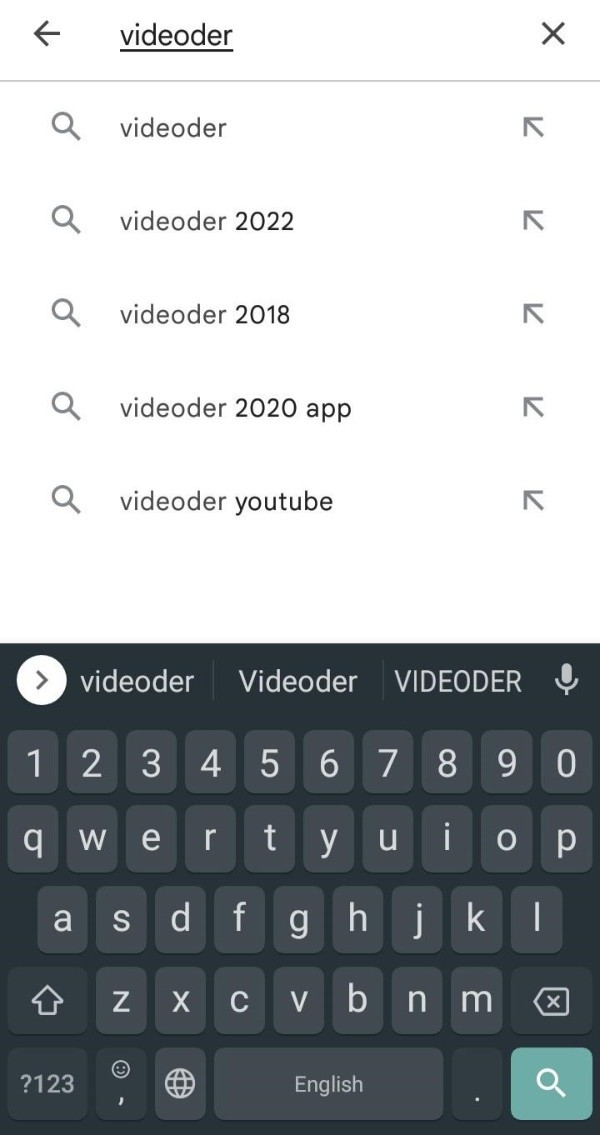
- After that, click on the search option to get your result.
- Click on the install button to download the app.
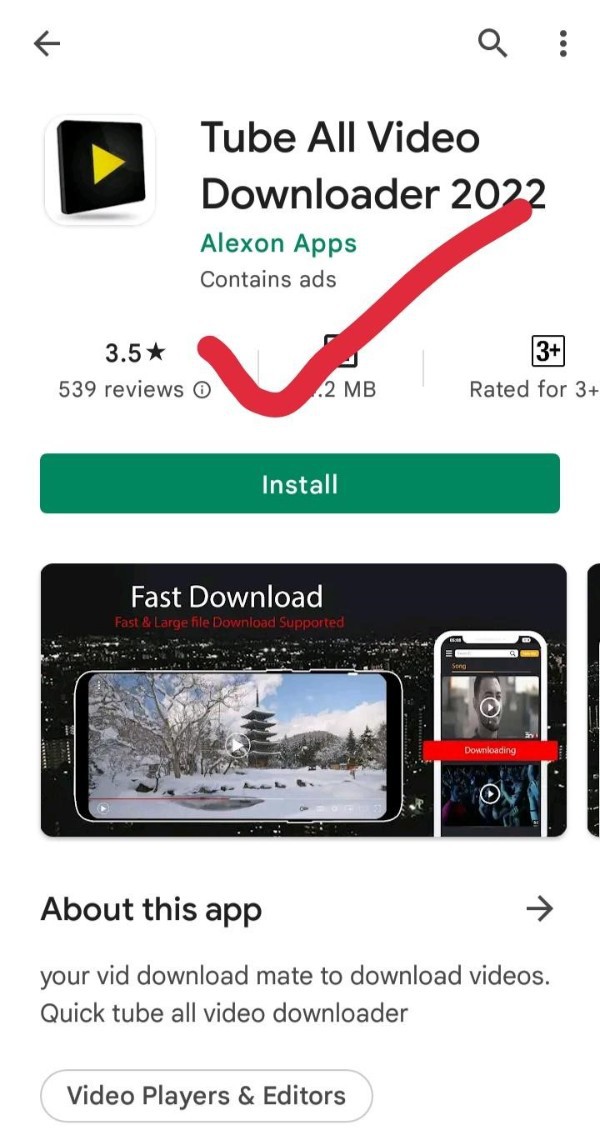
- Installation will be automatically done by the Google Play Store.
- If you have an inbuilt virus scanning application in your mobile then the virus will also be automatically scanned.
- Now, click on the home button of the Android device.
- Then, open the voot app from your phone.

- Select the video which you want to download.
- Click on that video.
- Click on the SHARE button.
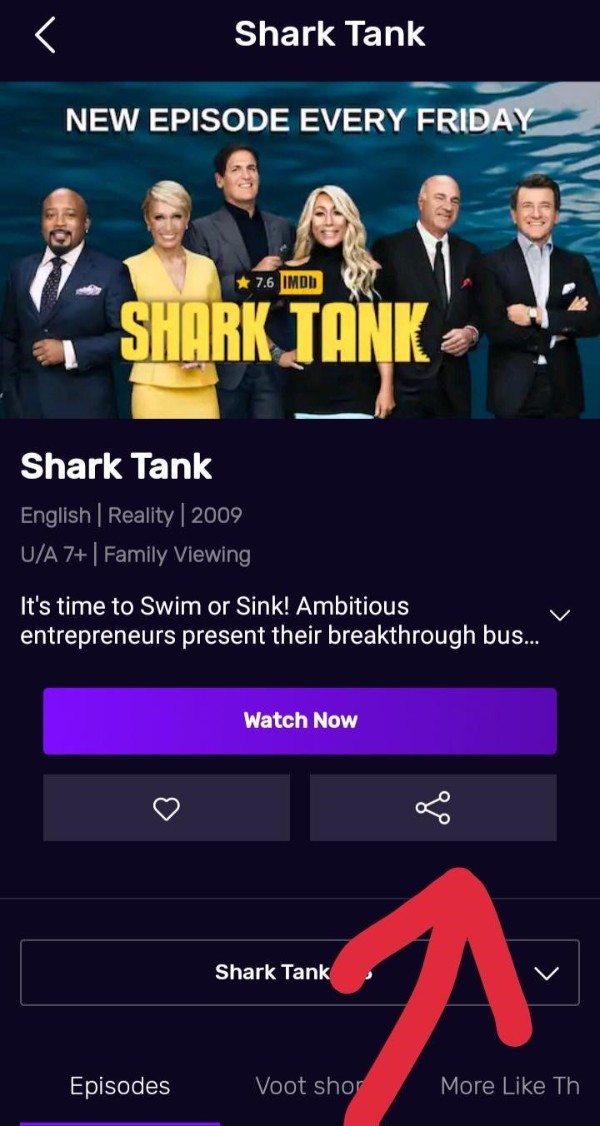
- You will notice that various sharing options will be displayed on your screen.
- You will simply have to click on the COPY LINK option.
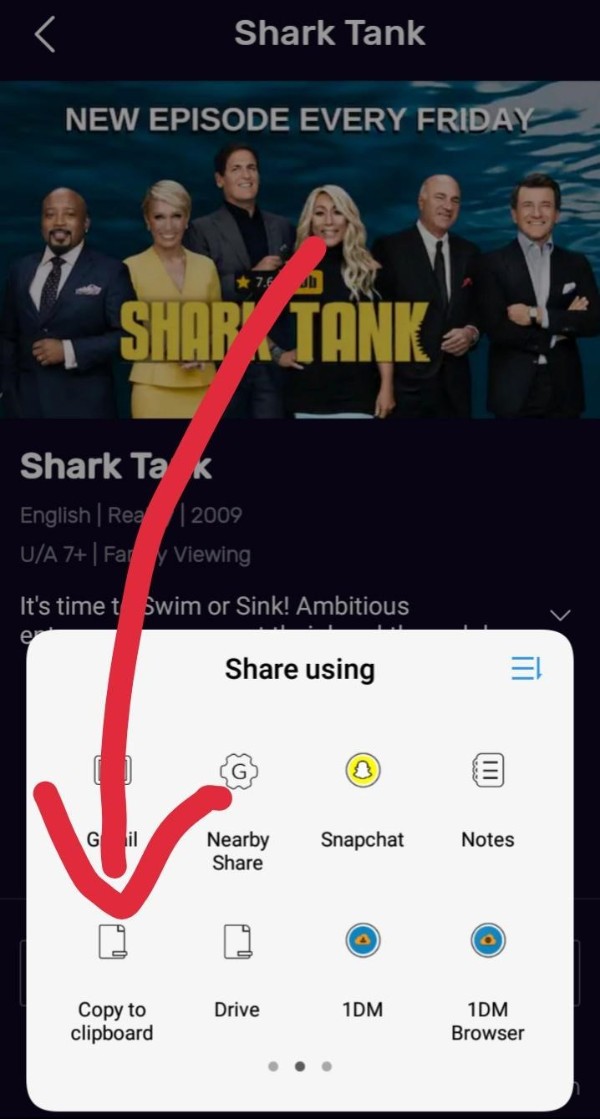
- URL will be copied successfully.
- Now, press the home button of your phone.
- Then, open the Videoder app.
- Click on the SEARCH OR ENTER URL bar from the top of your screen.

- Simply, paste the link on it.
- Click on the search button.
- Once again select the video which you want to download.
- Next, scroll down to download the video.
- Choose the resolution of the video which you want to download.
- Then, click on the START TO DOWNLOAD button.
- Now, you can see that your video will start to download.
- You can click on the DOWNLOAD option to watch your downloaded videos from there.
- Or you may go through your device files
- And watch your downloaded video from there.
Conclusion :-
Hope you have enjoyed reading this article and now you can easily download voot videos in phone.
I hope this article on how to download voot videos in phone helps you and the steps and method mentioned above are easy to follow and implement.













