How To Download Voot App
🕐 1 Jul 23

In this article we will show you how to download voot app, Voot is a multimedia application that provides a variety of TV shows along with various channels such as colors, MTV, Comedy Central and others.
It also provides free as well as a premium subscription service. The premium subscription from boot provides unlimited and unrestricted access to American TV shows, and voot Originals.
You can easily download voot applications on Android and IOS devices.
There are also other alternatives through which you can easily download voot applications by downloading it from third party websites.
In case you are looking for a solution on how to download voot application this is the right article for you just follow the steps given below in order to download voot application.
Step By Step Guide On How To Download Voot App :-
On Android Device
- Open Google Play Store on your Android device.
- Once you open Google Play Store you will see 5 tabs placed at the bottom of the screen called games, apps, offers, movies and books.
- Click the option app placed at the bottom left corner of the screen.
- After clicking this option you will see various options at the top of the screen such as for you, top charts, children, categories, and editor’s choice.
- Click the option category to proceed further.
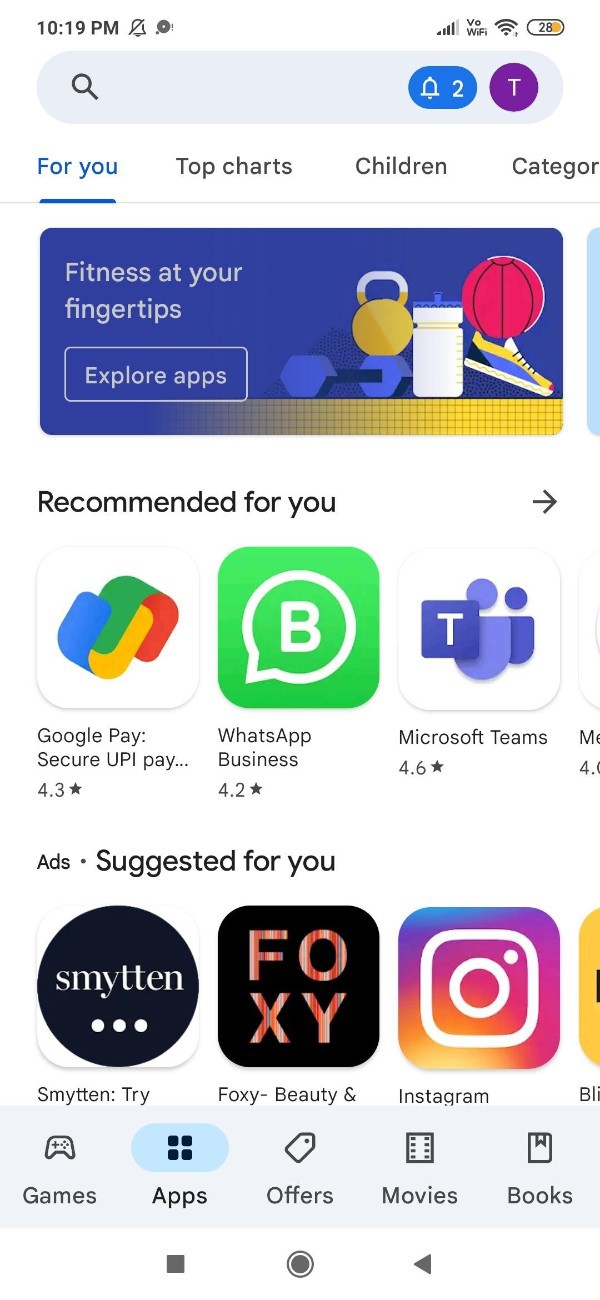
- On the next screen you will see various categories provided by Google Play Store such as art and design, Augmented reality, auto and vehicle, beauty, e business, children, comics, entertainment, education, library and demo, music and audio and others.
- Click the option entertainment to find the voot application.

- Once you click the entertainment tab you will see various options such as based on your activity, premium application, top free entertainment app.
- Click the option top free entertainment app.
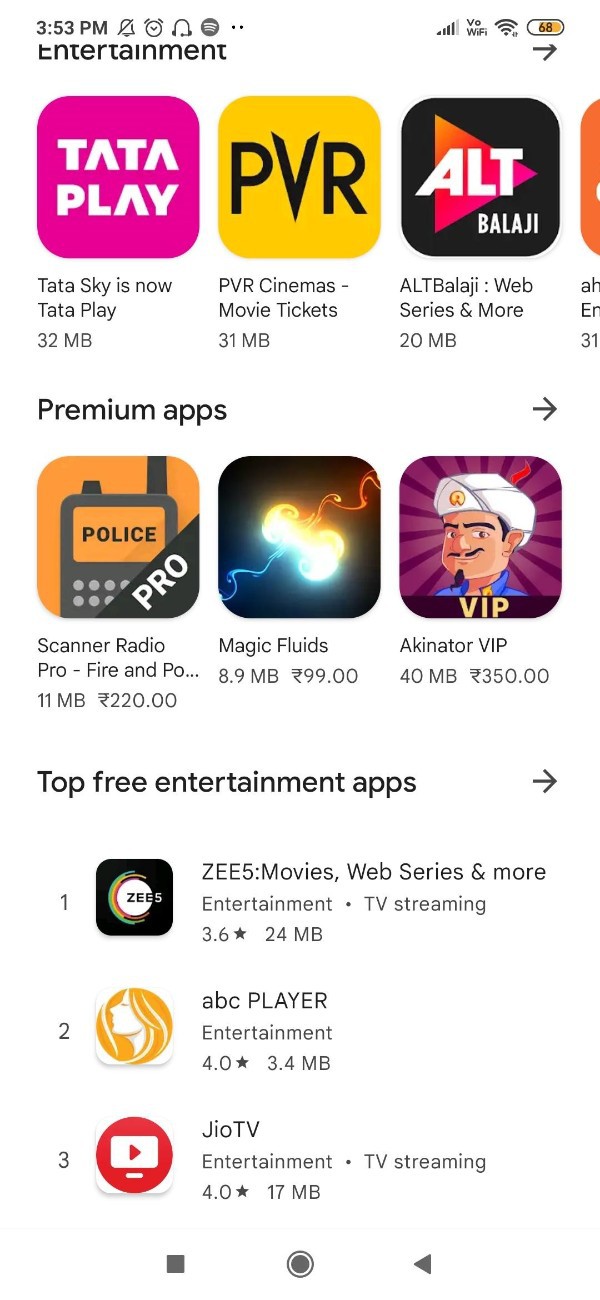
- On the next screen you will see various applications that are absolutely free to install on your Android device using Play Store.
- Search for voot application from the list of top charts.
- Once you click the application you will see its details such as reviews, MB, number of downloads and rating.
- You can also read about the application and reviews by scrolling at the bottom of the screen.
- Now in order to download the voot application you need to click on the option installed at the bottom of the details of the voot application.
- After clicking the install option it will take a few moments to completely download this application on your Android device.
- Once the application is downloaded successfully click on the options open to proceed further.
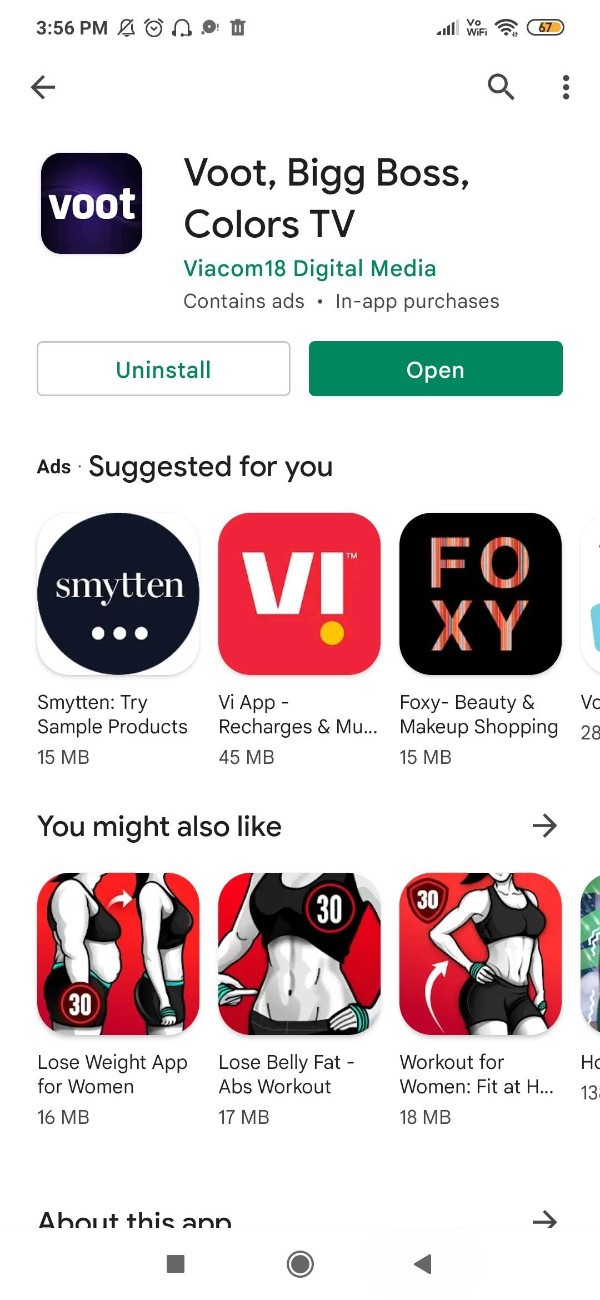
- It will redirect you to the voot application and you need to enter your login credentials to proceed further.
Conclusion :-
I hope this article on how to download voot app helps you and the steps and method mentioned above are easy to follow and implement.
In This article we covered an essential guide on how you can download voot application using the steps mentioned above













