How To Download Video From Facebook To Phone
🕐 1 Jul 23

In this article we will show you the solution of how to download video from Facebook to phone, although it's not particularly difficult, learning how to download Facebook videos is an important skill to have, especially if your line of work involves social media.
Please be aware that there are a number of websites on the internet that let you download Facebook videos.
In case you are looking for a solution how to download video from Facebook to phone this is the right article for you just follow the steps given below in order to download video from Facebook to phone.
Step By Step Guide On How To Download Video From Facebook To Phone :-
- On your Android device, open the Facebook app.
- If you are not already connected to your Facebook account, just provide your login details, which can be your email address and password.
- After successfully connecting into your account, locate the video on the Facebook application's home page if you wish to download it to your mobile device.
- "Like," "Comment," and "Share" are the three buttons provided at the bottom of the video when you find it.
- The Facebook video's link can be obtained by choosing the share option.
- When you click it, a pop-up menu containing multiple options, such as share instantly, publish a post, send it via messenger, share the page, and copy the URL, appears on your screen.
- Pick copy Link from the menu that appears.

- Now you need to use a third party website on your mobile device in order to download a video from Facebook to phone.
- In this article we will use does snapsave website which will help you to download the video from Facebook website in high quality.
- This third party website can be easily used within your mobile browser without requiring to install any software.
- This third party website is supported on both Android and IOS mobile device.
- Once you open this website it will ask you to paste the link of the video that you copied from the Facebook website or application.
- To paste the link of the video you need to simply hold on the text field until you see the option paste.
- Once you click this option you need to simply click the option download.
- Once you click this option it will show you all the the quality and render format available to download Facebook videos to your mobile device.
- There are different ranges of quality available to download such as 720p, 360p, 1080p and other.
- After selecting the quality and render type simply click on the option download place next to it.
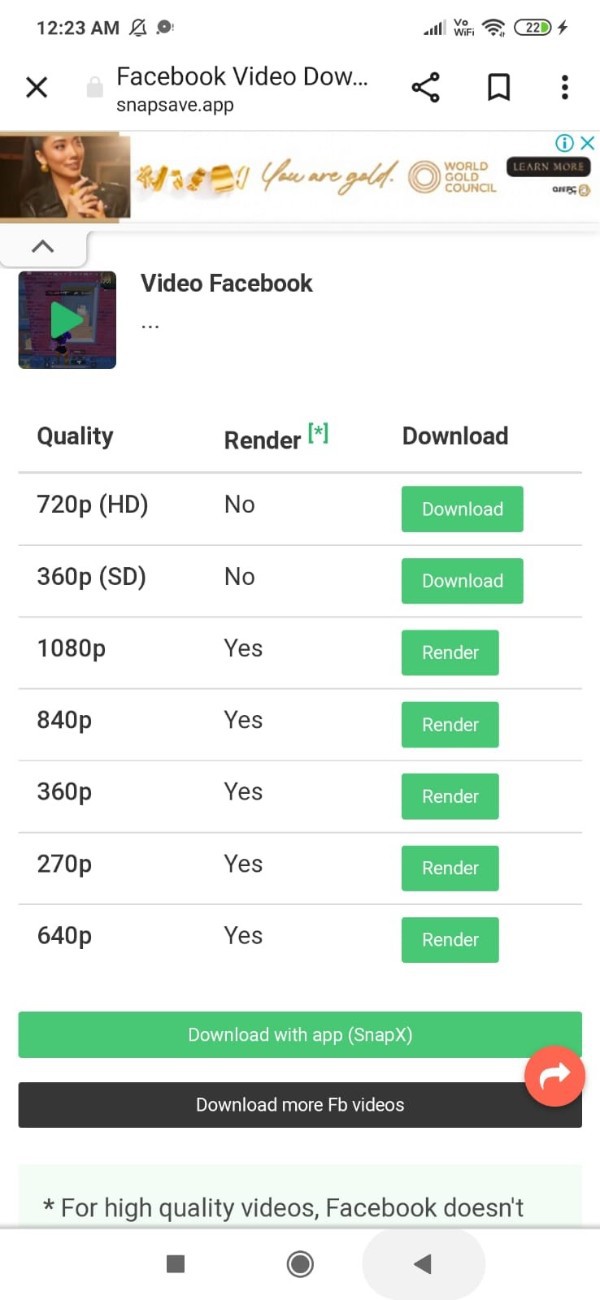
- Once you click on the download link it will start downloading the file that you can see from the notification panel once it is successfully downloaded.
Conclusion :-
In this article we covered an essential guide on how you can download video from Facebook to phone using third party website.
I hope this article on how to download video from Facebook to phone and the steps and method mentioned above are easy to follow and implement.













