How To Download Subtitles From YouTube Videos In SRT Format
🕐 1 Jul 23

In this article we will show you how to download subtitles from YouTube videos in SRT format, the world of YouTube is filed with content unimaginable to us all. It is a platform that has everything that you need.
Videos for education, cooking, technical work, guidance, health, gym, makeup and many more. You name it and the content for the type of the video you want will appear in front of you. People often download videos that they prefer to watch daily or for personal work of theirs.
It is not hard to download a YouTube video as YouTube provide the links the want to download easily.
The thing that is hard to download is the subtitles to that particular video. When you download a video, only the audio and video are what you get but not the subtitles. It is not easy to download a video along with its proper and perfect subtitles.
In order to have a video with its subtitles intact, you have to download the subtitles separately and later add them to the video in your in-built video media player.
You may have to use different websites for these two separate tasks. But we always prefer to bring the easiest option to our readers, we did it again.
Here we are with easiest few steps to help you with how to download the subtitles from YouTube videos that too in your preferred format. We will help you download the subtitles in SRT format so that you can add them to video whenever you want later on.
Let us follow the steps given below and learn how to download the subtitles from YouTube video in SRT format with few easy steps.
Step By Step Guide On How To Download Subtitles From YouTube Videos In SRT Format :-
- Open your Google Chrome or other software that you prefer to use internet and work.
- Go to YouTube and search for the video you want to do download the subtitles from.
-
Check for the subtitles in the video by clicking on the “CC” button that is under the video at the bottom.
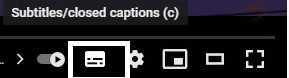
-
Right click on the video and multiple option will appear in front of you. Click on the “Copy video URL” to copy the link of the video.
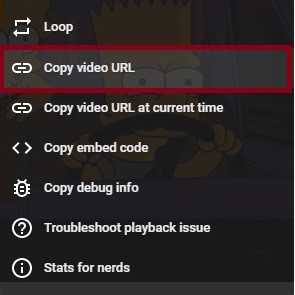
-
Open any website that downloads subtitles from YouTube video, for instance we have savesubs.com website for such purposes. Paste the link in the given section and click on the “Download”

-
The site will provide you with multiples to choose from. You can download the subtitles in bot TXT and SRT formats. Click on the one you want and wait for it to download.

Conclusion :-
Once it is downloaded in your laptop, you can add to the video when you start watching it by going to “Add the subtitles” option.
You can also use it as a text and work on it as script to a video. I hope this article on how to download subtitles from YouTube videos in SRT format helps you.













