How To Download Songs In Gaana App For Free
🕐 1 Jul 23

In this article we will show you how to download songs in gaana app for free, Gaana is an app where you can find an amazing collection of songs in various languages. You can listen to any song online just by typing on the 'Play' button.
Hollywood or Bollywood it does not matter, you can find and listen to any song in the Gaana app.
There were days when we used to download any song of our choice from the Gaana app for absolutely free of cost. But those days are no more.
In recent times, you cannot download any song of your choice easily.
If you want to download songs from the Gaana app then you will have to be a premium member of the Gaana.
If you become a premium member then you will get many amazing offers and the cost of becoming a premium member is also affordable.
Becoming a premium member is really worth it, because you can easily listen to any music online of your choice without any interruption of ads in between it, also you can be able to download songs from the gaana app which you can later listen to even if you are offline.
So, in other words, you cannot be able to download any song from the Gaana app for free.
If you want to become a premium member and you want to enjoy listening to music in offline mode then this article is going to be very helpful for you.
This article will help you to know about how you will be able to become a premium member of the Gaana app.
All the steps are detailed and clear for you to understand it more precisely. So, let's not waste any time and dive into the steps directly.
Step By Step Guide On How To Download Songs In Gaana App For Free :-
- Launch the Gaana app on your handset.

- The app will be on its homepage as soon as it opens.
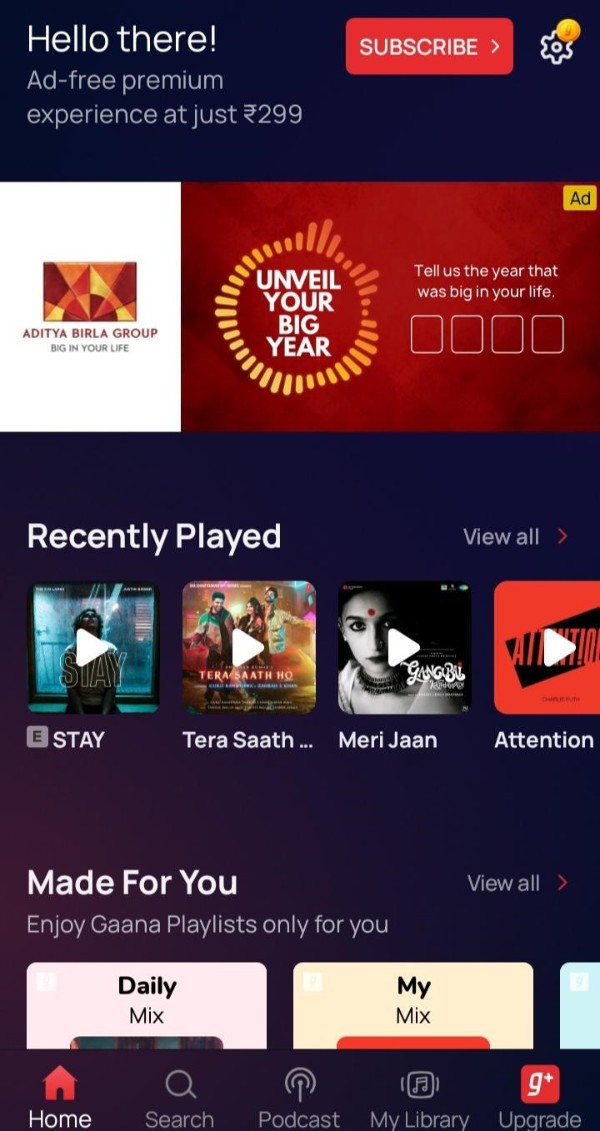
- On the bottom of your screen you will get to see many icons.
- From there, you will have to click on the last icon which will be shown as 'Gaana Plus Upgrade'.
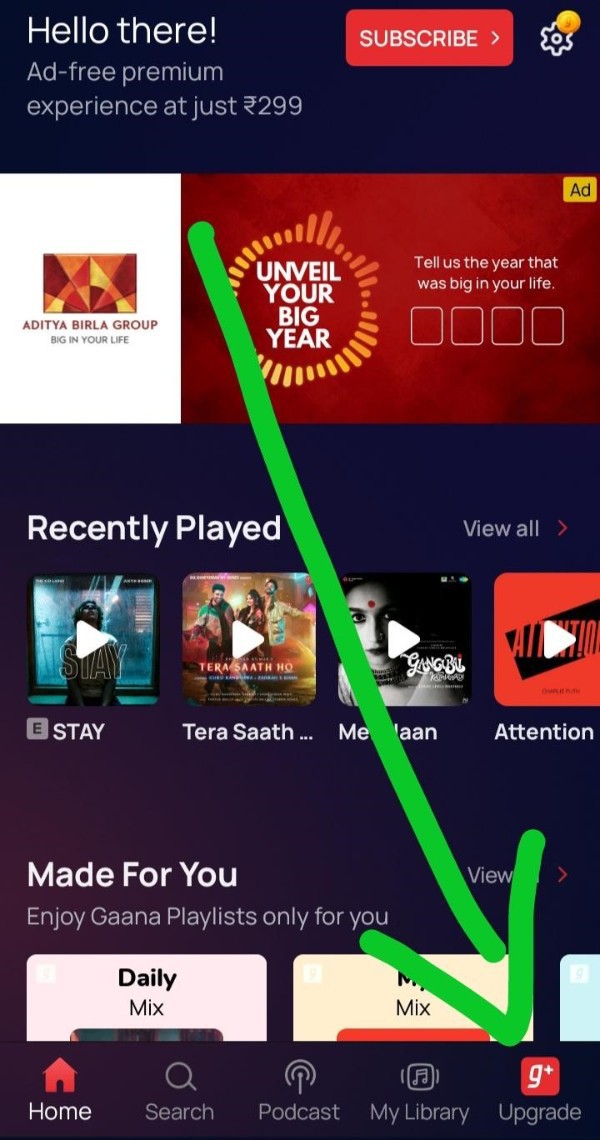
- After clicking on that option, you will have to choose the Gaana Plus plan of your choice.
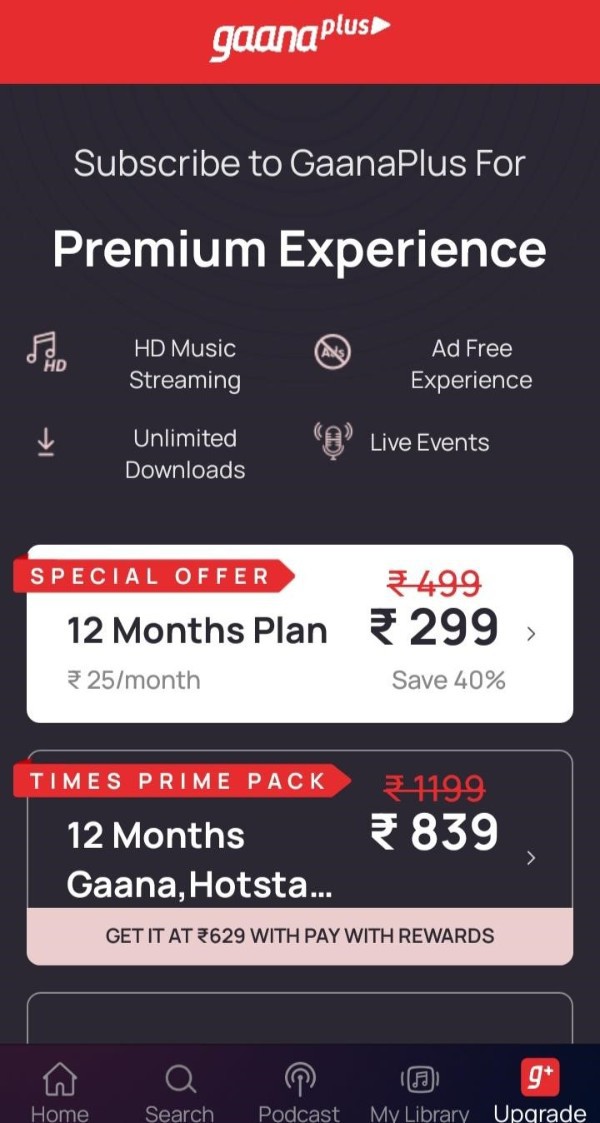
- Many plan lists will be shown on your screen.
- Click on that particular plan which you want to purchase.
- As soon as you click on it the payment method option will appear on your screen.

- From there you will have to choose the payment method of your own choice.
- Click on it to pay the amount.
- Then you will be a premium Gaana Plus member.
Conclusion :-
I hope this article on how to download songs in gaana app for free helps you and the steps and method mentioned above are easy to follow and implement.
I hope you have enjoyed reading this article and now you can easily download songs from gaana app just by following the above steps.













