How To Download Songs From YouTube As MP3
🕐 1 Jul 23

In this article we will show you how to download songs from YouTube as MP3, do you want to download songs from YouTube in MP3 format or do you want your favourite songs which are on YouTube in MP3 format.
Do you want to download songs from YouTube?
But YouTube does not give any permission to download songs in MP3 format. what if we will tell you that we have a trick by which you will be able to download songs from YouTube in MP3 format.
Yes, you heard it right just follow the steps below.
Step By Step Guide On How To Download Songs From YouTube As MP3 :-
- The first and foremost thing you have to do is open your plays store application on your phone and log in to your id if you are not logged in
-
Then what you have to do is tap on the search bar which is on the top of the interface as shown in the below image for example:
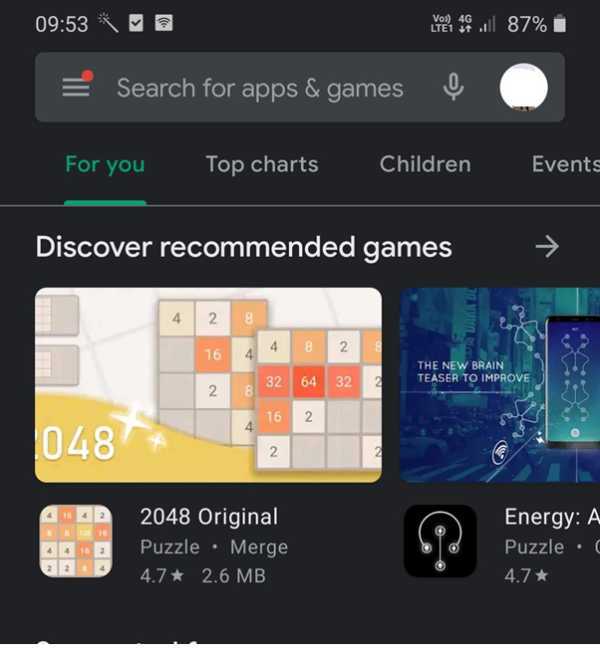
-
Then after that what you have to do is type videoed HD as shown in the below image for example:
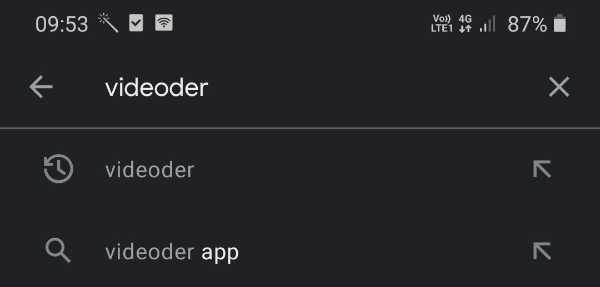
-
Then scroll down a bit and you will get the application, tap on that application as shown in the below image for example:

-
Then what you have to do is tap on the install option as shown in the below image for example:

-
Now after the completion of the installation process what you have to do is click on the open button as shown in the below image for example:
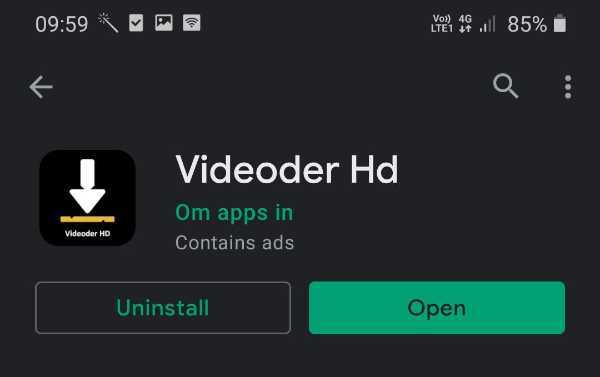
- Now after that give all the permissions to the application
- Now what you have to do is come back from this application and go to your YouTube application and log in to id if you are not logged in
- Then what you have to do is tap on the search bar and type the name of the video of the song which you want to download
- And then tap on that song
-
After that what you have to do is click on the share option as shown in the below image for example:

- Then what you have to do is scroll down a bit and you will see an option of the application which you have recently downloaded
- Tap on that application option and then you will get multiple options of format like MP3, mp4
- Obviously, you have to choose on the MP3 option, tap it and then the song will start to download.
Conclusion :-
That’s it! After sometimes depending upon your internet speed the song will be downloaded successfully.
So, guys these were some simple and easy steps I hope this article on how to download songs from YouTube as MP3 helps you.













