How To Download Songs From Wynk To Phone Storage
🕐 1 Jul 23

In this article we will show you how to download songs from wynk to phone storage, there were days when we used to download the songs which touch our heart from Google.
But those days are no more because many music platforms have been introduced such as gaana, wynk music, Spotify etc.
Wynk music is an amazing music listening platform and on top of that it also provides its users different services.
Anyone can use the wynk music app absolutely free of cost. Like other app features where you can become a premium member.
If you are a premium member or you want to become a premium member then you may know that you can download as many songs as you want.
In other words you will be able to download unlimited songs if you become a wynk music premium member.
Step By Step Guide On How To Download Songs From Wynk To Phone Storage :-
To become a wynk music premium member you will have to pay the wings music app a charge.
You also can download songs from the wings music even if you are not a premium member just for a free trial.
You will be able to listen to the music which you have downloaded in the offline mode.
It means that even if you are not connected with the internet then also you will be able to listen to those songs which are in your downloaded list in the wynk music app itself.
To know how you will be able to download songs from wynk music to phone storage you will have to read all the steps which are listed down below.
- Find the wynk music app from your Android device.
- Click on the wynk music app.
- Any song from the homepage of the wynk music app.
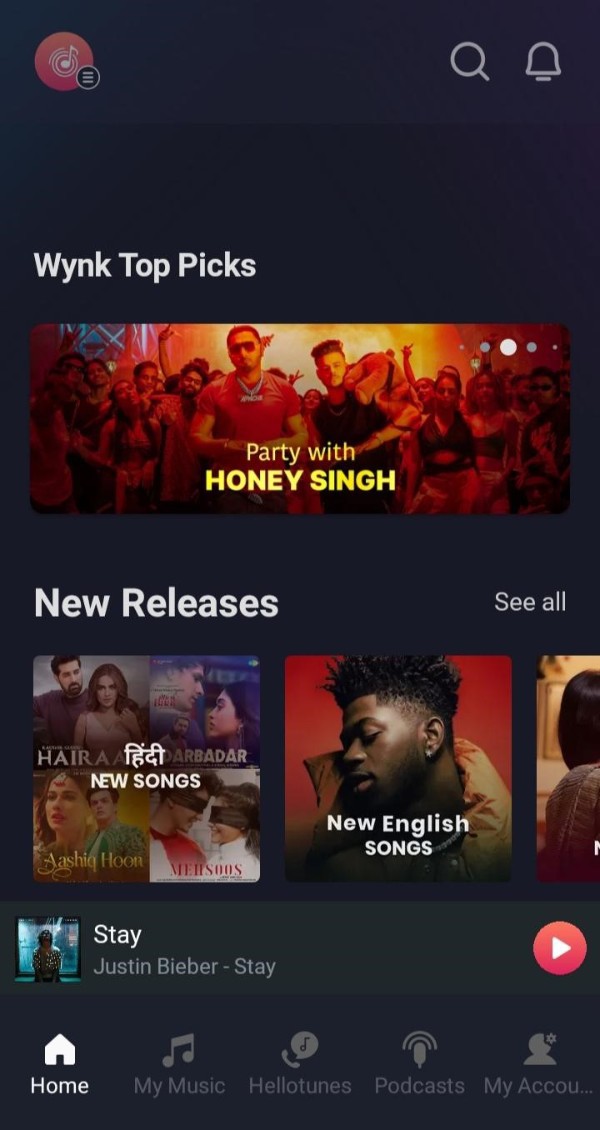
- After choosing the song which you want to download you will have to click on that particular song.
- Then you will be able to see the download option which will be available in front of your screen.
- Or you may also click on the search button.

- Then enter the song name.

- After that you will have to click on the search result.
- Then you will get to see the download option which will be shown on your screen.
- You will have to click on the download button.

- After that you will notice that downloading will start.
- It will hardly take a few seconds to get your song completely downloaded.
- Then turn off your mobile data.
- Plug in earphones.
- Turn on the music which you have just downloaded.
- And enjoy listening to the music without any interruption in the offline mode.
Conclusion :-
All thanks to wynk music app for providing various services to its customers.
I hope this article on how to download songs from wynk to phone storage helps you and the steps and method mentioned above are easy to follow and implement.













