How To Download Songs From JioSaavn For Free
🕐 1 Jul 23

In this article we will show you how to download songs from JioSaavn for free, in order to download the song from JioSaavn for free, you need to use the third-party applications available on both Google Chrome and Firefox.
One such third-party extension available for Google Chrome is video download helper.
This extension is easily available for users and you can easily download songs from JioSaavn for free on your computer.
In case you are looking for a solution on how to download songs from JioSaavn for free, this is the right article for you just follow the steps given below in order to download songs from JioSaavn for free.
Step By Step Guide On How To Download Songs From JioSaavn For Free :-
By Using Google Chrome Extensions - Video Download Helper
- Open Google Chrome on your PC.
- In the search bar, enter video download helper.
- Now click on its official website and click the option to install.
- In its official page, you need to click the option to install on Chrome.
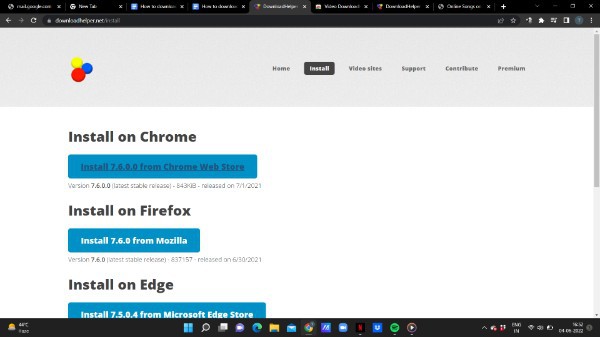
- After installing this extension, it will redirect to the Chrome web store.
- Click the option. Add Extension and then click allow.

- Once this extension is successfully added into your PC, you need to open the official website of JioSaavn on your PC.
- Now you need to log in to your JioSaavn account by using your credentials.
- After successfully logging into your account in the home tab you will see a huge range of songs such as top charts, trending now, new releases and editors picks.
- These are some recommendations provided by JioSaavn.
- You can also search for a specific song for artists by clicking the search are placed at the bottom left corner of the screen.
- After choosing your favorite track you want to download from JioSaavn, play the traffic on your PC.
- Now click the extension tab in the top right corner of the screen.
- From the list of the extension, you need to click the option video downloadhelper.
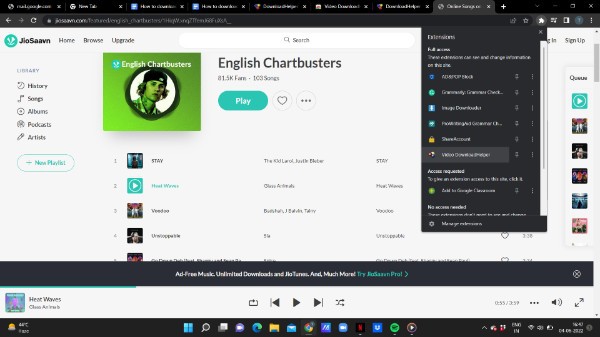
- Once you click this extension, you will see the title or the name of the song in the dropdown format at the top right corner of the screen.
- It will show you the MB Along with various options such as about, Supported sites and settings.
- Now you need to click the Title track placed in the box at the top right corner of the screen.
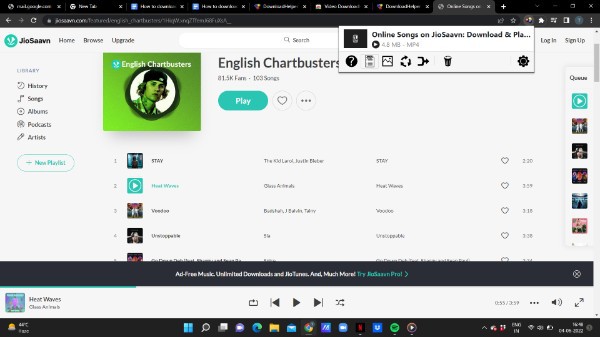
- It will download the selected song in a few minutes and you can easily listen to the downloaded song from JioSaavn by opening your media player.
- In order to download the song from JioSaavn with the help of this extension you need to first play the song.
- In this way, you can download your favorite tracks and listen to them offline using the Google Chrome extension cord video downloadhelper.
Conclusion :-
I hope this article on how to download songs from JioSaavn for free helps you and the steps and method mentioned above are easy to follow and implement.
In this article, we covered an essential guide on how you can download songs from JioSaavn for free using Google Chrome extension.













