How To Download Songs From Gaana App
🕐 1 Jul 23

In this article we will show you how to download songs from gaana app, Gaana application is easily available for Android and IOS devices. However in order to download songs for offline listening you must have the subscription of gaana plus premium.
The feature of downloading the songs from gaana is only available for the premium subscribers.
The gaana Application offers 3 premium plans ranging from one year, six months to 1 month.
You can choose the specific type of premium service as per your own convenience.
In other terms in case you do not have a premium subscription you will not be able to download songs from gaana on any device.
In case you are looking for a solution on how to download songs from gaana application this is the right article for you just follow the steps given below in order to download songs from gaana application.
Step By Step Guide On How To Download Songs From Gaana App :-
- First you need to install gaana application with the help of the Play Store.
- Click the install in order to download this application on your Android device.
- After successfully installing this application now you need to log in to your account.
- You can easily login into gaana application with the help of your email or mobile number or by using your Facebook account or Gmail.
- In the case of a mobile number for logging into a gaana application you need to enter the OTP to proceed further.

- After logging into the gaana application, click the home tab.
- Now you need to search for the specific song that you want to download from this application.
- This application also provides some suggestions such as top charts, trending songs, just arrived, new releases and songs based on mood and other genres.

- In case you do not find any of the recommendations offered by gana application as per your choice you can click the search tab placed at the bottom of the screen.
- Here enter the title of the song that you want to download.
- Assuming that you have already gaana plus subscription, you need to choose the song for downloading
- After selecting the specific song that you want to download from gaana.
- As you can see in the picture given below in order to download the selected from you just need to tap the downward arrow.
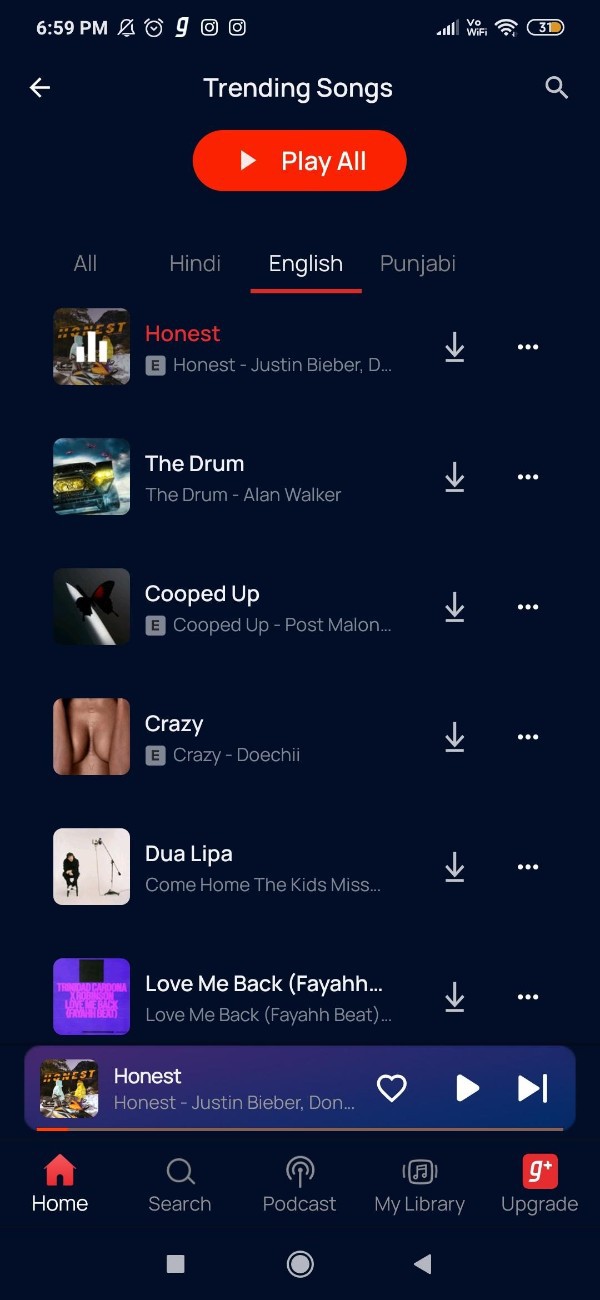
- The second alternative to download the song from gaana application is to click the three horizontal dots placed next to the title track.
- A drop down menu will appear on your screen which will show various options such as like, share, download, add to playlist, play next, go to album, and others.
- Click the option download.
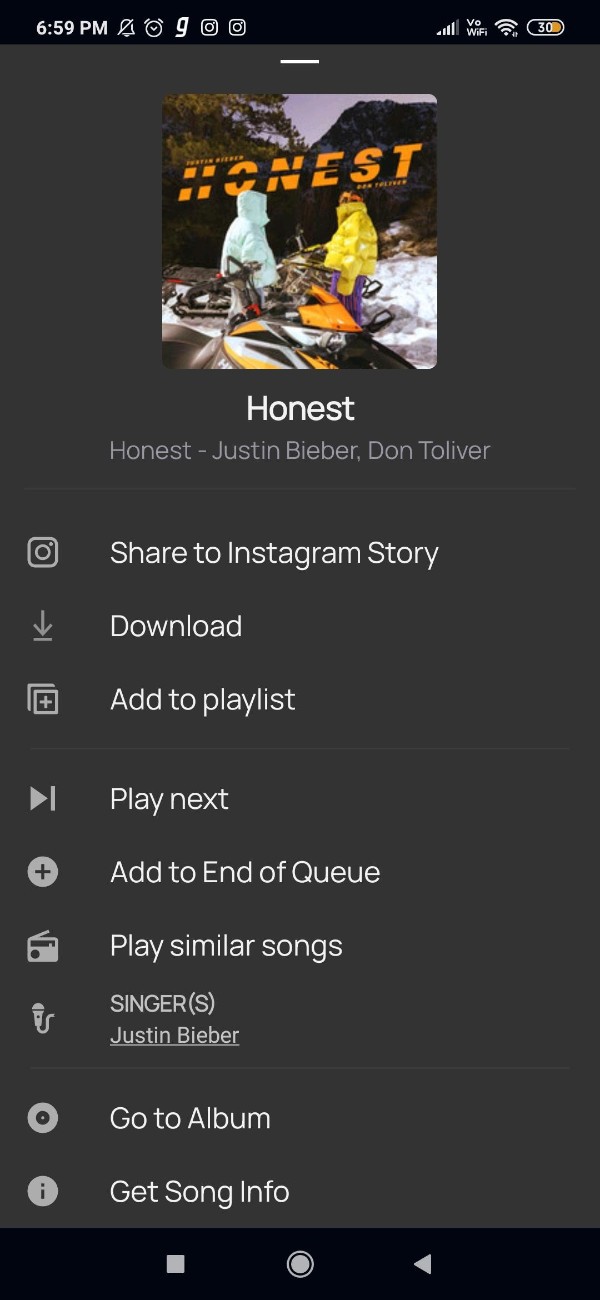
- After clicking this option the selected Song will automatically download on your Android device.
Conclusion :-
I hope this article on how to download songs from gaana app helps you and the steps and method mentioned above are easy to follow and implement.
In this article we covered an essential guide on how you can download songs from gaana application.













