How To Download Premium Videos From ZEE5
🕐 1 Jul 23

In this article we will show you the solution of how to download premium videos from ZEE5, ZEE5 is an app which is easily available in Android as well as in iOS devices.
Downloading the ZEE5 app is really an easy job to do because it is easily available in the Google Play Store for the Android devices and iOS Store for iOS devices.
If you are already a user of the ZEE5 app then you may already know that the app actually works if you pay for it.
But if you do not want to pay for the app then you are only able to watch videos of your choice in the online mode only.
If you want to download videos from the ZEE5 app then at first you will have to become a premium member of the ZEE5 app.
Honestly, if you become a premium member of the ZEE5 app then you will get many other exciting benefits or services from the app.
You have no other choice beside paying the app and become a premium members.
Once you become a premium member you will be able to get the service such as unlimited free downloads and also other exciting services.
If you continue reading this article then you will find that this article is written on how you will be able to become a premium member of the ZEE5 app as well as after that how will you be able to download any videos of your choice from the ZEE5 app.
So now without wasting any time let's move to the steps quickly
Step By Step Guide On How To Download Premium Videos From ZEE5 :-
- Go to the ZEE5 app from your Android device.

- Click on the profile like icon from the top right corner of your screen.
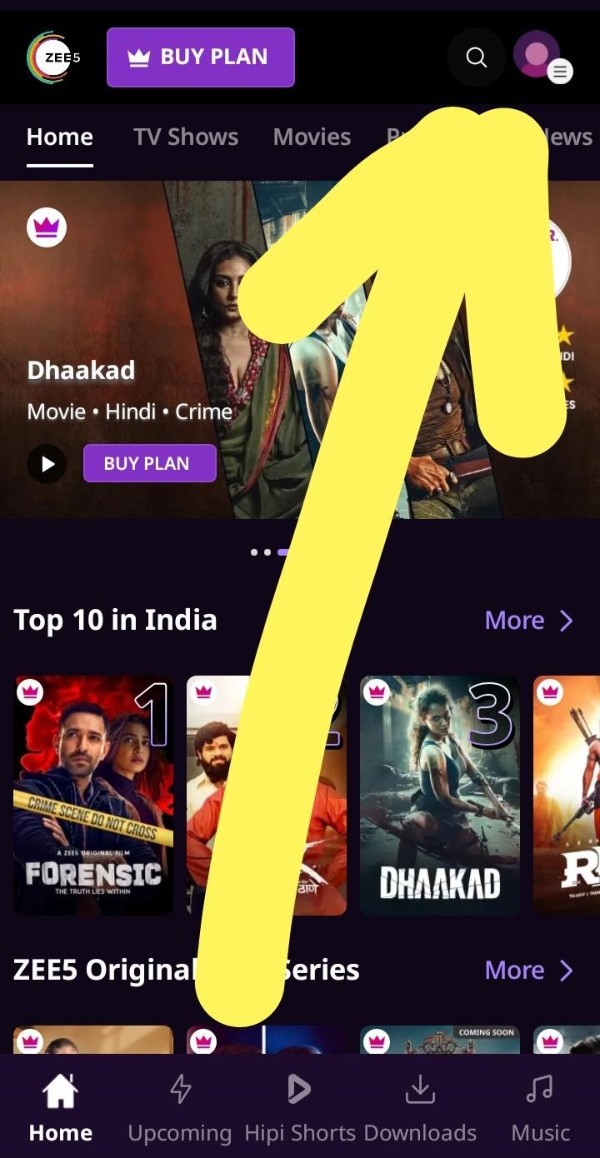
- After that you will have to click on the GUEST option to log in into the app.
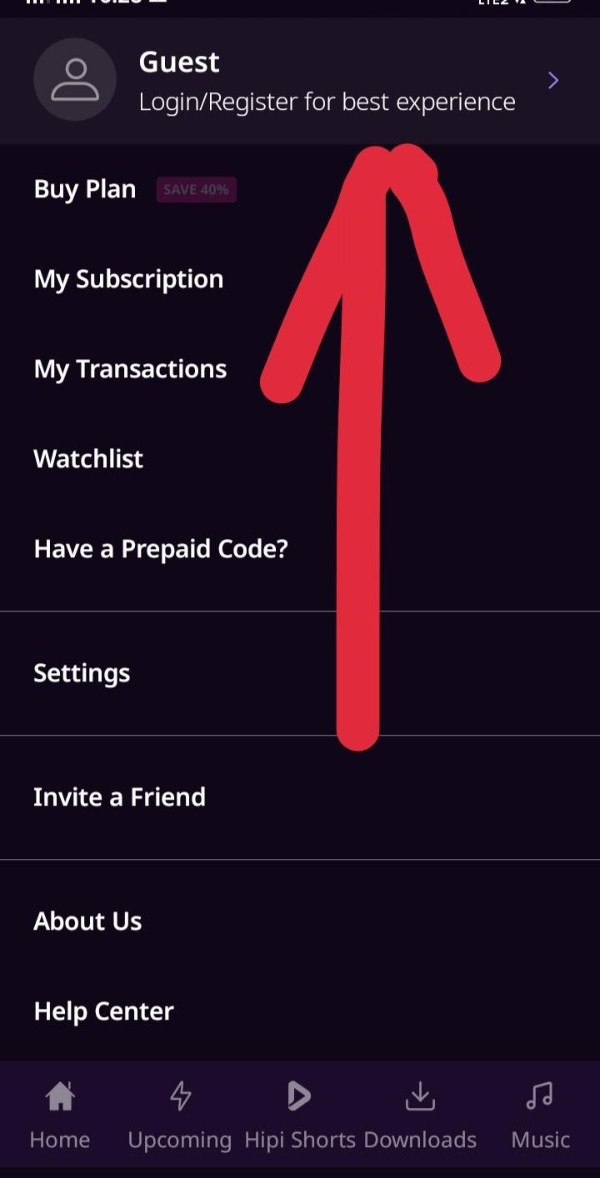
- Register into the app by providing your mobile number.
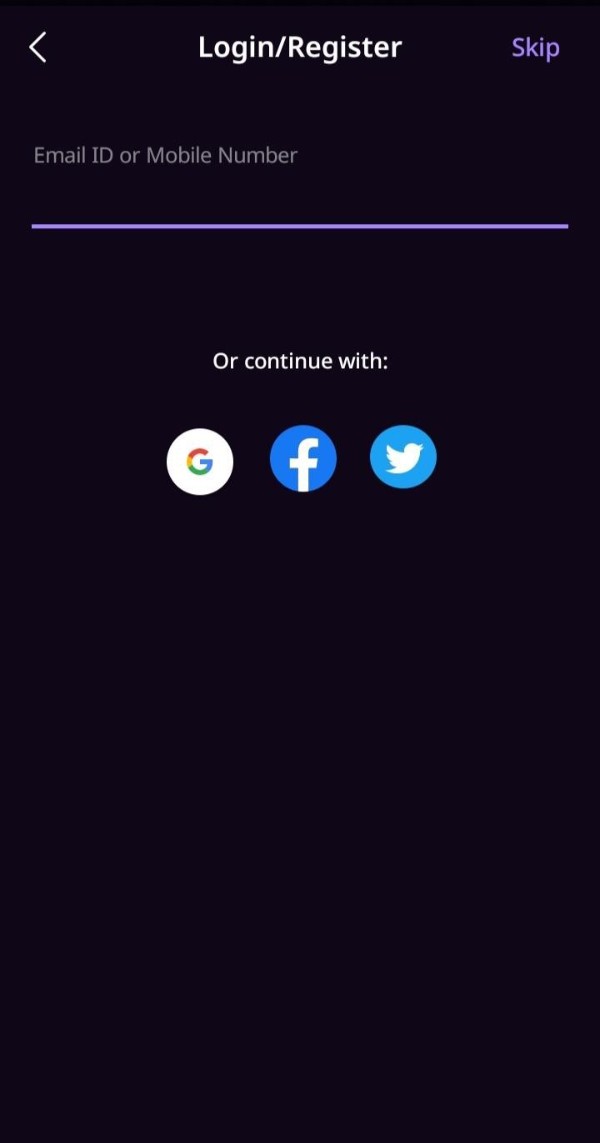
- Also provide other details which will be asked to you by the app.
- Now, press the home button of the ZEE5 app from the bottom left corner of your screen.
- Tap on the crown like icon from the top left corner of your screen.
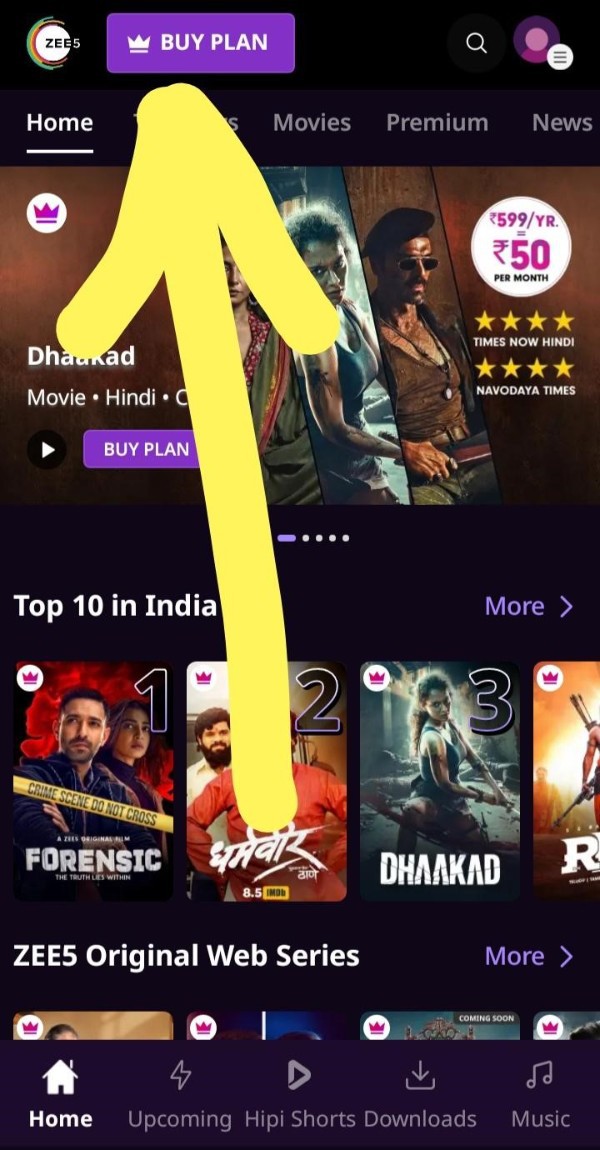
- After that you will have to choose the premium pack.
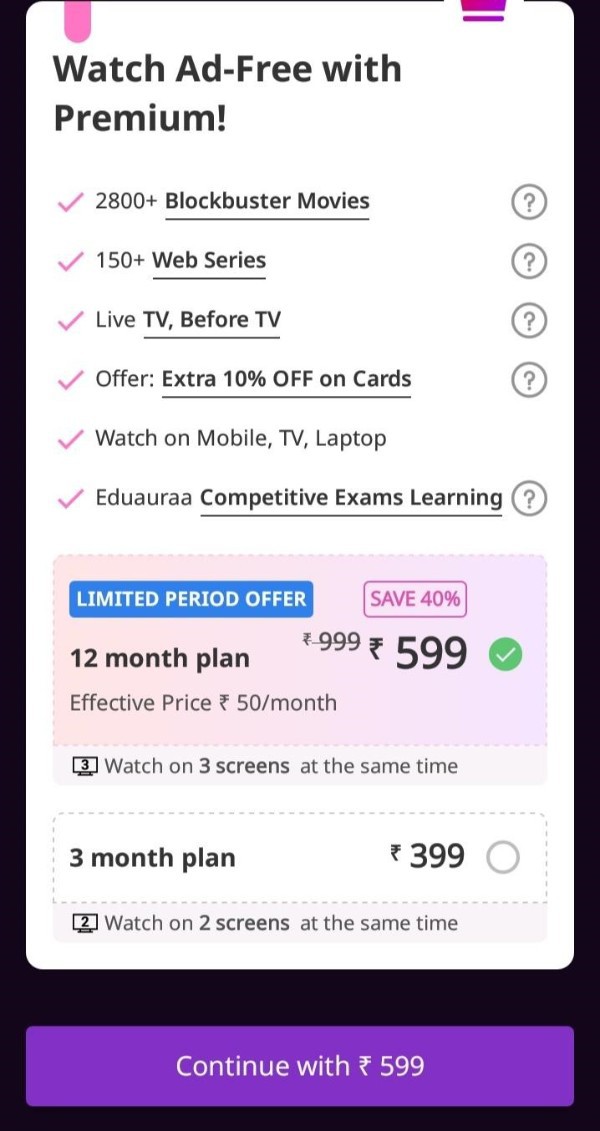
- Then you will be taken to the payment section.
- Choose the payment method of your choice from the list which will be displayed on your screen.
- Once payment is completed you will become a premium members successfully.
- Then select any video which you want to download.
- Then simply click on the download option.
- After that you will notice that the downloading will start.
- It will take a few minutes to get downloaded fully.
- Once it is downloaded, then you can enjoy it watching offline or online.
Conclusion :-
I hope you loved reading this article and now you can download premium videos from ZEE5 just by following the above steps.
I hope this article on how to download premium videos from ZEE5 helps you and the steps and method mentioned above are easy to follow and implement.













