How To Download Photos From Dropbox To Android Phone
🕐 1 Jul 23

In this article we will show you how to download photos from dropbox to android phone, Dropbox helps you to save your photos from your android devices to the cloud for backup or syncing purposes.
Dropbox generally provide free storage of 2GB on a successful registration and you can also increase the storage capacity just by purchasing more storage.
You can easily upload your photos to Dropbox and can be accessible anytime and anywhere from your smartphone devices or PC.
You can simply restore your photos from Dropbox on your smartphone, if you have mistakenly deleted some of your photos from your smartphone gallery.
But still many of them faces difficulties in downloading the photos from Dropbox to the mobile device.
As there is no option for direct download to download the photos. So, in this article, we will teach you how to download photos from Dropbox to your android phone.
Step By Step Guide On How To Download Photos From Dropbox To Android Phone :-
- At first, open the Dropbox app on your android mobile phone.
- If you are not having the Dropbox app, then go to the Google Play Store on your android phone.
- And, search for the dropbox app in the search bar of the Google Play Store.
- Then, the dropbox app result will appear on your screen
- Now, just install the app by clicking on the green color Install button.
- After installing the app, just open the app on your android phone.
- After opening the app, three options (Sign in with Google, Sign in with Apple and Sign up) will appear on your screen for creating your new account.
- Or, if you are already having an account then just click on Sign in which is just under the blue color Sign up button.
-
Then, click on the Photo option which is at the bottom of app screen among the different options.
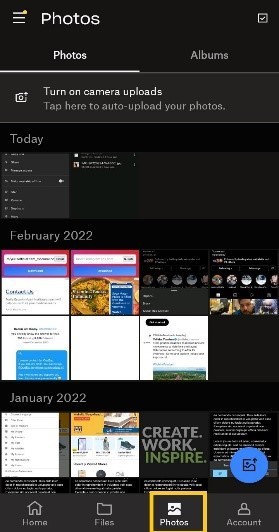
- Now, you can view all the photos which you uploaded to Dropbox.
- Click on the specific Photo you want to download.
-
Now, click on the three vertical dot which is at the top right corner of the screen.
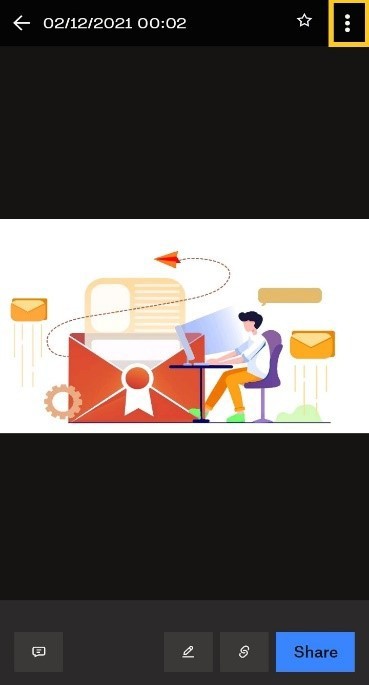
- A slide will appear from the bottom of the screen with a list of menu options.
-
From the menu list just select “Export” option.

- Then a new pop-up box of Export this file will open on your screen.
-
Select “Save to Device” option from it.
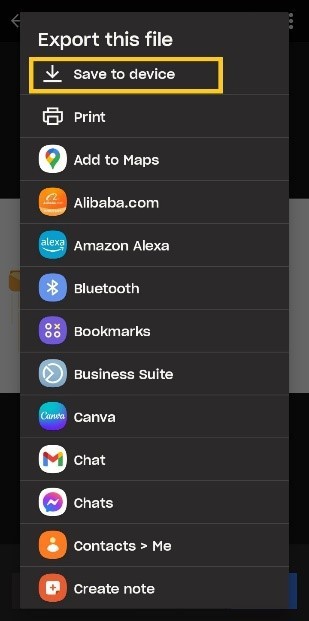
- Then, select the specific location where you want to save the photo.
- And then tap on save button.
Conclusion :-
This will save the photo from dropbox to your android phone. I hope this article on how to download photos from dropbox to android phone helps you and the solution given above will managed to clear the confusion on downloading photos from Dropbox to Android.













