How To Download Music From YouTube To Computer Free No Software
🕐 1 Jul 23

In this article we will show you how to download music from YouTube to computer free no software, are you guys fond of music and on the same hand you are fond of YouTube as well.
Do you want to download music from YouTube to your computer for free and without any software or third-party application.
What if we will tell you that we have a trick by which you can download music from YouTube to your computer for free without any software.
Yes, you heard it right just follow the steps below.
Step By Step Guide On How To Download Music From YouTube To Computer Free No Software :-
- The first and foremost thing you have to do is open any browser on your computer like here we are using chrome browser
-
Now what you see is an interface as shown in the below image for example:

-
Now what you have to do is click on the search bar which is on the top of the interface as shown in the below image for example:

-
Now type YouTube and tap on entering as shown in the below image for example:

-
Now you will see an interface as shown in the below image for example:

-
After this what you have to do is click on the first link and then you will be entered to a new page whose interface looks like as shown in the below image for example:

- Now what you have to do is click on the profile option which is on the extreme top right position.
-
Now after this you will see lots of option as shown in the below image for example:

-
What you have to do now is click on the third option which is YouTube studio as shown in the below image for example:

-
Now after that an interface will come on the screen as shown in the below image for example:
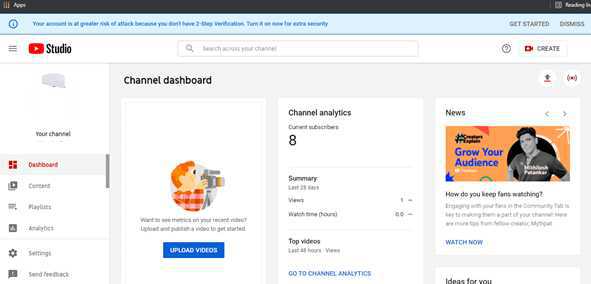
-
Now what you have to do is in the left corner, scroll down a bit and you will see more options like this as shown in the below image for example:

- Then what you have to do is click on the audio library option
-
Now you will see an interface as shown in the below image for example:

-
Now you can see there are many songs in front of you, you can download any of them by touching on then you will see a download option at the right corner as shown in the below image for example:

- You can customize your songs as well here and download it
Conclusion :-
So, these were some simple and easy steps I hope this article on how to download music from YouTube to computer free no software helps you.













