How To Download Music From Gaana
🕐 1 Jul 23

In this article we will show you how to download music from gaana, we all loves music, it’s a soothing way to get pleasure or to get relief for mind.
For this we use different types of platforms, I think you also explore many platforms, apps in search of your favorite music.
So, Gaana is one of the most popular music destinations in India, where you can find a million of songs available in 22 different languages including Hindi, English and other Indian regional languages too. And the best thing is that Gaana is owned by Times Group and purely an Indian program.
But its slightly disappointing for music fans that they will not be able to download songs from Gaana without paying an amount, or without a subscription.
Step By Step Guide On How To Download Music From Gaana :-
You cannot download a music without having the gaana + subscription from the app, here is the way for you to go:
- First Go to Gaana.com take a subscription of monthly or yearly plans as per your need.
- Then from the app choose a playlist or an album to play.
- Then Click on to three-dot icon at the rear and select the Download option to get local music.
By this way you can easily download the music of your wish.
You can use another way too, here is the way for that:
By using online-convert.com you can perform this task, it is a free platform of conversion, where you can convert media forms.
Follow these steps to save music to your collection from Gaana.
- Go to online-convert.com here you will see lots of free online file converters.

- Now choose Audio Converter.

- Then Click the drop-down box to select the output audio format and then click the Go button.
- Finally Enter the URL of your required tracks and you could go to set the optional settings.
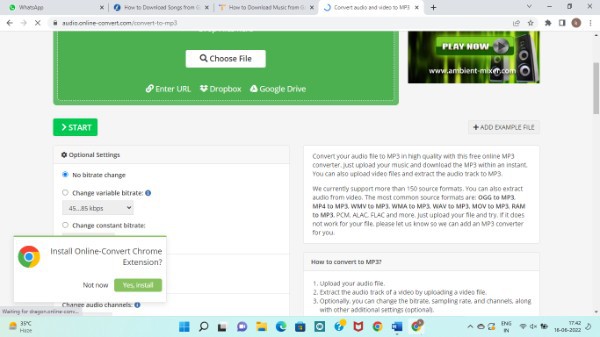
- Click the Convert file button to convert Gaana files to MP3 or music and then download the converted file to your computer after the conversion.
Conclusion :-
By this way you can download the music file on your device from Gaana.
You can perform it by an another way by using TunesKit Audio Capture, which is the smartest audio tracker to capture any audio playing on the computer and save the recorded tracks in several audio formats with original audio quality and ID tags saved for playing on any device.
With the help of TunesKit, you can convert Gaana songs/music to mp3 even though you don’t have a subscription.
Now you can perform these steps to download music from Gaana to your phone or desktop.
I hope this article on how to download music from gaana helps you and the steps and method mentioned above are easy to follow and implement.













