How To Download Music From Amazon Prime
🕐 1 Jul 23

In this article we will show you how to download music from amazon prime, Amazon also provides its users to listen to the music and buy their favorite track. If you have a Prime subscription, you can easily enjoy the benefits of streaming your favorite music from Amazon Prime.
Users can also download the music on their mobile or desktop application. With the help of Amazon music you can listen to a variety of music podcasts and others.
When you download the music from Amazon Prime, you do not need an Internet connection and you can enjoy listening to music offline.
Whether you want to take the Subway to work every day or you are searching for an alternative to save the data by not streaming your music online, Amazon music offers the users the feature of downloading the music and listening to them offline.
The Amazon music application is free of cost but you require an Amazon Prime account in order to stream your music offline. In case you are looking for a solution on how to download music from Amazon Prime this is the right article for you.
In order to download music from Amazon Prime you must have an Amazon Prime subscription.
Step By Step Guide On How To Download Music From Amazon Prime :-
- Open the Amazon music application on your mobile device.
- In case you do not have this application You can install it from the Play Store.
- After installing the application Sign into your account by entering your prime account credentials.
- After successfully logging into your account click on the home tab placed at the bottom of your screen.

- Select the specific song, playlist or album that you want to download.
- Now click the three dots placed at the right side of the artist album for the specific song that you want to download from Amazon Prime.
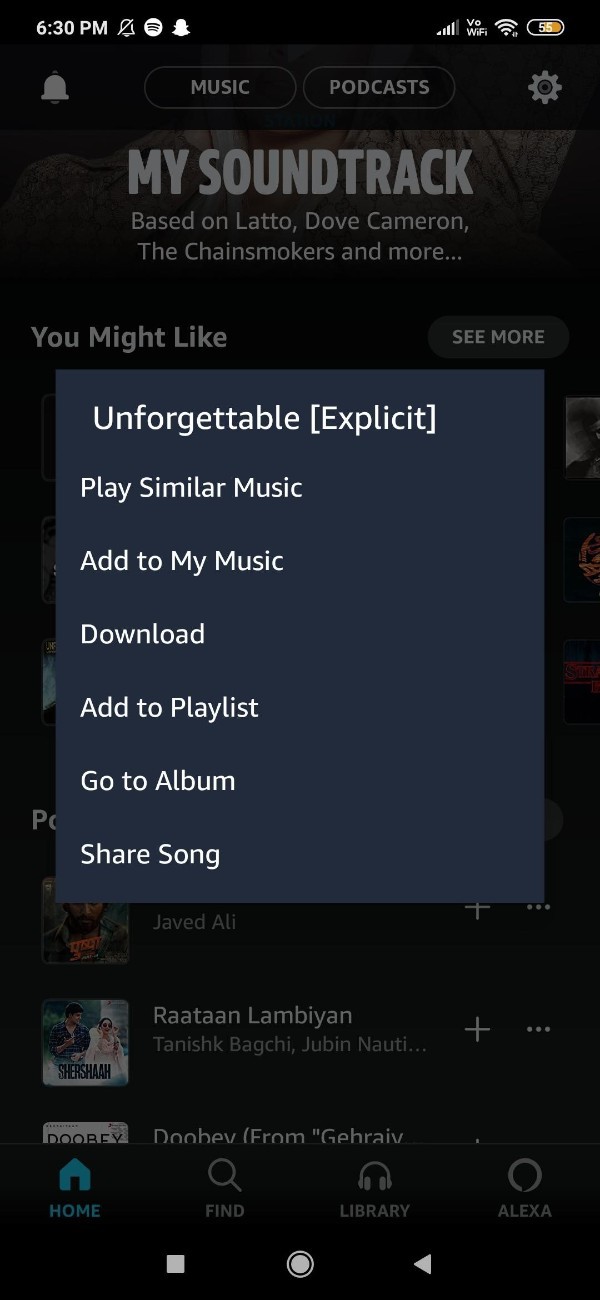
- The music tab will show you your playlist, artist, albums and song.
- A drop-down menu will appear on your screen which will show various options named play, download, share, add to playlist and remove from my music.
- In order to download music and listen offline, select the option download.
- When the song, playlist or album is successfully downloaded it will have a check mark next to it.
Conclusion :-
I hope this article on how to download music from amazon prime helps you and in this article we covered an essential guide by using an Android device and the steps mentioned above are quite detailed and easy to follow and implement.













