How To Download Mp3 From Gaana
🕐 1 Jul 23

In this article we will show you how to download mp3 from gaana, everybody loves music, as a famous saying “it gives you the strength to heal by feeling it”.
GAANA is a golden place of Indian music which have a million of free and paid songs. apart from Hindi it also provides music in 20 other languages like English, Odia, Punjabi etc.
For music lovers, it is quite disappointing that they cannot get free access to GAANA song downloads.
But you should say a thanks to the development of technology, many useful audio downloaders like Online Converter, LEAWO Music Recorder and QuickTime Player can be adopted.
Now we move towards to introduction of several effective paths to make Gaana.com song download.
Step By Step Guide On How To Download Mp3 From Gaana :-
Online Converter let you to convert audio, video, image, e-book and archive to different formats like AAC, AIFF, MP3, and many more in a fast and easy way.
To convert audio that is mp3, you have to simply enter the song URL or upload song from local music.
Now, how to download mp3 songs from Gaana, you can follow these steps.
- Enter the website https://www.online-convert.com/ on your device.
- Then you will see "Audio converter" available in the first option.

- Click on the audio convertor option.
- Then from the drop-down box choose Convert to MP3.

- Now Click on "Go” option.
- And now the downloading page will open.
- Now, paste URL into the URL box.
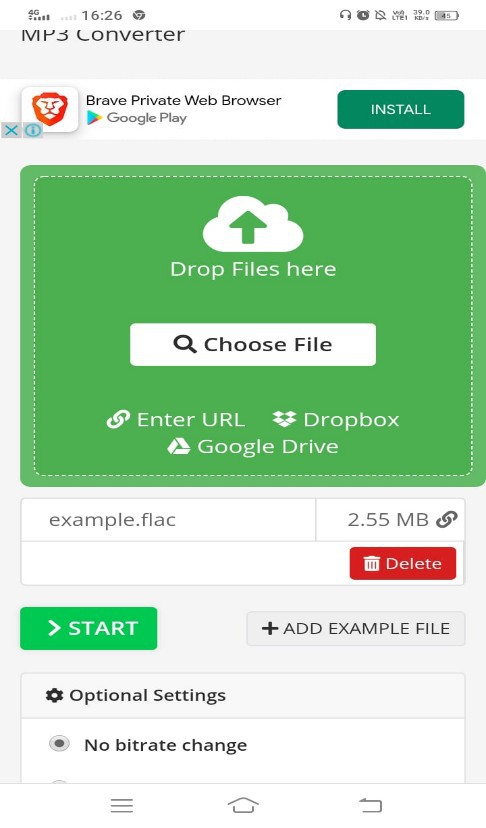
- Now go to Optional settings to change audio bit, sample rate and you can change the audio channels to adjust sound quality of the mp3 song.

- Then, click on the Convert file to start download Gaana song.
- A box will pop up on to your screen and you can download Gaana songs to the desired output location.
You can easily download the mp3 song by performing steps that are above mentioned. Apart from these there are one more way to do this.
You can download the mp3 songs from GAANA by using QuickTime player by performing steps.
- Open the QuickTime Player on Mac.
- Click on File option.
- Select new audio recording from the top of your screen.
- Now click onto the inverted triangle box which is present on the right ,to set audio source.
- Since you need to download songs from Gaana, choose Built-in Input: Line In present here.
- Now press the red button which is present in the middle of the screen to make Gaana free download songs on Mac.
- Then play Gaana song.
- Now Click the button again to stop recording.
- Then Go to File option.
- Then Export the recorded song to save to the desired location, folder and choose MP3 as the output format for your audio or recordings.
Conclusion :-
I hope this article on how to download mp3 from gaana helps you and the steps and method mentioned above are easy to follow and implement.
Finally, by following the above steps you can easily save mp3 from Gaana.













