How To Download Movies From Hotstar
🕐 1 Jul 23

In this article we will show you the solution of how to download movies from hotstar, there were days when we used to watch any of our favourite videos or the particular videos which we are willing to watch.
We were able to watch the videos in the hotstar app for absolutely free of cost.
But nowadays, there are so many schemes which have come in various apps and they ask you to pay them if you want to continue enjoying its services.
In other words, you have to become a premium member of the hotstar app to enjoy downloading or watching movies or any kinds of other shows in the hotstar app respectively.
So, in this article you will get each and every information on how you will be able to download movies of your choice from the hotstar app by becoming a premium member of it and enjoying its amazing offers which are provided only to the VIP members.
All the steps are mentioned below which will help you thoroughly.
Step By Step Guide On How To Download Movies From Hotstar :-
- At first, you will have to launch the hotstar app on your handset.

- Then, as soon as the app will open we all know that it will be on its homepage.
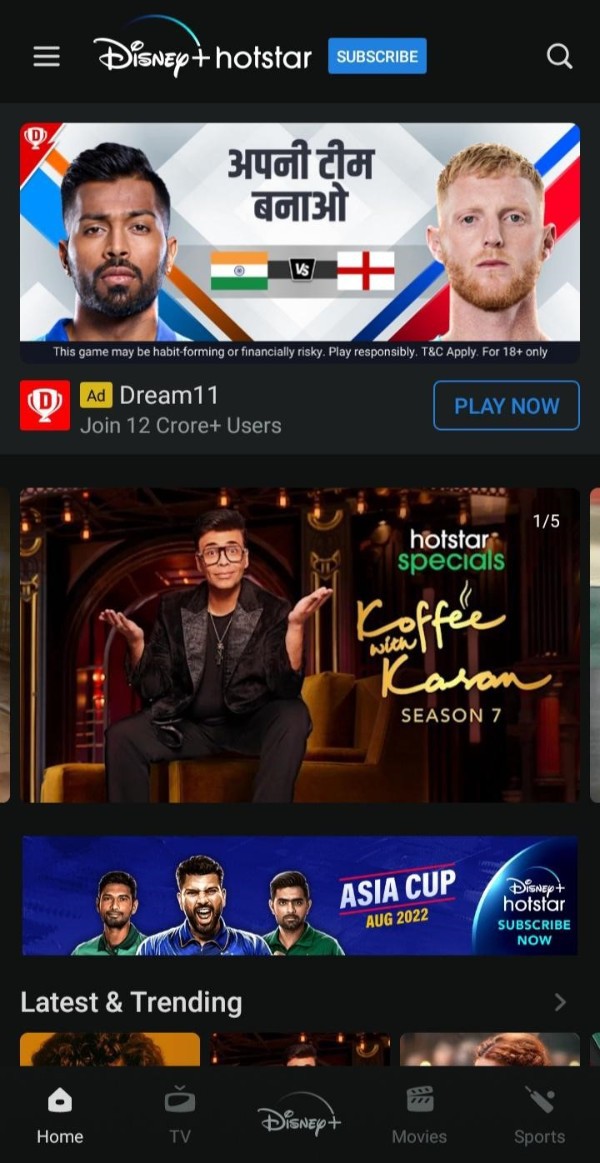
- From the homepage you will be able to see a banner on the top left side corner of your screen.
- You will simply have to click on the banner which is being shown on your screen.

- Then as soon as you click on it you will be able to see that many packages will be displayed on your screen.
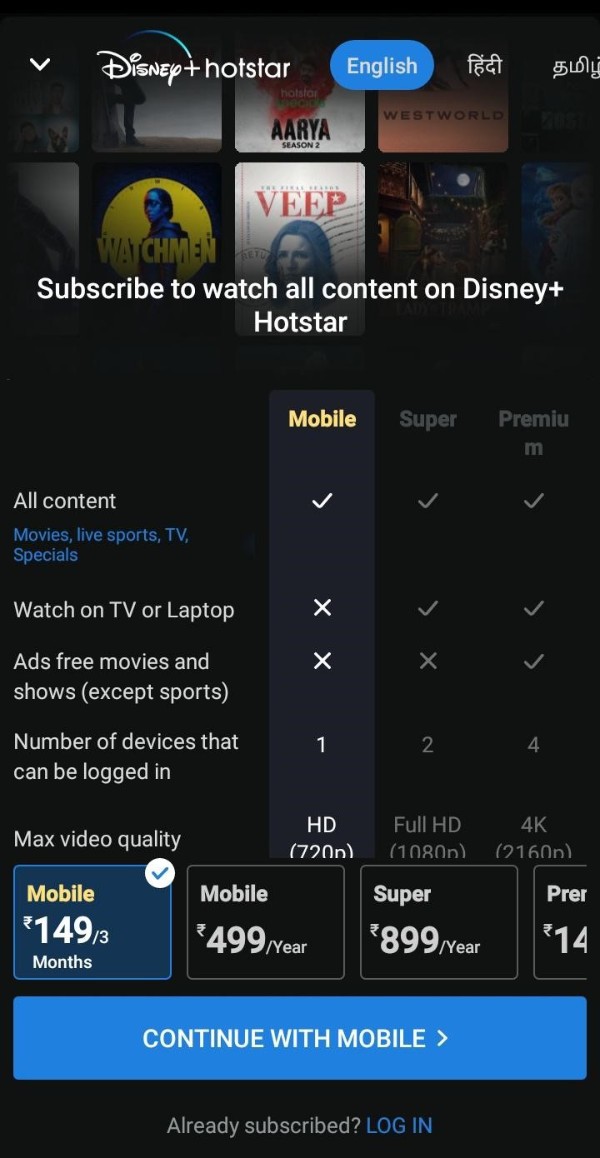
- Now simply you will have to choose your preferred package from the radius options of packages which are being shown on your screen.
- After selecting your preferred package you will notice that you will be redirected to the payment section.
- Now, in the payment session you will notice that there will be various methods will be available from where you can pay for the package which is selected by you without facing any problem.
- When the payment will be successfully done, then you will have to come back to the homepage of the hotstar app.
- Then select any movies of your choice.

- Click on the particular movie.
- Click on the download button.
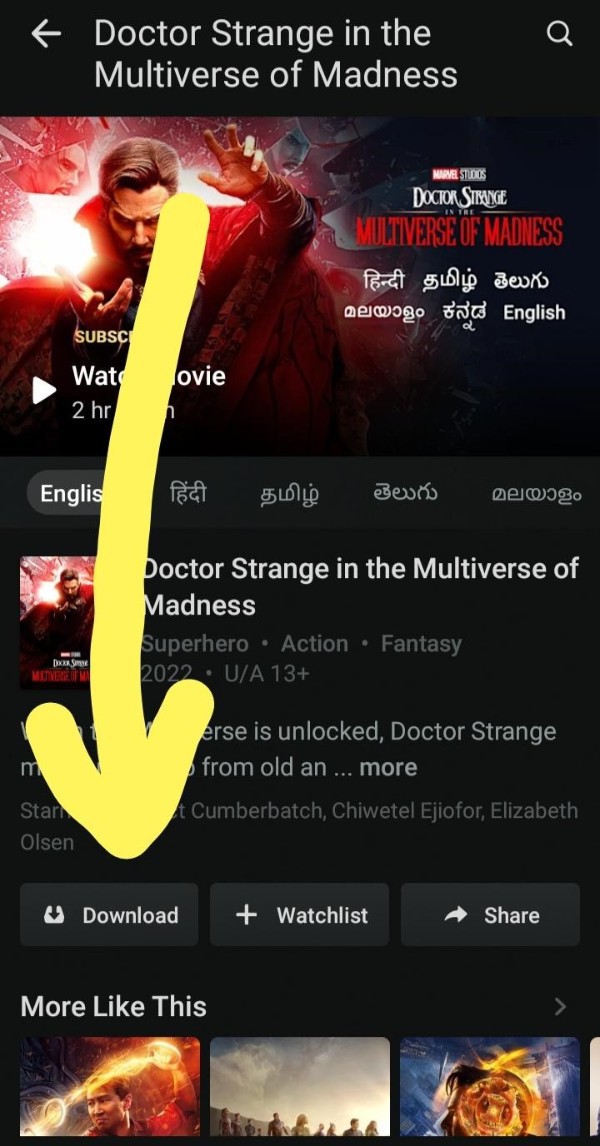
- Then you will notice that downloading will start within a few seconds.
- When the downloading will be successfully completed then, you can watch and enjoy that video even if you are offline.
Conclusion :-
I hope this article on how to download movies from hotstar helps you and the steps and method mentioned above are easy to follow and implement.













