How To Download Movies From Amazon Prime To Mobile
🕐 1 Jul 23

In this article we will show you how to download movies from amazon prime to mobile, among its various additions and new ventures, Amazon Prime Videos is one of the new ventures of the company that brings entertainment to our bedrooms.
It allows for online streaming of shows from all across the world and even various industries within India.
In the age of pandemic, the importance of these platforms have grown massively. With even movies launching straight on platforms such as Prime videos, it attracted a huge clientele.
To take the user experience up a notch, the Company added the feature that enables users to download shows and movies to one’s mobile phone. Thus, now you can stream videos even without accessing the Internet via Prime videos.
Just in case you were wondering how you can do this, you have come to the right place. In this article, we will see how you can download movies from Amazon prime on your mobiles following few quick and easy steps.
Step By Step Guide On How To Download Movies From Amazon Prime To Mobile :-
- On your mobile device, swipe up on the home screen to access the App tray.
-
From here, click on the ‘Prime videos’ app icon.
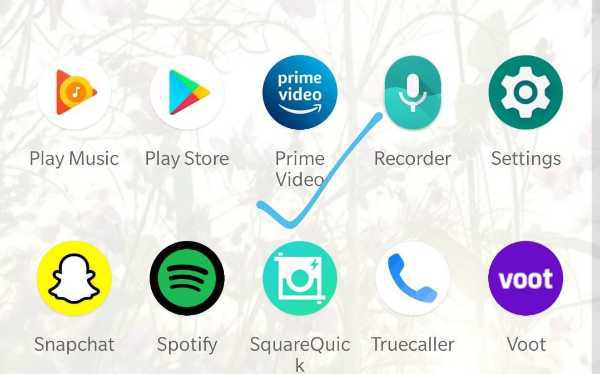
- Now you will be required to either log in to your account or sign up.
- Once you are successfully logged in, you will be taken to the home page of the website.
- Here, you will be able to see the latest movies, shows or movies suggestions based on your likes and dislikes, etc.
- In the menu bar at the bottom of the page, you will see the ‘Find’ icon. Click on this icon. Now, you will be required to enter the name of the movie you wish to download and stream offline. For example: - Enter the name ‘Shershaah’ and hit Enter.
- You will be taken to the next page where you will be able to see all the results of the search.
- Click on the movie icon to proceed ahead.
- Here, you will be able to see information about the movie like its star cast, genre, background etc.
-
Right below the name of the movie, you will see a few options like option to begin streaming the movie, see the trailer, etc. Here, next to the trailer icon, you will see the ‘Download’ icon. Click on this to download the movie.

- Next, you will see a list pop-up on your screen. Choose the quality of video you wish to download the movie in and click on the ‘Start download’ icon at the bottom.
- Your download will begin automatically. Make sure you have good internet or wi-fi connection to make the process seamless and fast.
Conclusion :-
I hope this article on how to download movies from amazon prime to mobile helps you and you can now download movies from Amazon Prime on mobile phone.













