How To Download Invoice From Zomato
🕐 1 Jul 23

In this article we will show you how to download invoice from Zomato, Zomato is one of the most popular apps for food ordering in the country. It has a massive user base and connects with several local outlets to provide fresh, hot food to your doorsteps.
It offers attractive combos and offers to its customers to choose from. It allows you to even search menu of different restaurants, book reservations, etc.
All the transactions occurring on the site are extremely transparent owing to its online nature.
As a responsible customer, it is your duty to make sure the charges you pay are accounted for and valid, thus, a copy of the invoice must be kept with you to refer to, as in when you require.
Zomato allows you to download the invoice of orders placed by you in the past, by keeping them easily accessible and handy.
Follow as explained below, let’s go!
Step By Step Guide On How To Download Invoice From Zomato :-
-
Unlock your mobile phone or wake it up. Now, go to the ‘Zomato’ app from your App tray.

- You will be taken to the home page of your account. Here, you will be able to see suggestions based on previous orders, cuisines, offers and combos, etc.
- On the top right corner of the page, you will spot a mini profile picture icon.
-
Click on this icon to access the menu associated with your account.

-
From the list of options, click on the ‘Your orders’ icon.
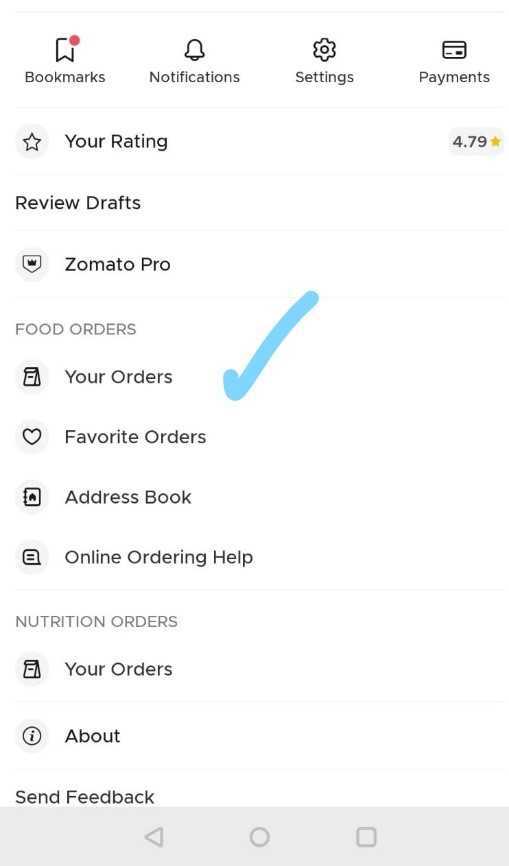
- As soon as you do this, you will be taken to a new page. Here, you will see a list of all the orders placed by you via the app in a chronological order.
- Select the order of which you wish to download the invoice.
- If the order concerned recent, you may access its summary from the home page itself.
-
As you view the ‘Order summary’, right below the name of the restaurant or outlet, you will see the ‘Download summary’ option in red color.

- Click on this icon to download the invoice.
- Now you go to the Downloads in your mobile phone.
- You will be able to view the summary and invoice here.
Conclusion :-
I hope this article on how to download invoice from Zomato helps you and we are glad you chose the TalkersTech platform to find a solution to the technical problem you were facing. We hope we could be of service to you.













