How To Download Instagram Stories On PC
🕐 1 Jul 23

In this article we will show you the solution of how to download Instagram stories on pc, Inflact is a digital tool that provide various options for downloading the social media content on Android, iPhone, PC and other platforms.
This website helps the user to download the content of Instagram with include reels, igtv, DP, Stories,Profile, photo and others. The official website of of Instagram does not provide any option to download Instagram stories on PC.
Due to this reason users need to use the third party website and application in order to download Instagram stories on PC.
In case you are looking for a solution on how to download Instagram stories on PC this is the right article for you just follow the steps given below in order to download Instagram stories on PC.
Step By Step Guide On How To Download Instagram Stories On PC :-
- Open Google Chrome or any other Browser on PC.
- Search for the official website of the Instagram.
- You can easily login your Instagram account with the help of Facebook account in case you have associated or linked your Facebook account with Instagram.
- Alternatively you need to enter your email address, mobile number or your Instagram username along with the Instagram password for successful login.
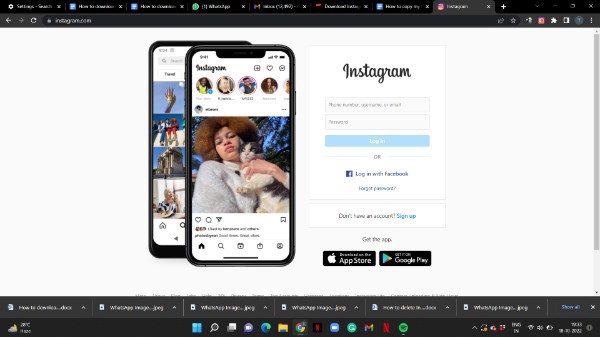
- After successfully logging into your account you will see your Instagram feed.
- Now you need to search for the Instagram account from where you want to download Instagram stories on PC.
- You can use the search bar to type the name of the username to directly check the stories.
- Simply tap on the profile to see all the stories on PC.
- From the address bar you need to copy the link of the story that you wish to download.
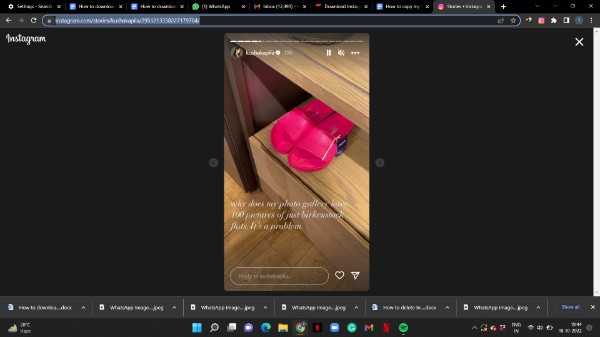
- After this go to the Chrome browser again and search for the website called inflact.
- Once you click on this application you will see various options under downloader for Instagram.
- These options include photo, video, profile, Stories, igtv, DP and reels.
- Now you need to click on the option stories from the given list of options to download the Instagram stories on PC.
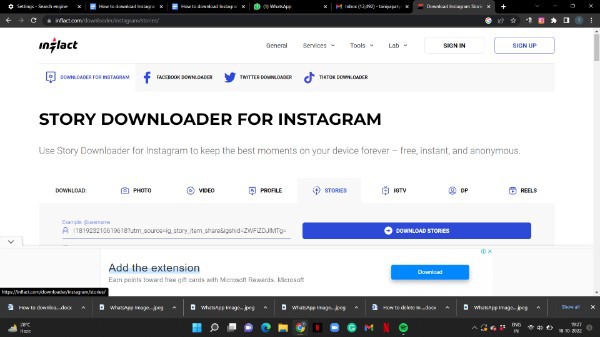
- Once you click on this option you need to enter the link for the username to download Instagram stories on PC.
- Once you paste the link you will see the option of download story at the bottom.
- After this at the bottom of the screen you will see the list of all the story is associated with the Instagram account.
- With all the list of the stories you will see the option of download written at the bottom.
- Simply click the option download and the Instagram story will automatically download on your PC.

Conclusion :-
In this article, we covered an essential guide on how you can download Instagram stories on PC.
I hope this article on how to download Instagram stories on pc helps you and the steps and method mentioned above are easy to follow and implement.













