How To Download Instagram Profile Picture
🕐 1 Jul 23

In this article we will show you the solution of how to download Instagram profile picture, you follow a lot of your friends on Instagram and can easily view their photos and videos, but when you want to view their Instagram profile and save their photos or videos to your phone's gallery, you are unable to do so because Instagram forbids direct downloads of Instagram profile images to phone galleries.
In this article we will discuss how you can download Instagram profile picture.
Therefore, This website helps you to keep your memories by downloading your Instagram profile photo so you can view them on your phone whenever you want to miss them just follow the steps given below in order to download Instagram profile picture.
Step By Step Guide On How To Download Instagram Profile Picture :-
- Open the Instagram app on your Android phone or tablet.
- Log into your Instagram account, then continue by entering your Instagram login information.
- Find the account from which you wish to download the profile image by searching for it.
- 5 tabs are present. Home. Search. Reels is a section that is located at the bottom of the screen. Profile and notifications.
- Enter the Instagram account's username by selecting the search option.
- In the top right corner of this profile, click the three dots.
- Options like report, block, restrict, copy profile URL, share this profile, about this account, hide your story, show QR code, and others will be available in the drop-down menu.
- Select the copy profile URL copy option.
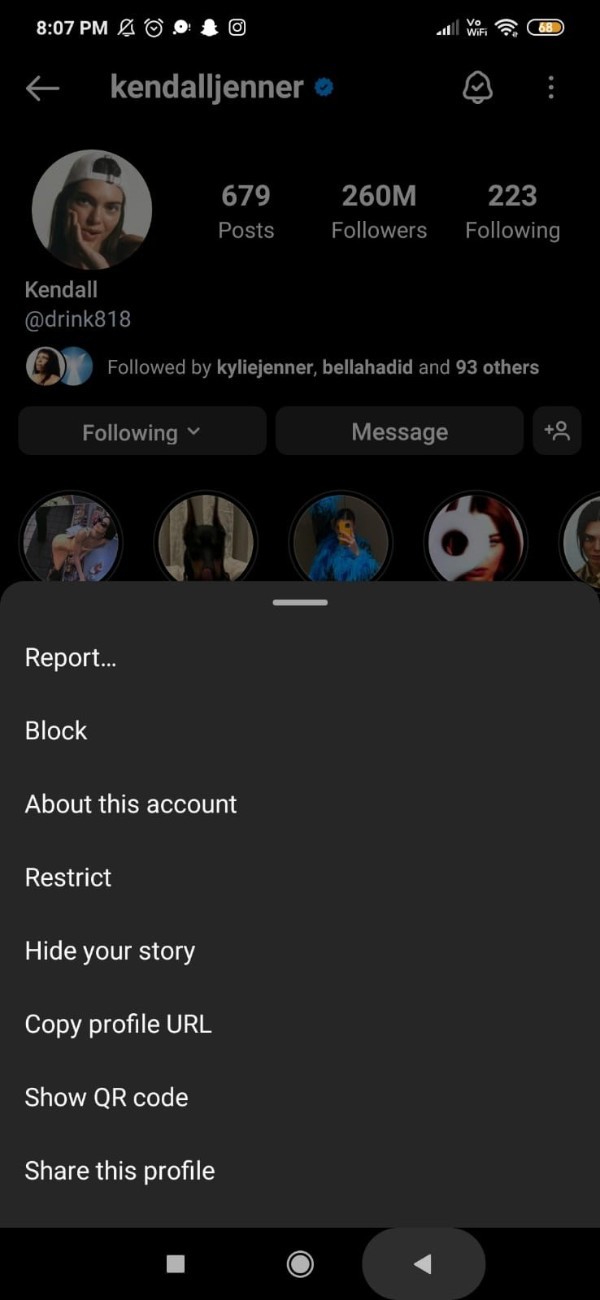
- Now open Google Chrome or any other Browser for using third party website.
- Now enter instabig.net in the address bar.
- You will see various websites that will help you download Instagram profile picture.
- In this article we will select the Instagram download website Called instabig.net
- Once you open the website you will see various options provided by Website such as Download photo, download video, download profile, download igtv, download reels, download profile photo, download stories, download post and download highlights.
- Now you need to click on the option download profile photo so that you can save the profile picture in full size.
- After this, it will ask you to enter the username, profile link, post link.

- In the text field, you need to enter the profile link that you have earlier copied from your Instagram account.
- To paste the Instagram account link you need to tap on the text field till you see the option to paste.
- If you paste the profile link click the option search to proceed further.
- It will show you the preview of the profile picture that you want to download on your device.
- At the bottom of it click the option download and the profile picture of selected Instagram account will be downloaded.

Conclusion :-
In this article, we covered an essential guide on how you can download an Instagram profile picture by using a third-party website.
Instagram downloads help you to keep your memories by downloading your Instagram profile photo so you can view them on your phone whenever you want to miss them.
I hope this article on how to download Instagram profile picture helps you and the steps and method mentioned above are easy to follow and implement.













