How To Download Instagram Profile Pic Of Private Account
🕐 1 Jul 23

In this article we will show you the solution of how to download Instagram profile pic of private account, in case another Instagram user has a private account still you can use a third party website and application that can help you to download the Instagram profile pic.
These third-party website or applications are not affiliated to the Instagram website and application.
The Instagram official application does not provide any direct option or feature of downloading Instagram profile pic of private or public account.
In case you are looking for a solution on how to download Instagram profile pic of private account this is the right article for you just follow the steps given below in order to download Instagram profile pic of private account.
Step By Step Guide On How To Download Instagram Profile Pic Of Private Account :-
- Launch Instagram application on your Android device.
- Login into your Instagram account, simply enter your Instagram account credentials to proceed further.
- Now you need to search for the Instagram private profile.
- Instagram private profile means that another user can only see their Instagram feed only when they accept the request
- There are 5 tabs Placed at the bottom of the screen called home. search. reels. Notifications and profile.
- Click the option search and enter the username of the private Instagram account.
- Select on the three dots placed at the top right corner of this profile.
- In the drop-down menu, it will display options such as report, block, restrict, copy profile URL, share this profile, about this account, hide your story, show QR code others.
- Select the option copy profile URL.
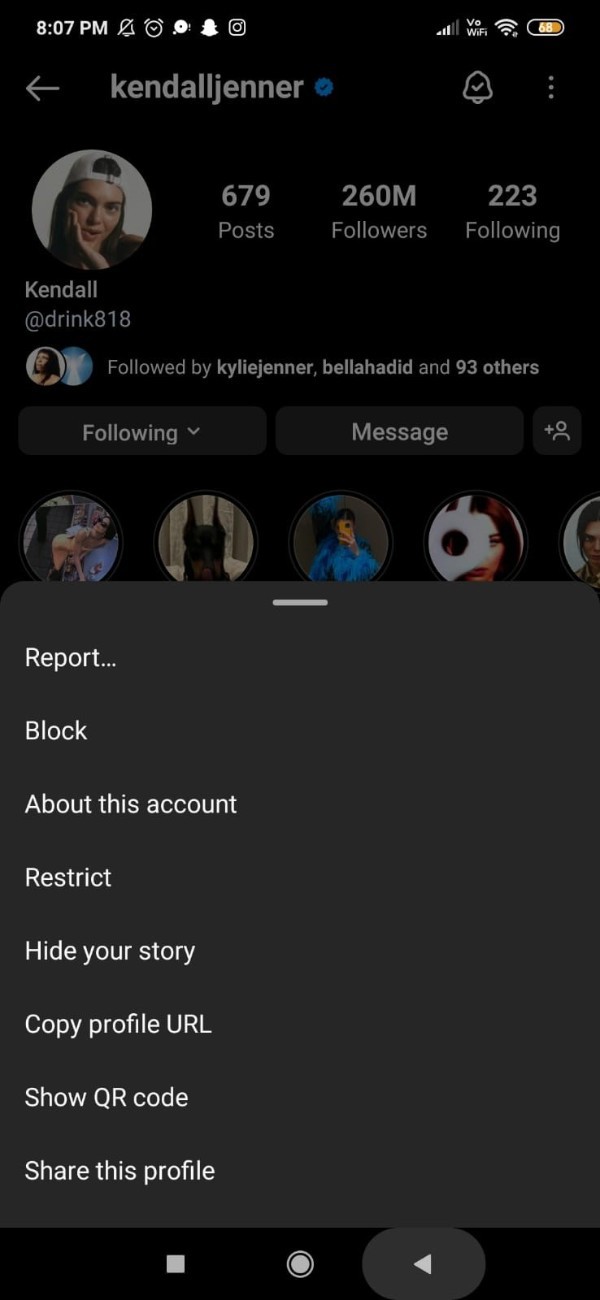
- Now open Google Chrome or any other Browser for using third party website.
- Now enter Instagram profile picture download in the address bar.
- You will see various websites that will help you download Instagram profile picture.
- In this article we will select The third party website called inflact which is not affiliated to Instagram.
- Once you open the website it will show you various options for downloading original Instagram profile picture such as photo, size photo, video, profile, DP, Stories, igtv, reels others.
- Click the option DP from the menu.
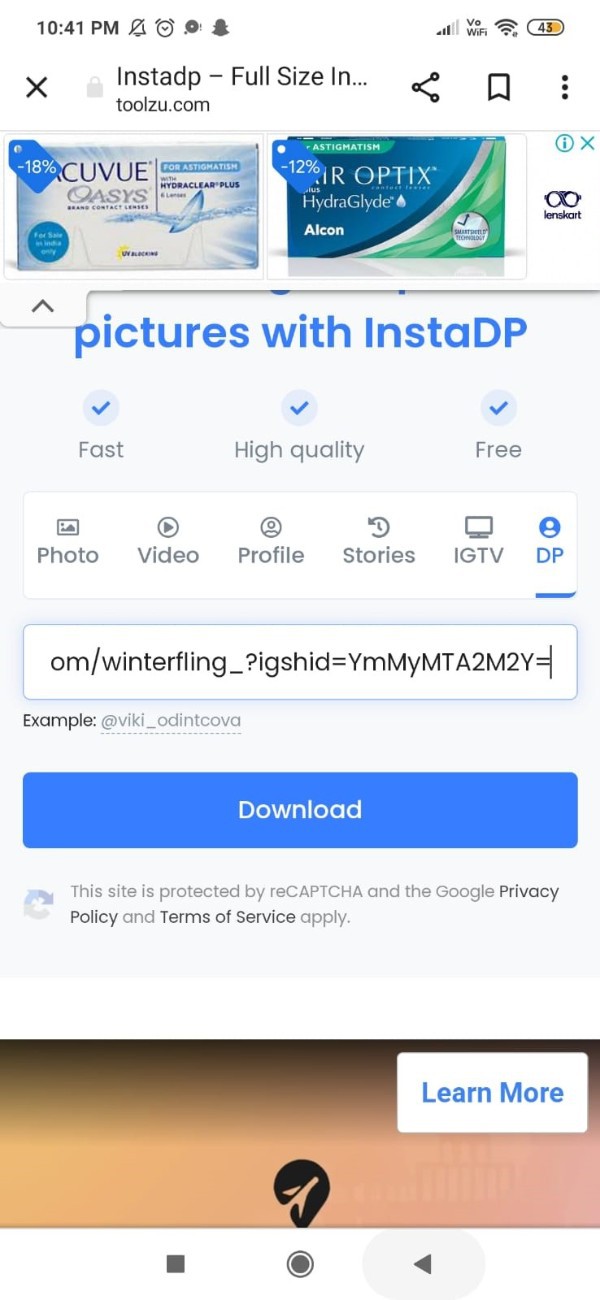
- Now you need to enter the link of the Instagram private account for which you want to download profile pic.
- To enter the link you need to simply hold onto the text field where it is written example- @ username.
- Once you tap on the screen you will see the option paste.
- After this click on the option download.
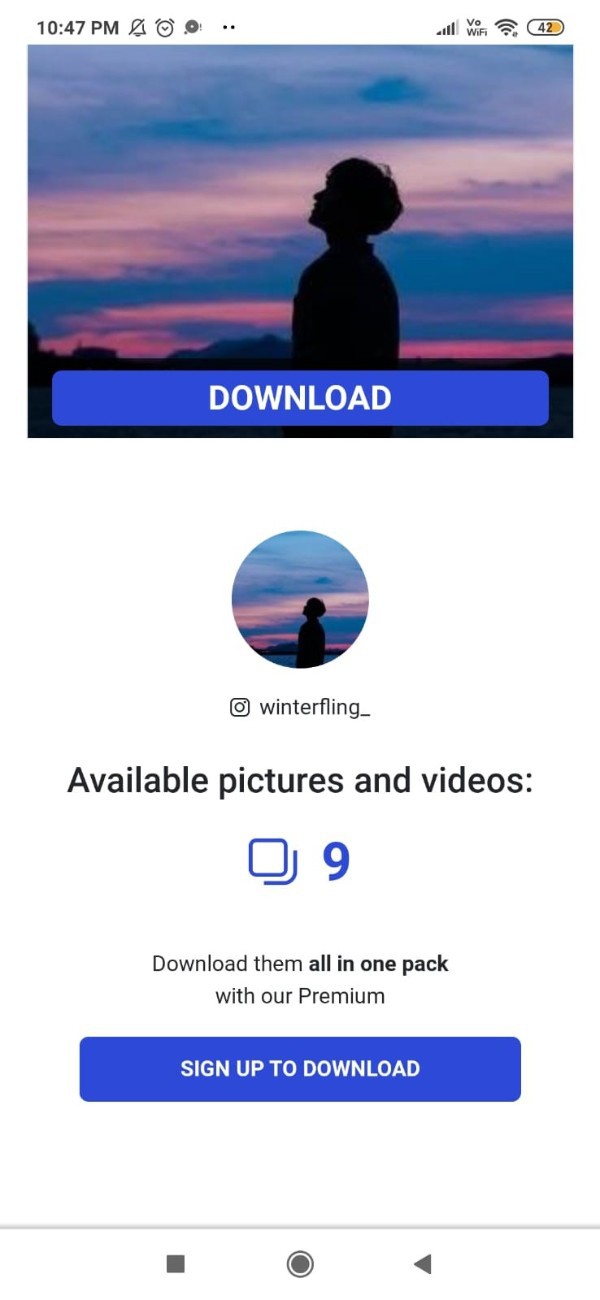
- Once you click on this option, it will take a few moments and redirect you to the download link at the bottom.
Conclusion :-
In this article we covered an essential guide on how you can download Instagram profile pic of a private account using third party website.
I hope this article on how to download Instagram profile pic of private account helps you and the steps and method mentioned above are easy to follow and implement.













