How To Download Images From Instagram On PC
🕐 1 Jul 23

In this article we will show you the solution of how to download images from Instagram on pc, as Instagram for PC has developed recently, more and more functions that were previously only available in the app version have been added.
Direct photo downloads appear to be still in the future, though. The "save image" option from the context menu will not appear when you right-click the image.
In case you are looking for a solution on how to download images from Instagram on PC this is the right article for you just follow the steps given below in order to download images from Instagram on PC
Step By Step Guide On How To Download Images From Instagram On Pc :-
- On a pc, launch Google Chrome or another browser.
- Find the Instagram website using a search engine.
- If you have connected or linked your Facebook account with Instagram, you can effortlessly log into your Instagram account using your Facebook account.
- For a successful login, you can also use your email address, mobile number, or Instagram username in addition to the Instagram password.
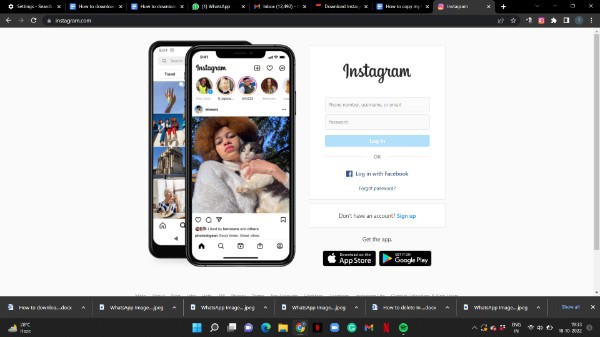
- When you successfully log into your account, your Instagram feed will appear.
- You can directly check the images by typing the username into the search field.
- To view all the posts on PC, only tap on the profile.
- Once you open the profile you will see all the data posted by that specific account along with the number of followers, following, highlights, bio and others.
- now select the specific image that you want to download from Instagram on PC.
- once you select the image Pop up box will appear on your screen with will show you the caption, comment, hashtags, and image.
- now you need to click on the three dots placed at the top right corner of the popup box.
- Another pop up box will appear on your screen with will show you various options that you can access such as report, go to post, share to, copy link, embed and cancel.
- click the option copy link to download image from Instagram on PC
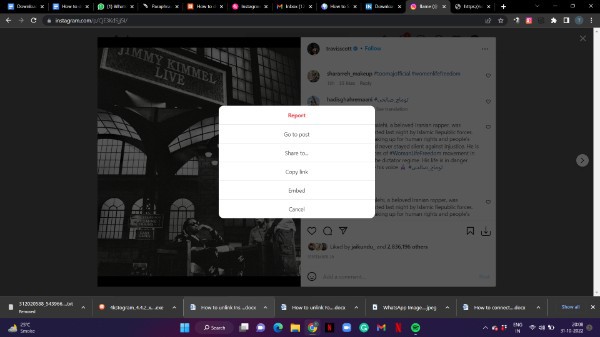
- click on this link https://instaoffline.net/ in a new tab.
- now it will show you a text field where you need to paste this link in order to download the image from Instagram on PC.
- To paste the link simply Press control + V from your keyboard.
- once you paste the link click the option download written in green.
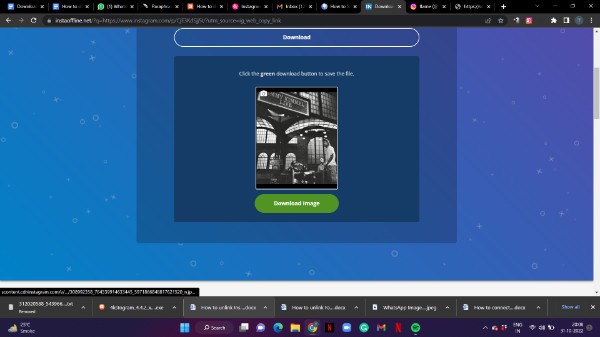
- After this it will show you the preview of the image that you want to download from Instagram on PC.
- now the images saved or downloaded on your PC from the Instagram account that you can easily access from your download folder.
Conclusion :-
Even though this is unusual, numerous websites also practice it. Users of PCs are compelled to consider other options due to this predicament.
We used the third party website called install offline that help you to download Instagram photos and save them for online view. https://instaoffline.net/ .
I hope this article on how to download images from Instagram on pc helps you and the steps and method mentioned above are easy to follow and implement.













