How To Download Google Docs As PDF
🕐 1 Jul 23

In this article we will show you how to download google docs as pdf, PDF is one of the popular documents which is widely used by many people. This type of document is easy to compress into a small size and it can be shared easily among various platforms.
Others cannot edit PDFs without having access. It also prevents your data from being copied by others. A-pdf helps you to protect your data from anonymous users and keeps it secure.
Google docs provide you the flexibility of easily converting a document prepared in Google Docs as PDF.
In case you have a document prepared in Google Docs for any file that you have uploaded from a local drive you can easily download it as a PDF.
It has become a vital platform for any digital workspace. The instructions provided in this article applies to the desktop version of Google docs.
Follow the steps given below in order to download Google Docs as PDF.
Step By Step Guide On How To Download Google Docs As PDF :-
- Open Google docs in your browser. You can also create a new document by clicking the action of blank.
-
A list of all the documents will appear on your screen. Here you can sort the documents as per Your needs. You can sort the document as owned by, Last opened by. You can also see the document in your Google docs as a list view or grid view.

- Select the document that you want to download as a PDF.
- Select the file from the menu.
- The file shows you various options regarding Share, new, open, Make a copy, download, female, make Available offline, version history, remove, move, move to trash, publish to the web, document details, language, page setup and print.
-
Among these options, click the option of download.
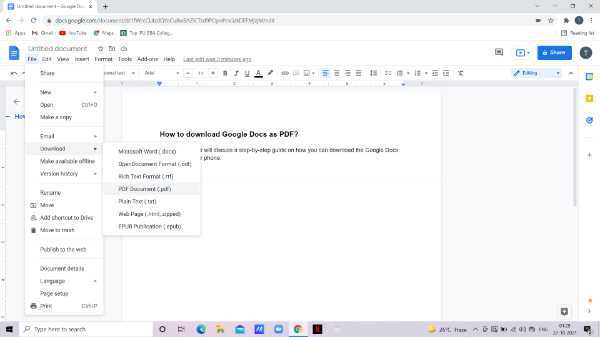
- All the formats will appear on your screen in which you can download this specific document. The formats available are- Microsoft Word, open document format, rich text format, pdf document, plain text, web page and EPUB Publication.
- Choose the option of PDF document displaying in the pop-up menu.
- It completely depends on the browser that you are currently using.
-
You can easily access this downloaded PDF in your browser.
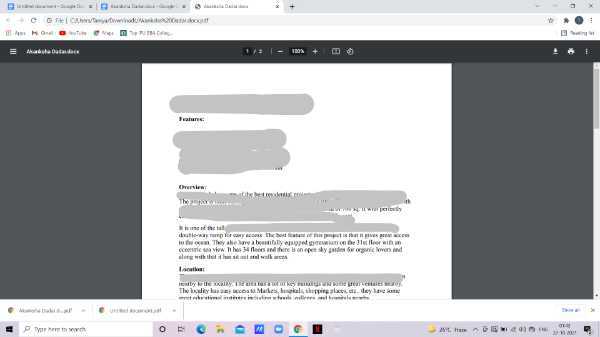
Conclusion :-
I hope this article on how to download google docs as pdf helps you, in this article we covered an essential guide on how you can easily download Google Docs as PDF in your browser.
There are different methods of downloading the Google docs as a PDF in your browser or phone.
It depends on the device you are using. I hope this article solves your query. The steps mentioned above are quite detailed and easy to follow













