How To Download Amazon Prime Videos On Laptop
🕐 1 Jul 23

In this article we will show you how to download amazon prime videos on laptop, Amazon Prime is one of the most popular entertainment streaming platforms across the globe. With its monthly subscription users can get to see a lot of content such as movies, series, documentaries, TV shows and others.
Users can also download their favorite show, movies and documentary with the help of downloading option provided by Amazon Prime application.
This also helps the user to save their data and enable offline viewing of their favorite content on Amazon Prime. You cannot download the content of Amazon Prime on a laptop but you can watch it offline within the application.
In case you are looking for a solution on how to download Amazon Prime video this is the write article for you.
Step By Step Guide On How To Download Amazon Prime Videos On Laptop :-
- Open the Amazon Prime video official website on the browser.

- If you already have an Amazon Prime subscription simply click the sign in option placed at the top right corner of the screen.
- In the next screen it will ask you to sign in to your Amazon account by entering your Email and password.
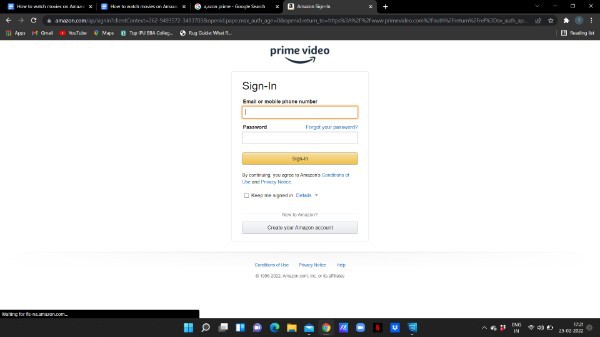
- From the category section you can choose the type of movies that you want to stream on Amazon prime on TV.
- Now you need to choose the specific content such as movie show series or document that you want to download.
- After selecting the content on Amazon Prime you need to click the download option which is represented by a downward arrow encircled.
- A popup box will appear on your screen which will ask you to select the quality of the download. With the help of this popup box you can manage the download option anytime in the settings.

- Amazon Prime offers four formats of download quality. These are best. Better. Good and data saver.
- Best- 1 hour uses about 0.46 GB of data.
- Better- 1 hour uses about 0.26 GB of data.
- Good- 1 hour uses about 0.18 GB of data.
- Data saver- 1 hour uses about 0.1 2GB of data.
- Set the desired video quality depending on your Internet connection and speed.
- You can also set the desired download quality as the default option for the content that you want to download in future on Amazon Prime.
- It also provides other customization options for audio languages. If there are any languages available other than English you can click the downward option to see other language options.
- After this click the options start downloading placed at the bottom of the popup box.
- It will take a few moments to download the content depending on the internet speed.
Conclusion :-
I hope this article on how to download amazon prime videos on laptop helps you, in this article we covered an essential guide and the steps mentioned above are quite detailed and easy to follow and implement.













