How To Do One Inch Margins On Google Docs
🕐 1 Jul 23

In this article we will show you how to do one inch margins on google docs, Google docs is one of the most widely used tools to create documents for both personal and professional purposes. It is used by students for their assignments and projects, by teachers and professionals to create formal presentations, notices, documents, contracts, etc.
It offers a wide ambit of features and tools that allow one to change and customize the display of the content. You can change the font color, size, etc., add images, tables, on and on.
It is a document creating tool preferred over MS Word for several reasons, one of the most prominent being its auto-saving feature. Thus, if you close the document without saving it, none of your work is lost! Isn’t that wonderful?
Margins help in making the document look more structured and improve the basic page layout of your document.
In this article, we will see how you can add 1 inch margins in just a few quick and easy steps. Follow the steps as explained below and you will be done in no time.
Step By Step Guide On How To Do One Inch Margins On Google Docs :-
-
Go to the Google homepage or the Google docs app directly. On the top right corner of the homepage, you will be able to locate the ‘Grid’ icon. From here, choose the ‘Docs’ option.
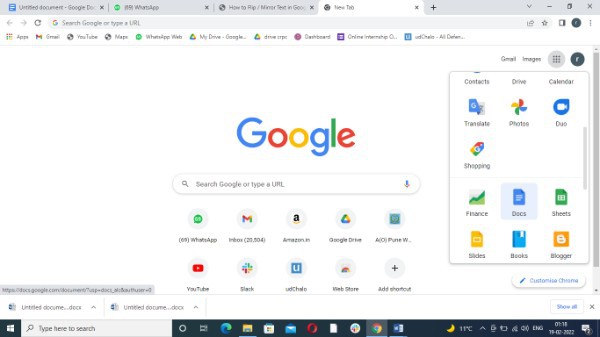
-
This will open a new window, here you can either open a blank document or a pre-existing one.
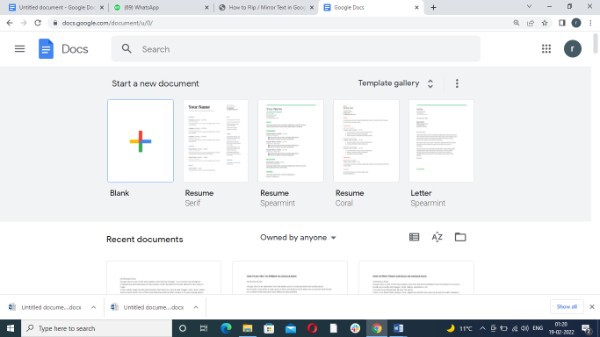
- Once you are on the Google docs page, you will be able to see a panel of headings at the top. From this, click on the ‘File’ icon.
-
This will automatically open a drop-down list. From this list, click on the ‘Page setup’ icon.
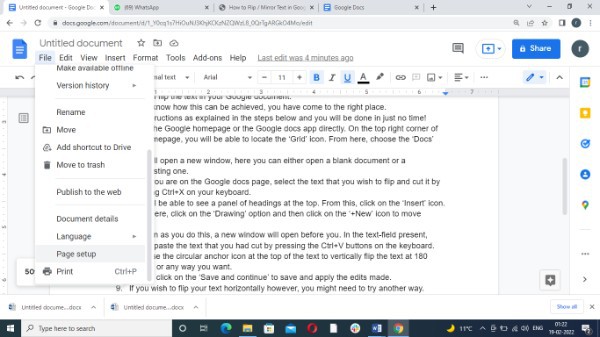
- A new window will appear on the screen. In this window, you will be able to see four icons with blanks against the icon, top, left, right and bottom.
-
In all the blanks, change the digit 1 to ‘2.54’ in all four icons.

- If you want to maintain the one inch margin for all the future Google documents as well, simply click on the ‘Set as default’ icon.
-
Once you are done, click on the ‘OK’ icon to close the window.

- As soon as the window closes, the margins of the document will be set at one inch.
Conclusion :-
This is how you can add one inch margins to your Google document easily and quickly. I hope this article on how to do one inch margins on google docs helps you and the steps and method mentioned above are easy to follow and implement.













