How To Disable WhatsApp Web
🕐 1 Jul 23

In this article we will show you how to disable WhatsApp web, WhatsApp is the best social media application for texting it offers many features with a really cool basic interface.
WhatsApp provides us the best texting experience with features like changing chat background to a solid colour or a picture, you have the option of way too many emojis and at least one of them can match your facial expression, you can send stickers to your contacts and it will enrich the chatting experience even more, gif’s of almost anything are also available on WhatsApp.
WhatsApp allows us to make calls over internet both voice and video call. You can make groups of your contacts and it will increase the chatting experience even more.
WhatsApp allows users to download WhatsApp on their PC and login into it by your own personal account. WhatsApp Web is also available by which we can access our WhatsApp account without even downloading it for PC. Just open any web browser and search for ‘WhatsApp Web’ onto it and you can login to your WhatsApp account.
WhatsApp Web is really good as it helps us to access our account through a laptop or a desktop system. If we want to set our mobile phone aside for sometime we can use WhatsApp Web to get latest update from our friends without even using our mobile phone.
WhatsApp Web allows us to access WhatsApp’s features on our laptop or desktop system, but what if you want to disable WhatsApp Web on your laptop or desktop system?
In this article we will tell you how you can disable your WhatsApp Web from your laptop or desktop system.
Someone might want to do this to make things private, maybe somebody can access your laptop or desktop system in that case one must disable the WhatsApp Web. So, yes you need to disable your account.
Step By Step Guide On How To Disable WhatsApp Web :-
Method 1
When your WhatsApp Web is active on a tab just close that tab.
Method 2
The mobile device which have your WhatsApp account, turn OFF the data or wi-fi connection of that device.
Method 3
-
Open WhatsApp in your mobile device, tap at the 3 dots marked in the picture attached below.
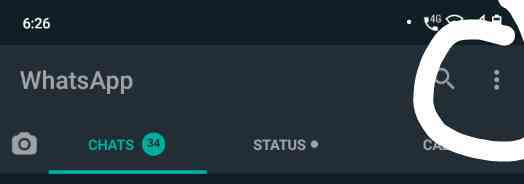
-
Tap at WhatsApp Web.

-
Tap at ‘Logout From all the Devices’.

Conclusion :-
Now you can disable your WhatsApp Web from your laptop or desktop system. These were the simple steps. I would suggest that if you want to disable the WhatsApp Web then perform all the 3 steps mentioned above. I hope this article on how to disable WhatsApp web helps you.













