How to delete WhatsApp group for everyone
🕐 1 Jul 23

If you are looking for ways on how to delete a WhatsApp group for everyone then you have definitely hit the right article. In this article we will show you how to delete WhatsApp group for everyone.
With WhatsApp rolling out new features every now and then it becomes very essential for the users to know all the tiny details of WhatsApp.
WhatsApp as everyone is quite aware is a cross platform messaging and voice over IP service which is now owned by the social network giant Facebook.
It is a free App and can be downloaded easily from Play Store or App Store. It allows the user to make national and international audio/video calls using mobile data or Wi-Fi.
In this article I will show the readers a very simple way on how to delete a WhatsApp group for all the participants in that particular group.
This is possible for a person only if he or she is the admin of that particular WhatsApp group.
Below I have laid down few easy steps on how to delete a group for both iOS and Android users:
1. Delete all the participants in the WhatsApp Group
- Open WhatsApp on your phone.
- Go to the group you want to delete.
-
Tap on the participant you wish to remove.
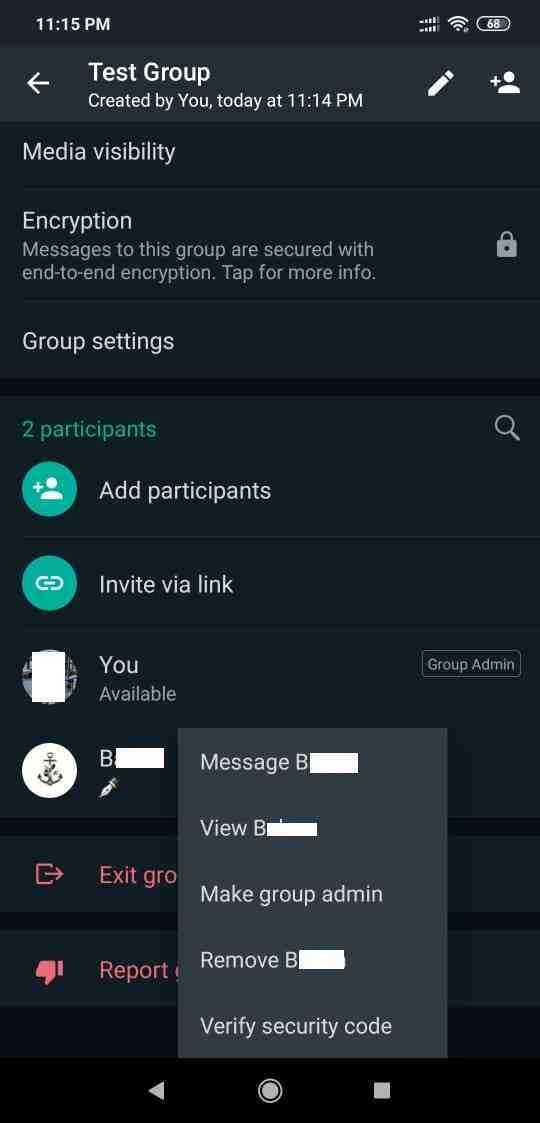
- Tap on the “Remove” button.
- Repeat the process until all the participants have been removed.
2. Delete the Group
- Open WhatsApp.
- Go to the Chats screen.
- Swipe on the group if you are on iOS.
- Tap on the group if on Android.
-
Tap ‘Exit Group’
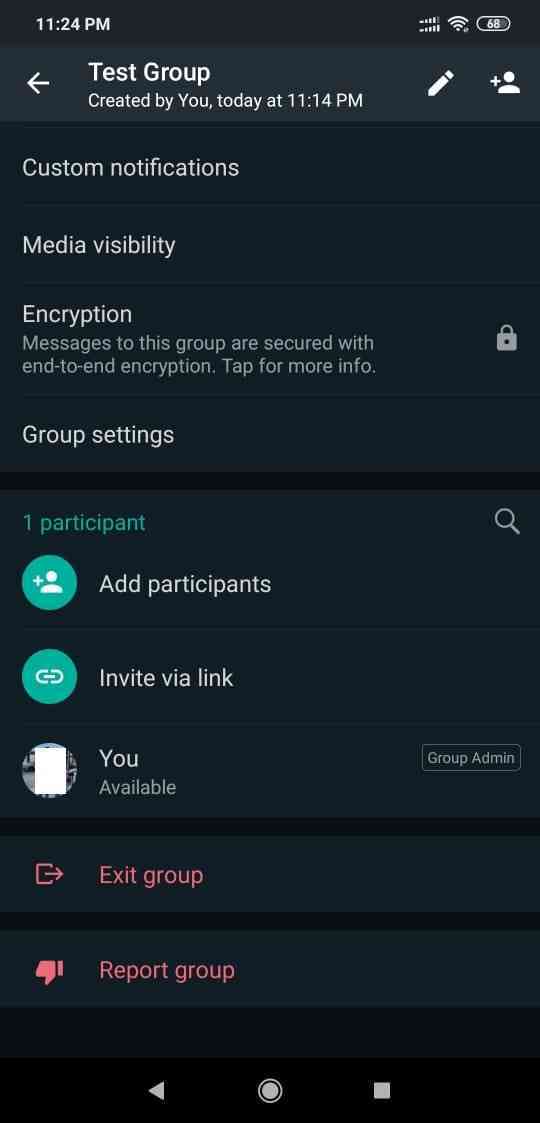
-
Hit on the Delete button.
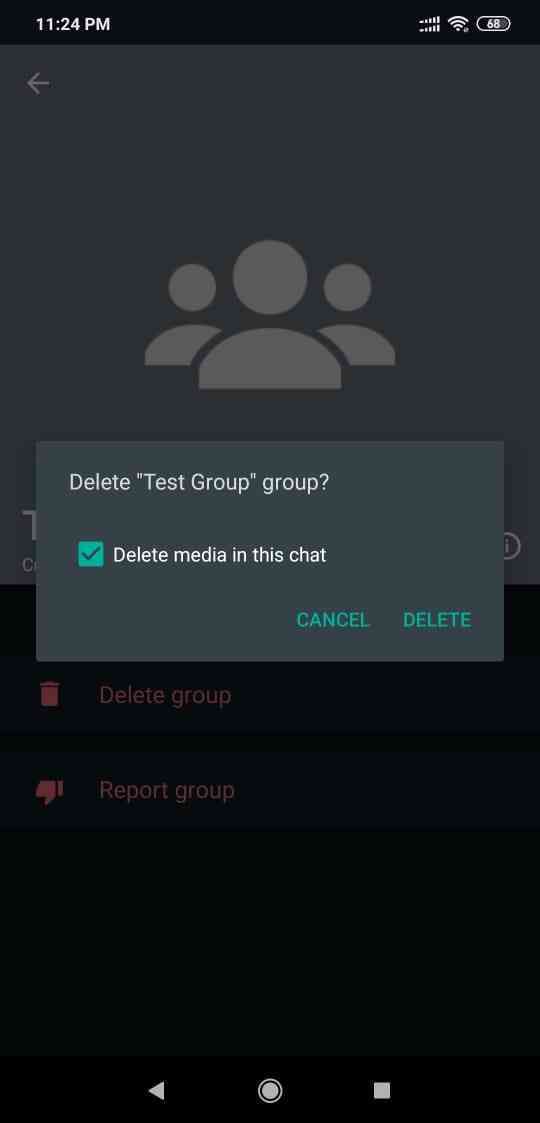
Conclusion :-
That’s it. You are done.
So, by following the steps given above you can delete a WhatsApp group for everyone. Hope the article on how to delete WhatsApp group for everyone helps you.













