How To Delete Uploaded Video On YouTube
🕐 1 Jul 23

In this article we will show you how to delete uploaded video on YouTube, do you want to delete some content from your YouTube channel or do you want to delete uploaded videos on YouTube.
Do you want to know how you can delete videos that have been uploaded earlier on your YouTube channel?
Have you made some unnecessary content on YouTube in the beginning and now, do you want them to be deleted from your channel.
If the answer to all the above questions is yes, then guys you are at the right place to get the answer to all your questions yes, you heard it right just follow the step by step guide below.
Step By Step Guide On How To Delete Uploaded Video On YouTube :-
How To Do This On Android
- The first and the foremost thing you have to do is open YouTube on your android phone and log in to your id in which you want to delete the uploaded video
-
Now what you have to do is tap on the library option which you will see on the extreme right bottom corner as shown in the below image for example
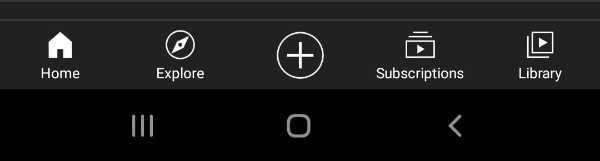
-
Now what you have to do is tap on the option ‘your videos’ as shown in the below image for example

-
Now what you will see is an interface in which there will be all the videos that you have uploaded

- Now what you have to do is tap on the three dots which you will see in front of the videos you have uploaded
- After tapping on that option you will see a lot of options, and click on the delete option
- Then a pop up will come into your screen which will confirm to delete, tap on the delete option
- And this is how the video will be deleted from your channel
How To Do This On A Laptop Or PC
- The first and the foremost thing you have to do is open chrome browser on your laptop and log in to your id
- Then what you have to do is tap on the search bar and search for YouTube
- You will see a lot of search results after searching YouTube
- Tap on the first search result
-
You will be entered to YouTube site you will see an interface as shown in the below image for example
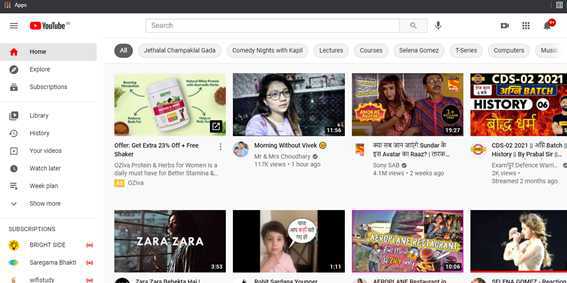
- Now what you have to do is tap on your videos option which is on the right corner just below the library option
-
Then what you will see is an interface as shown in the below image for example

-
What you have to do is just touch the video and you will see three dots tap on and you will see some options as shown in the below image for example

- Now you will have to click on the delete forever option
- The video will be deleted from the account permanently
Conclusion :-
So guys these were some simple and easy steps I hope this article on how to delete uploaded video on YouTube helps you.













