How To Delete Twitter Search Suggestions
🕐 1 Jul 23

In this article we will show you how to delete twitter search suggestions. Twitter is one of the most popular social media platform. It is used by millions of people, people use it to convey their thoughts and ideology.
Every time you search something on twitter it gets saved as your search history so that you can easily access it next time. Twitter uses your search data to give you better suggestions and it curates your profile accordingly.
It shows you more things that you might like. If your likes have changed or if you think you are no more interested in certain topics then you should delete your search history.
It will refresh your interests according to your new search history. Or maybe you just want to clear those piling searches from your tab. whatever your reasons are, lets see how to delete the search history and search suggestions.
We strongly recommend you to delete your search history once in a while because twitter uses that data to show you ads.
Step By Step Guide On How To Delete Twitter Search Suggestions :-
- Unlock your phone and open the app tray. Now click on the "Twitter" icon. The process is same in every device so it doesn't matters if you have IOS or android.
-
Now on the home feed, You'll see a magnifying glass icon on the bottom of the page, Tap on it. This will open the search page.

- Here you will see all your previous searches in a toggle, you can delete every search entry individually by long pressing on the entries and confirm to clear.
-
If you want to clear all your search history in one go then click on the X in the top right corner of the same page
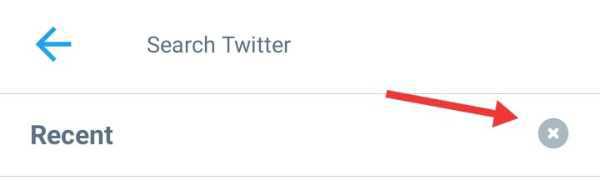
- It will give the option to clear all recent searches, click on the Clear to confirm deleteting all your search history. And that’s it.
If the search suggestions still persist then you can try deleting all the cookies and cache from the browser or mobile app.
All your data gets saved as cookies or cache so if you will clear it, you can again start your twitter like its new, Your followers and dms will not change, Just your surfing activities will get cleared.
You can do it by going to your browser settings if you use twitter in the web and if you use it on the app then open the app settings on your phone and tap on Clear cache.
Conclusion :-
By following the given steps you will be able to get rid of those annoying search suggestions. I hope this article on how to delete twitter search suggestions helps you. We glad you chose us to get answer for your queries.













