How To Delete Twitter Account On Phone
🕐 1 Jul 23

In this article we will show you how to delete twitter account on phone, Twitter is one of the most downloaded social media applications. In this article we will show you how to delete a twitter account on the phone.
Do you want to delete or deactivate your Twitter account ? follow these simple steps to do this stuff.
Twitter is a microblogging social media site, where you can send and receive short posts called tweets. It is generally used by governments, politicians and high profile people all over the world.
Step By Step Guide On How To Delete Twitter Account On Phone :-
By Using Twitter Application
-
Open Playstore in your device as you show in the screenshot
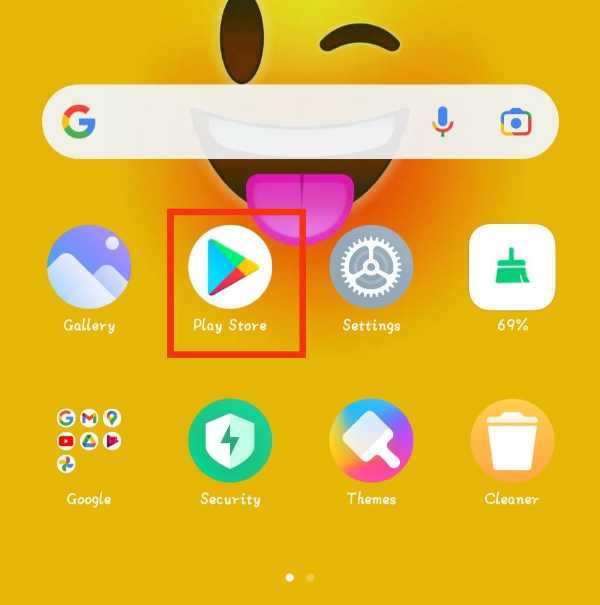
-
Click on the 'Search bar' button present at the top of the application page.

-
Type 'Twitter' and click on the search button as shown in the screenshot given below.
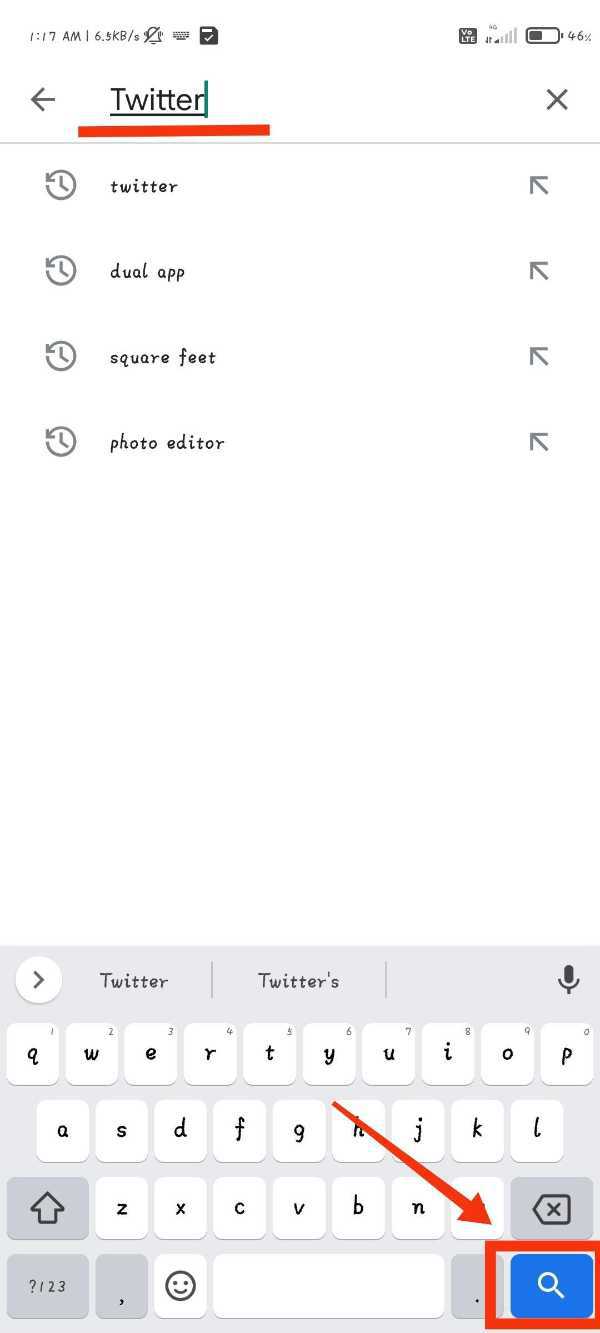
-
Choose the official application of twitter and open it as shown in the screenshot given below.

-
Now, click on the 'Install' button as shown in the screenshot given below.
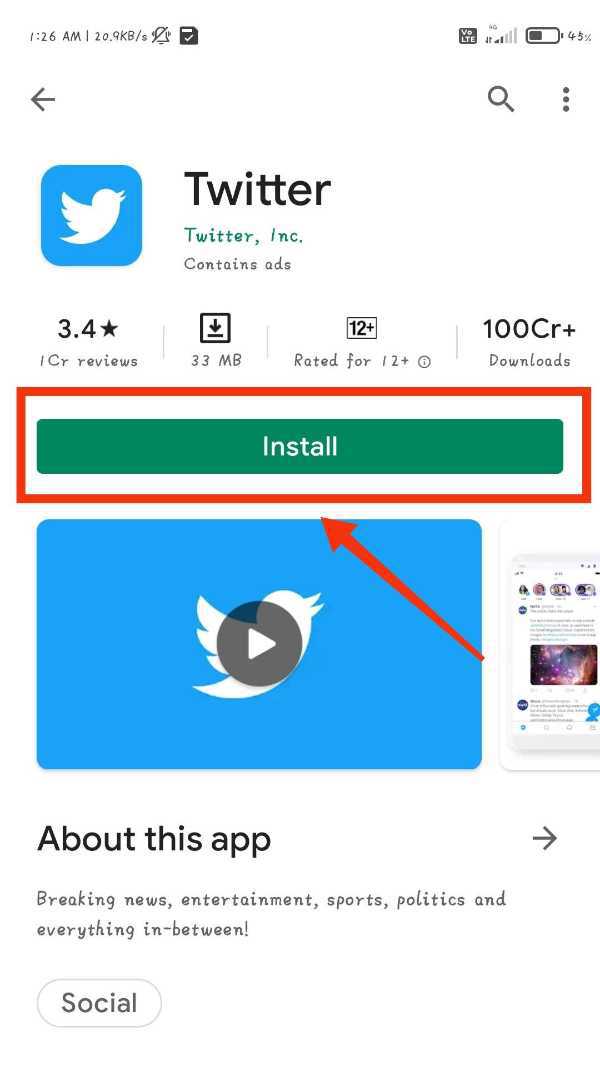
-
After successfully installing, open the application as shown in the screenshot given below.

-
When you open the application you will see two options: 'Create an account' or 'Log in', if you don't have a Twitter account then click on create an account, fill up your details and start twitter. If you already having a twitter account then just click on login button fill your username and password and open your account.

-
When you open your Twitter account you will see the latest news feeds.
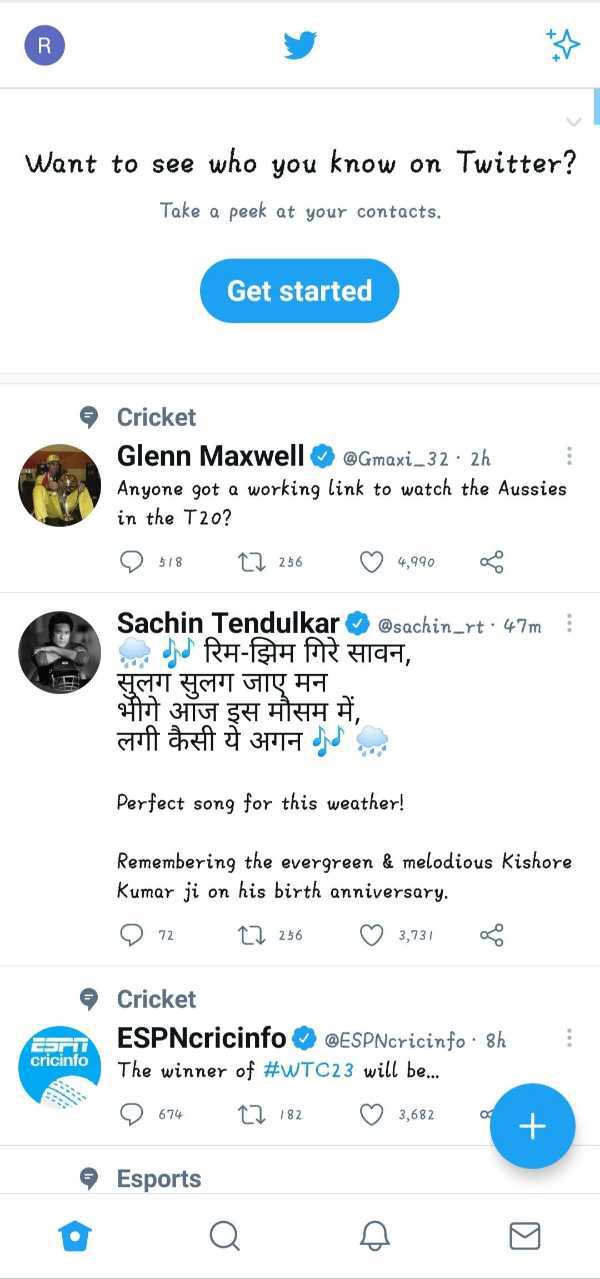
-
Click on the more options present at the top of the application page.

-
A slide menu will appear, click on the 'Settings and privacy' as shown in the screenshot.
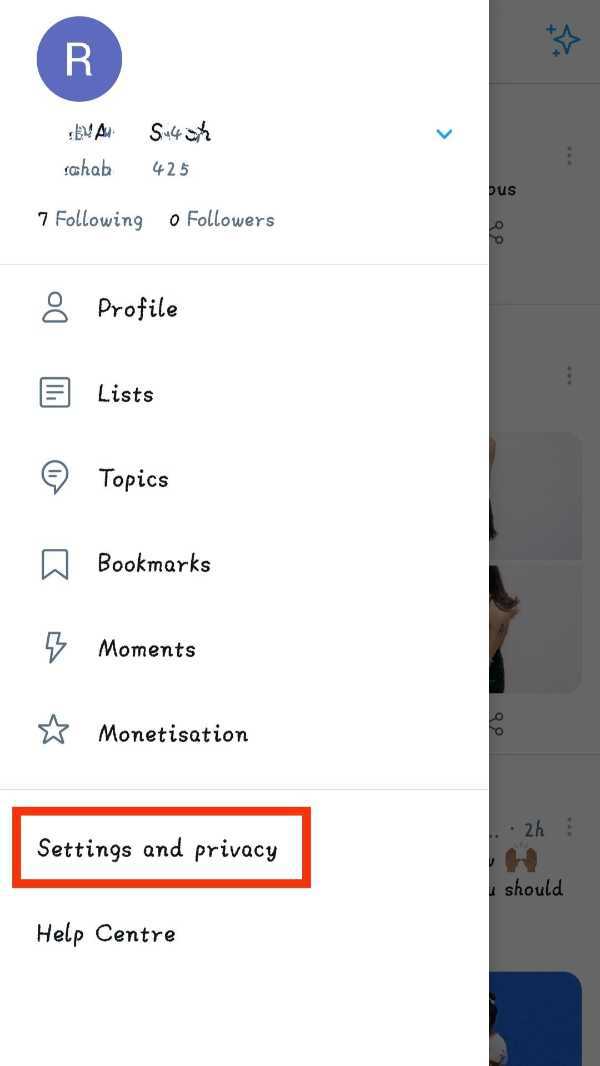
-
Now, click on the first option 'Account'.
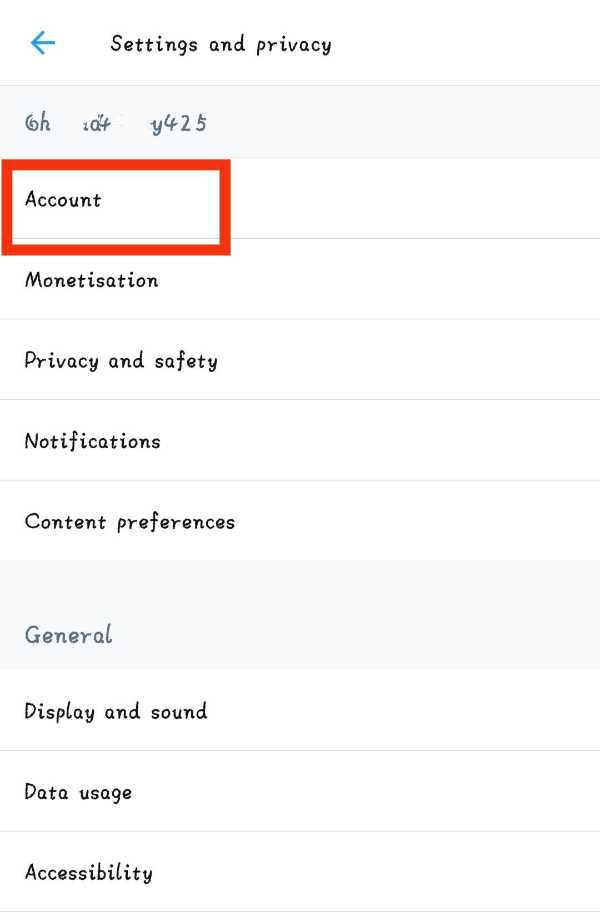
-
Now, click on 'Deactivate your account'.

-
A notice will appear read it carefully and click on 'Deactivate' button.

-
Don't open your Twitter account for 30 days then your account will be permanently deleted.
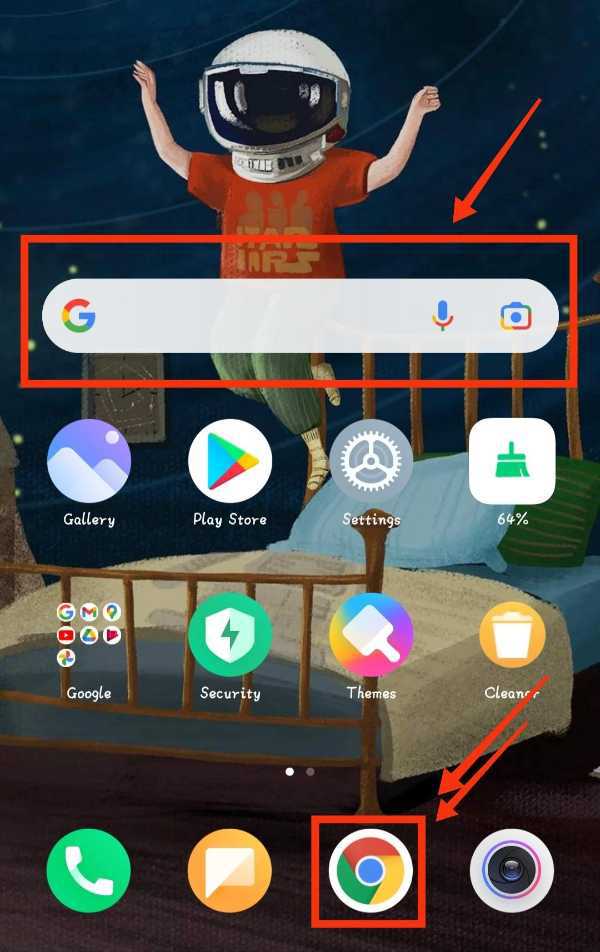
By Using A Browser
-
Go to search bar of your smartphone or you can directly go to 'Chrome' browse or any pre-installed browser on your smartphone.
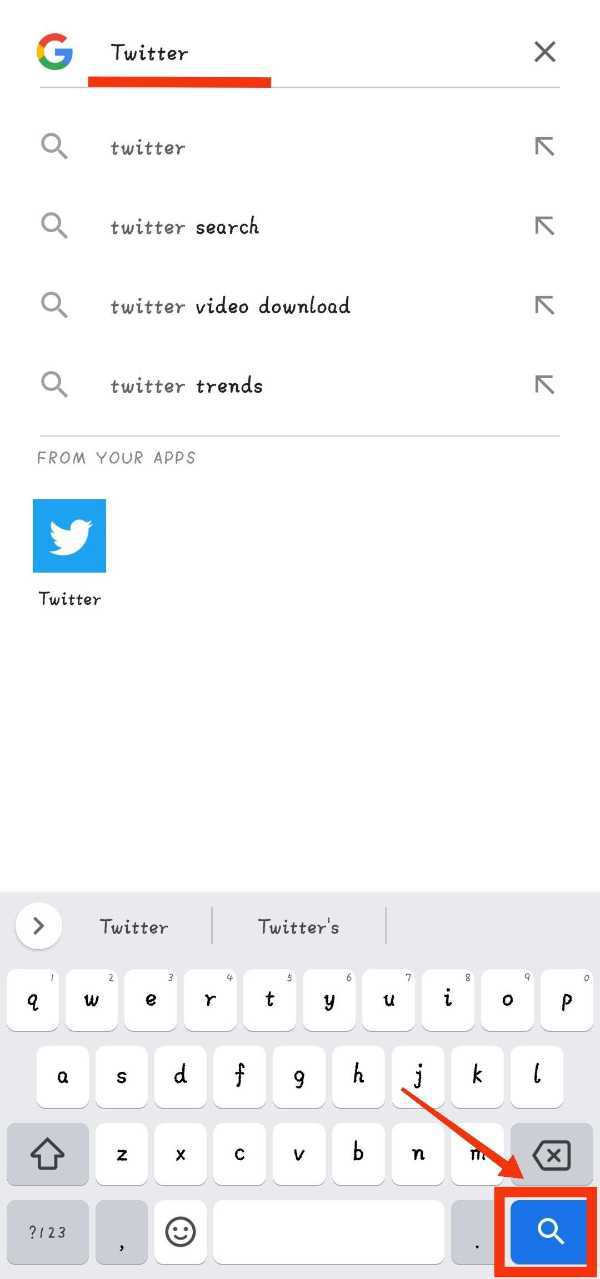
-
Go to the search bar and type 'Twitter' or jst click on the link given below to directly jump to the Twitter page.

-
Choose the official website of 'Twitter' and open it as shown in the screenshot given below.

-
A login page will appear, fill your account details and open your account if you don't have any twitter account create it first.

-
Now, click on more options present in the top left side of the website page.

-
A slide menu will appear, select 'settings and privacy' as shown in the screenshot.

-
Now, select the top option 'Your account'.

-
Select the last option 'Deactivate your account' as shown in the screenshot.

- A policy letter will appear, read it carefully and click on 'Deactivate' option.
- Don't open your Twitter account for 30 days. After that your account will be permanently deleted.
Conclusion :-
So guys, these were some steps by which you can delete your Twitter account. All these were some are simple and legit. I hope this article on how to delete twitter account on phone helps you.













