How To Delete Swiggy Account
🕐 1 Jul 23

In this article we will show you how to delete swiggy account, If you are searching for an answer to your problem, then you are in the right place.
Swiggy has big data of their customers like both the customer like or not, area of demand, etc. which helped them with data analysis.
This data analysis helps to grow B2B models like they can sell this data to the client with help to set up a new restaurant. It was founded by Sriharsha Majesty, Nandan Reddy and Rahul Jamini in 2014.
Swiggy has now over 40000 restaurant partners spread over 40 cities in the country. It has made a group of target audiences who have easy access to Smartphones and thus making this app fluent.
Note- There is no direct method in order to delete your swiggy account.
Step By Step Guide On How To Delete Swiggy Account :-
- Open your Swiggy App.
- Tap on My Account section.
-
Press the Help button as shown below.

-
Under the help section you can see two options as FAQs and Links. Now tap on the FAQ section as shown in the picture given below.
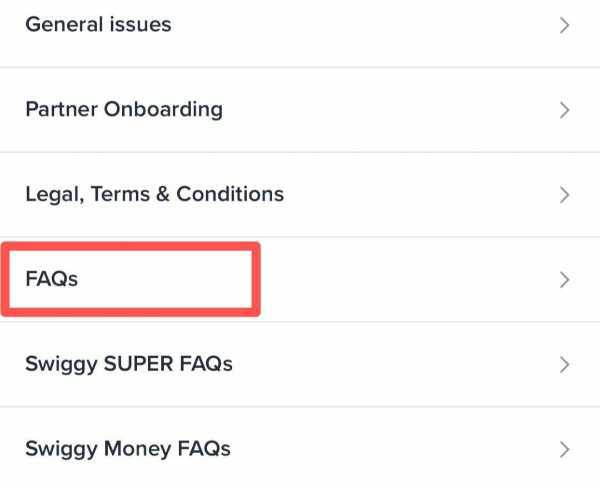
- After Opening the FAQ section various options such as - What are your delivery hours, Can I order from any location, Do you support bulk orders, Unable to give the details in my profile, Did I not receive a referral coupon?
-
There are other questions in this section but you have to tap on deactivate my account as shown in the picture.

- Here it is informing us that in order to delete your account, You need to get in touch with swiggy on their mail id provided as Support@swiggy.in
- Let's move forward and see how we can write mail on a swiggy account.
- First you need to go to your Gmail account and compose an email. Note- You must be logged in to your Gmail account with the Gmail ID registered on swiggy.
- Now it's time to compose mail. Look for section named as composed(to) and drop the email address Support@swiggy.in
- In the subject you have to type “delete my swiggy account”
- Moving on to the next section named as composed mail, you need to type “I require my swiggy account to be deleted. Here is my email ID and my contact number. My Email ID- xyz@gmail.com My Contact Number- 0000000000”
- After this step, Swiggy officials will get in touch with you for confirmation. Swiggy also will ask the reason for deleting your account and you can drop any valid reason required. After asking your reason, Swiggy will delete your account permanently.
Conclusion :-
You can follow these steps in order to delete your Swiggy account. The steps are quite easy to follow. I hope this article on how to delete swiggy account really helps you out and resolve your issue.













