How To Delete Posts You've Seen On Facebook
🕐 1 Jul 23

In this article we will show you the solution of how to delete posts you've seen on Facebook, you can only see the post that you have seen on Facebook and there is no option of deleting the post.
However there are other filters that help you to clear the activity log related to the videos of stories you have watched you can easily erase all your activity with the help of different filters are available by Facebook website and application available for Android and iOS user.
Filter available for deleting the activity log are hidden deep inside the Facebook website so you need to be more cautious of exploring the options within the website.
In case you are looking for a solution or how to delete post you have seen on Facebook this is the right article for you just follow the steps given below in order to delete post you have seen on Facebook.
Step By Step Guide On How To Delete Posts You've Seen On Facebook :-
- Launch Google Chrome or another browser on your PC.
- To access your Facebook account, you might need to use your Facebook login credentials.
- After successfully logging into your Facebook account, click the profile symbol in the top right corner of the Facebook home page.
- A drop-down menu with several choices will appear on your screen, including settings & privacy, your profile, help and support, logout, and others.
- Click the icon for your profile at the top of the drop-down menu.
- The following screen will show your Facebook profile along with options to Post, About, Friend, Photos, Video, Check-in, and more.
- To view the complete extensive menu, simply click the three dots located in the top right corner of the screen.
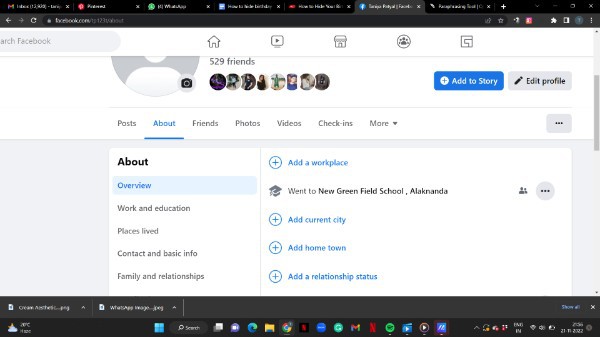
- After selecting this choice A drop-down menu with various options, including search, account status, archive, activity log, profile and tagging settings, and more, will show up on your screen.
- Select Activity Log from the drop-down menu by clicking it.
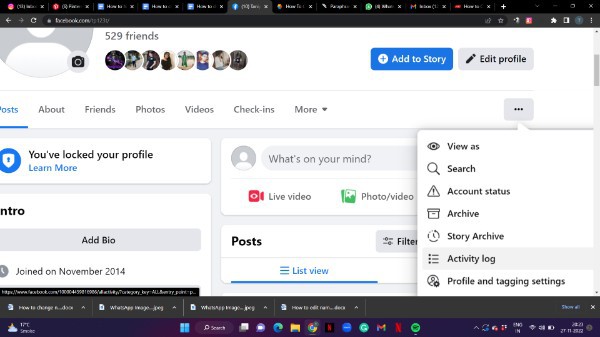
- The options for the activity log connected to your post, the activity you are tagged in, interactions, search history, comments, narrative activity, archive, recycling bin, and other are displayed on the following screen.
- Now you will see various setting option available for deleting the activity log related to Videos you have search for, videos you have watched, search history, group you have searched, comment, group post and comment, story activity, pages likes and interest.
- Click the option video you have searched for.

- Now it will show you the list of all the post under this category that you have seen on Facebook website.
- Simply click the option delete by clicking the three vertical dots placed next to it.

Conclusion :-
Facebook does caution against erasing your complete search history because it claims that doing so will hinder their ability to provide you with the most relevant search results.
That might not be a bad thing, given the controversy that Facebook and its privacy policy have generated.
I hope this article on how to delete posts you've seen on Facebook helps you and the steps and method mentioned above are easy to follow and implement.













