How To Delete Other Files In Redmi
🕐 1 Jul 23

In this article we will show you the solution of how to delete other files in Redmi, despite the excellent user experience that MIUI provides, there are numerous questions about how well it manages the phone's storage space, as evidenced by the large quantity of data that the Other files folder can store.
To examine the data usage of a folder, all we need to do is go to the storage area of our Xiaomi phones.
This folder frequently consumes a significant amount of internal memory, which can affect the device's speed and leave us with no room to store additional personal data just follow the steps given below in order to delete other files in Redmi
Step By Step Guide On How To Delete Other Files In Redmi :-
- First, you need to open the security application which is pre installed in all the Redmi devices.
- You can easily search this application in the app menu.
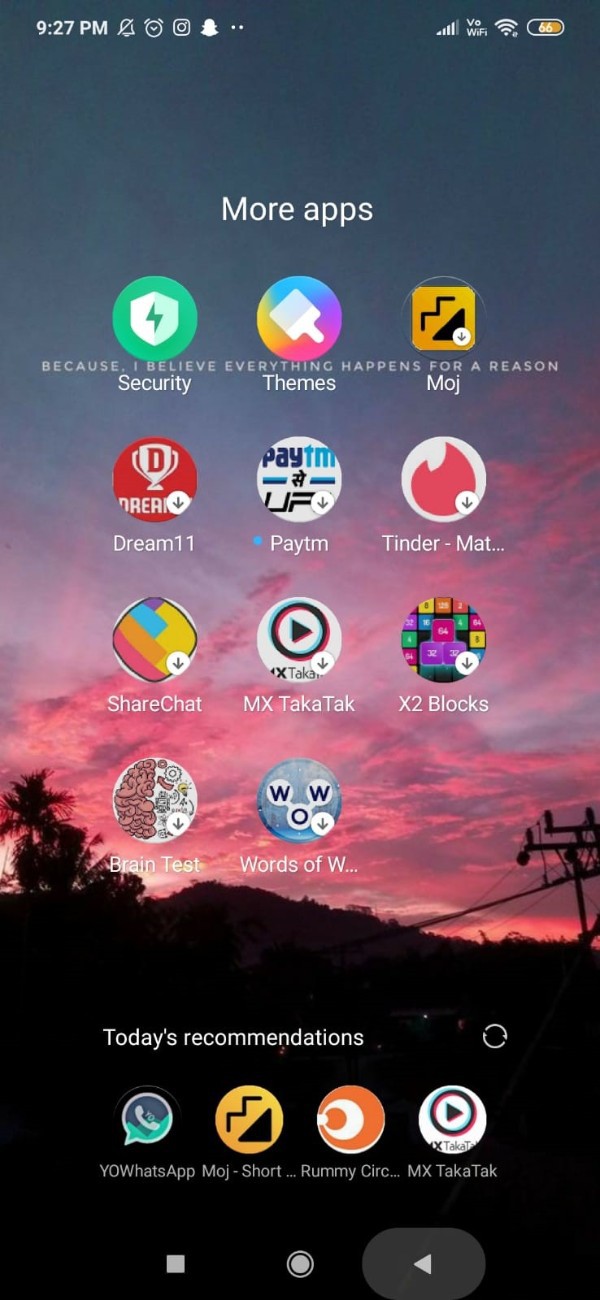
- Once you open the security application it will show you various tabs.
- these tabs are called cleaner, security scan, battery and performance, boost speed, Manage app and deep clean.
- It also provide you other options when you scroll down such as WhatsApp Cleaner, AppLock, block list solve problems and others.
- Now you need to click on the option deep clean.

- The deep clean option provide you the information regarding the space for storage already occupied on your Redmi device.
- Once you click this option it will show you the GB next to each category that required deep cleaning.
- These options include photos, applications, big files, delete video, delete APK, app data.
- Now in order to delete other files in Redmi you will see the total big files that you can delete if they are an important ones.
- The big file tab will show you the total space occupied in the Redmi device.
- In this case, the big files are occupant 10.2 8GB which you can easily delete if it is not important.
- Click the option free up the space. placed at the bottom of big files.
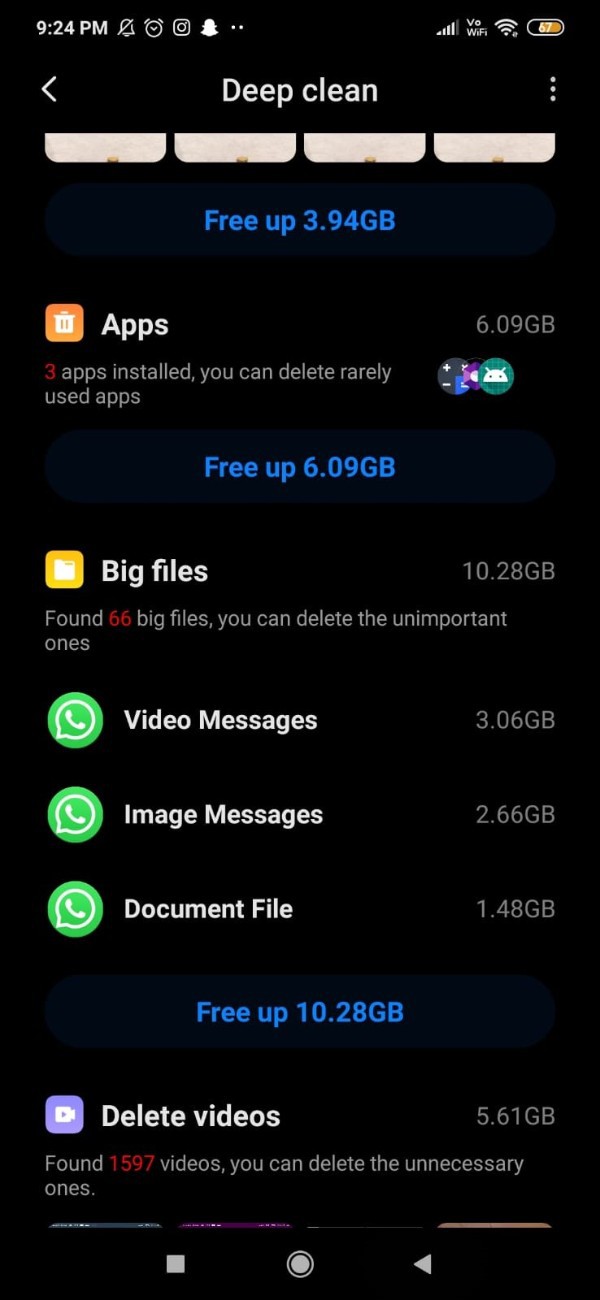
- Once you click this option it will show you all the big files that are stored in your Redmi device.
- You can also sort out the big files in Redmi according to the size and name.
- Once you sort out these applications you will see the name of the other files in Redmi such as video messages, Instagram save pictures, save maps and others.
- How to delete other files in Redmi you need to simply select the file.
- Once the files are selected simply click the option delete selected files.
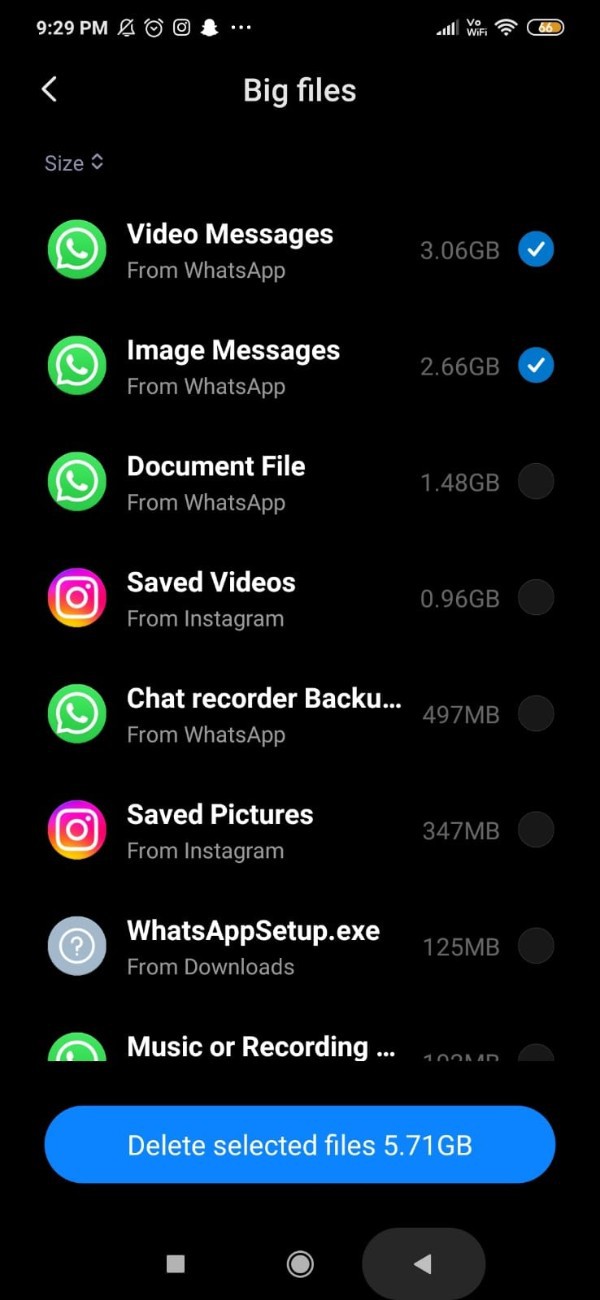
Conclusion :-
In this article we covered an essential guide on how you can delete other files in Redmi using the deep cleaning method.
It can be challenging to totally delete this folder because it contains uncategorized material.
We do provide you with a different approach, though, so you can expand the memory on your Xiaomi phone by recovering some of the space in the aforementioned folder.
I hope this article on how to delete other files in Redmi helps you and the steps and method mentioned above are easy to follow and implement.













