How To Delete Order History From Flipkart
🕐 1 Jul 23

In this article we will show you how to delete order history from Flipkart, everything you order on Flipkart gets saved in your order history. You can even find your oldest orders in your order history.
Sometimes we wish we could delete some orders from our order history or maybe clear the whole history but Flipkart has no such option.
Flipkart does not allow users to delete or modify the order history. Unlike the other e-commerce giant Amazon, Flipkart does not gives users the options to archive the orders. Archiving the orders means to hide it from the default order history so that it will not be visible.
You can access the archived by going to the archived folder. Flipkart does allows its users to delete the order because the order history plays a crucial role is certain conditions.
It acts as a reference for your future complaints as the order history contains all the details about the order including date of purchase, price, payment mode etc. In case you are having complaints about some order, you can take your order history as proof.
Order history is very useful when you want to claim warranty for your product because you can easily download the invoice for your product from the history.
It is impossible to delete the search history from the app but It may be possible that Flipkart deletes your order history on your special request, you can try to contact Flipkart and explain your situation, there are instances when the company personally resolves user’s issues.
This article we will show you how to solve this issue by contacting the customer support. It is not certain that your order history will be deleted by contacting the customer support but you can still give it a try. Let’s see how you can contact the customer support.
Step By Step Guide On How To Delete Order History From Flipkart :-
Deleting order history is not possible from the app but you can try to contact Flipkart management and request for deletion of your order history. Follow the given steps to contact Flipkart
- Open the Flipkart app on your device. You can download it from Playstore or Appstore.
-
Now open the options menu by clicking on the three parallel lines icon on the top left.

-
Look to find Help center and tap.
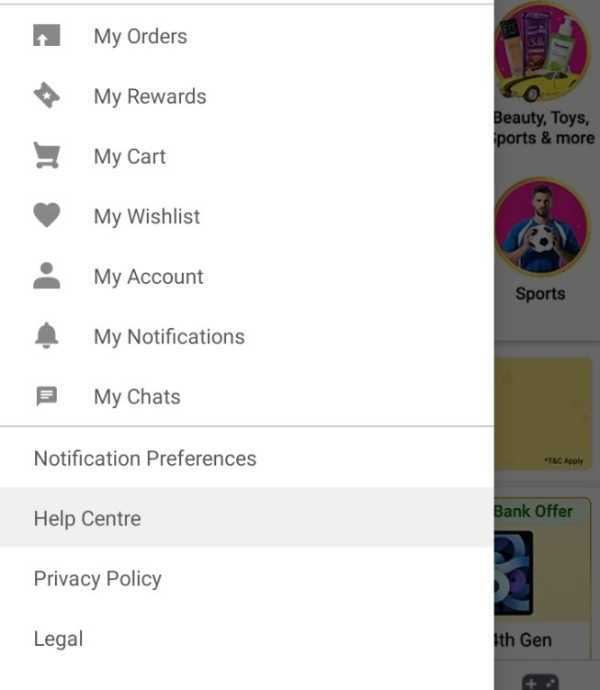
-
Now click on I want help with other issues. our goal is to connect with the customer service executive. You will have to first deal the bot, continue the chat until it connects you with the customer support. Once you are connected explain your issue and hope for the best.

- It is not guaranteed that your order history will be deleted by the customer support. You can create a new account using a different phone number if the order history is a great concern for you.
Conclusion :-
In this article we tried to explain the possible ways to delete order history on Flipkart, I hope this article on how to delete order history from Flipkart helps you.













