How To Delete Old Facebook Account Without Password Or Email
🕐 1 Jul 23

In this article we will show you how to delete old Facebook account without password or email, it is a good idea to delete your old Facebook account that you use no more, by deleting the account you will be taking down all the information from Facebook servers which mean your account will no longer be visible to anyone on Facebook.
Deleting your account protects it from getting hacked and misused by someone else and of course it saves you from all that embarrassment you’d get by looking at your past self.
It is very easy to delete your account but it’s not so easy if you do not have any login information such as Email Id or password. In this article we will be taking you through some possible ways to delete your old account without Email or password.
Step By Step Guide On How To Delete Old Facebook Account Without Password Or Email :-
To delete your old account you will need to login first. To login to your Facebook account you need your Email Id and password. There are two options and one trick to delete your account without Email or password, let’s see what they are.
Method 1 - By recovering the password
You can try to recover your password by using the Forgot password option. Using this way you will be able to see bits of your email Id which might help you remember what email Id you used to create the account. To recover your password follow the steps given below
- Open the Facebook app or Go to Facebook.com on your web browser.
-
Now on the opening page you will be asked to enter your email Id and password to login, in your case you don’t have any of that information so tap on Forgot password?
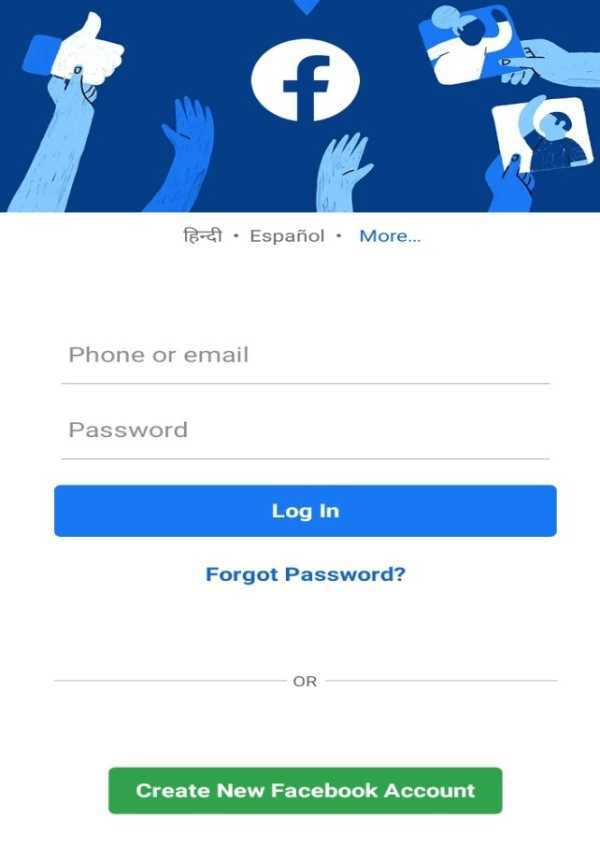
-
Search for your account, there will be the option to search for your Email but you can also enter your name to search for your account.
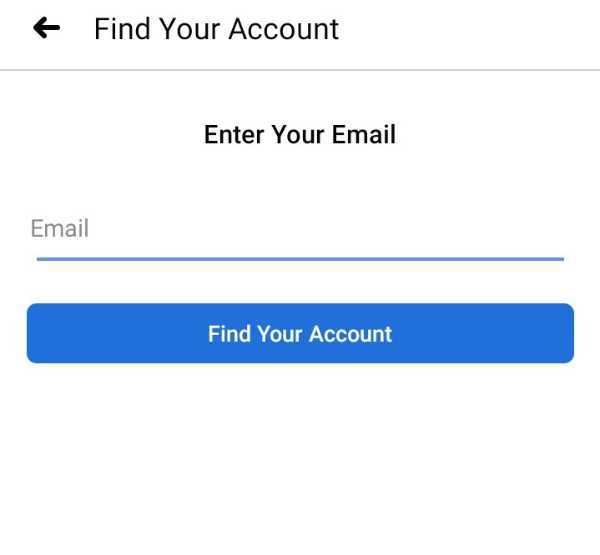
-
Now look to find your account in the list and tap. You will be able to see the account information such as Email id and phone number. Your email will be visible in bits like *********s821@gmail.com. This may help you to recall which email Id you used so that you can login to that Email and recover your Facebook your account. A security code will be sent in the Email, to login you will need to enter that code.
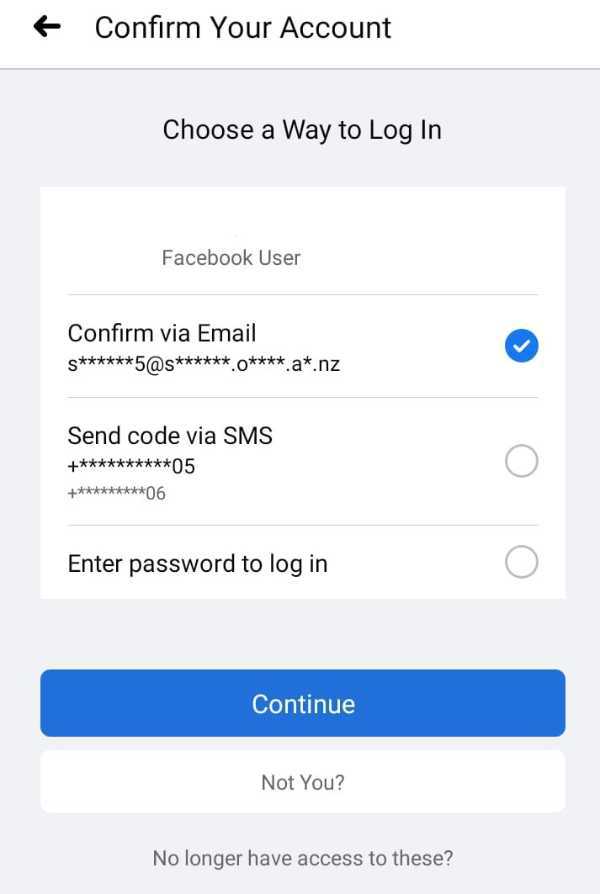
-
If you did not find your account in the list then scroll down to the bottom of the list and tap on “I am not in the list”. Now you will be asked to enter the name of a friend. After you enter the name of a friend you will be able to find your account.
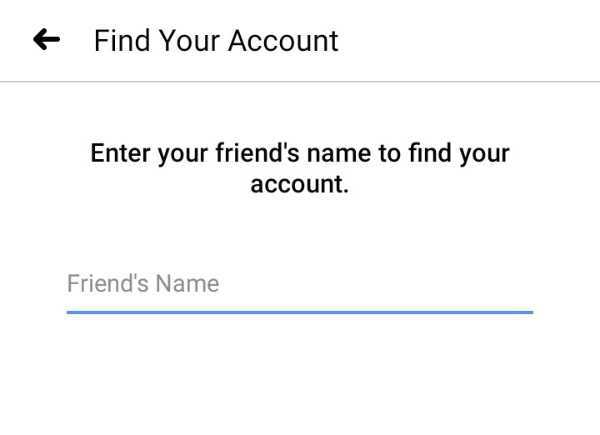
If you cannot access the email Id you used to create the account then it’s getting darker for you my friend. Now we are left with one more option that is the “Trusted friends” feature
Method 2 - By using the Facebook’s “Trusted friends” feature.
This is your only hope. Facebook launched this Feature in 2013, so let’s hope you were using your account by that time. This feature lets you access your account by sending a security code to three of your trusted friends and you can login to your account by entering the security code.
But the problem is that this feature needs to be activated first. So If you had activated this feature then you are sorted but if you had not then this the end of all the official methods to delete your account without Email Id or password. Don’t worry we have one more bow left in the quiver.
Method 3. Using The Reporting Trick
If the above two methods did not work for you then you can use this trick to delete your Old account. To delete your account you can use Facebook report feature to report your account as fake. Follow the given steps to do so.
- Open your current account and search for your older account from the search bar.
-
Now open your Old account’s profile and tap on the three dots on the right corner and then tap on Find support or report profile

-
Now click on Pretending to be someone else and then Me


You can also ask your friends to report the account as more reports will make it more obvious for Facebook to believe you and delete the account.
Conclusion :-
Deleting an account without any login information can be really hard, I hope this article on how to delete old Facebook account without password or email helps you.













