How To Delete Message In Telegram Group
🕐 1 Jul 23

In this article we will show you the solution of how to delete message in telegram group, telegram users can easily delete any messages from one on one chat or group using any device.
This means you can easily delete messages in Telegram official application for Android and iOS user and also the desktop version.
Users can also delete the messages they send in group.
Telegram you have to type of chat for normal and secret chat. Normal or cloud chat are the conversation between you and other group or Public Channel.
The chat are encrypted with encryption keys and you can easily delete them.
In case you are looking for a solution on how to delete message in Telegram group this is the right article for you, follow the steps given below in order to delete message in Telegram group
Step By Step Guide On How To Delete Message In Telegram Group :-
- Open telegram desktop on your computer.
- In case you are not log into your account simply enter your mobile number, country and one-time password.

- Another way of opening your Telegram account is scanning through Telegram mobile.
- After successfully logging in to your account, you will see the list of all the chat in the left side corner.
- Now you need to select the specific group for which you want to delete Telegram messages.
- Once you click the group you will be able to see all the chat on the screen done by All the members of the group.
- Now in order to delete a telegram message you have sent in the group, you first need to right click the specific message at you want to delete.
- Once you right click on the message in Telegram desktop version a drop down menu will appear on your screen with will show various option such as Reply, pin, copy text, forward, delete,Copy message link, and select.
- From this dropdown menu you need to select the option delete.
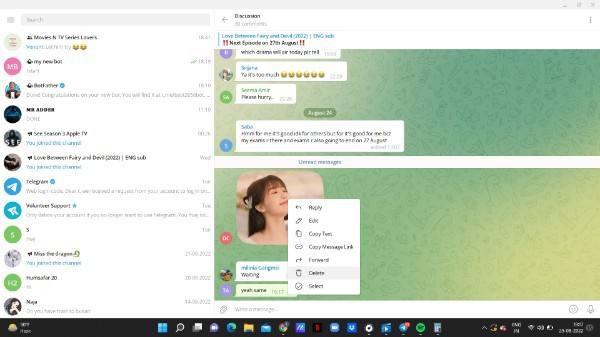
- After clicking the delete option from the drop down menu another pop up box will appear on your screen.
- This popup box Ask you to confirm the choice to delete the selected message in the telegram group.
- It also informed that once you click the delete option it will also delete the selected message for everyone in the group chat.
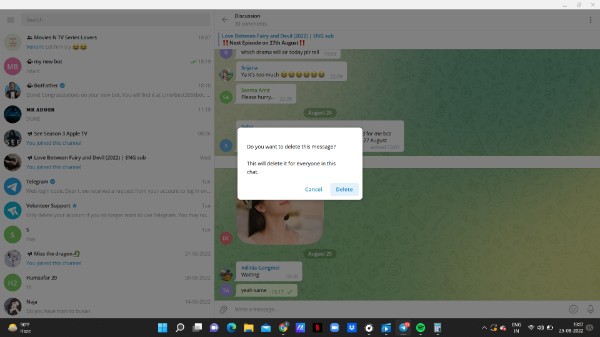
- After this when you again the chat box in the telegram channel you will see that your selected message is no longer visible in the group chat.
Conclusion :-
In this article we covered an essential guide on how you can delete message in Telegram group on desktop version.
I hope this article on how to delete message in telegram group helps you and the steps and method mentioned above are easy to follow and implement.













