How To Delete MakeMyTrip Account Permanently
🕐 24 Jul 23

In this article we will show you the solution of how to delete MakeMyTrip account permanently, as we know the process of making MakeMyTrip account on your android phone.
Now we will get to know that how you can delete your MakeMyTrip account permanently.
If you have accidently created an account on MakeMyTrip and now you want to delete it by.
So if you wish to close or delete or even deactivate your MakeMyTrip account since you are fed up using it. If it is the situation for you then do not need to take worry about it because here by this article you will learn that how to delete a MakeMyTrip account permanently.
Make my trip is giving you the options to search more option to find out new and attractive places where you want to go and want to book a hotel there to stay.
The hotel details are provided through the app and where you can choose which hotel is suitable for you but if you do not want to keep the account the you can delete this account.
There are various reasons that why you want to delete your MakeMyTrip account. you can only delete your account by sending an email to the company or requesting them to delete your MakeMyTrip account from their database.
Step By Step Guide On How To Delete MakeMyTrip Account Permanently :-
- At first open your Email account where you have registered with website.
- Now, click on compose an email.
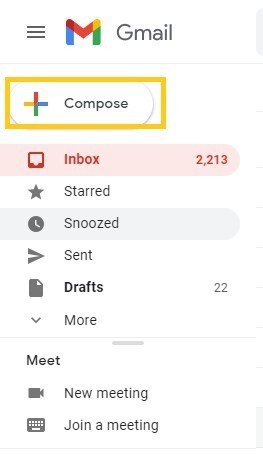
- And then enter the email address that is privacy@MakeMyTrip.com .
- Next, in the Subject section, you need to type “Request to delete my Accountâ€.
- Now, you have to write an email to request them to delete your make my trip account from their data base.
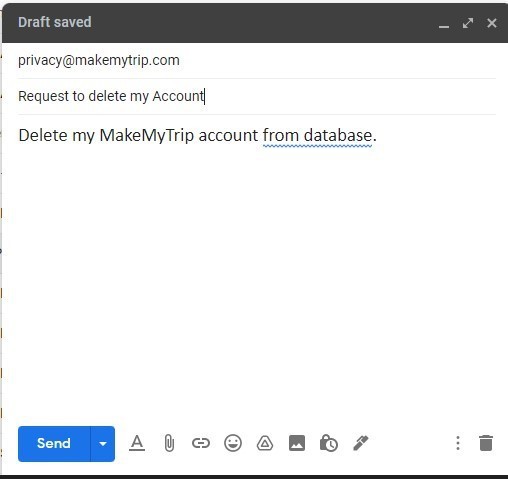
- Finally your account will be deleted by them permanently in few days.
Conclusion :-
I hope this article will help you to get a proper direction in which you can able to find out the way where to go for deleting your make my trip account.
This app provides you various option to book various places to book any hotel which you like to go.
I hope after reading the entire article you are clear with the whole concept that how to delete a account on make my trip.
If you do not want to continue the account then the solution is that you need to delete it permanently without keeping any data.
Please go through the article and apply the same procedure according to above mentioned steps.
I hope this article on how to delete MakeMyTrip account permanently helps you and the steps and method mentioned above are easy to follow and implement.













