How To Delete Instagram Account On Android
🕐 1 Jul 23

In this article we will show you the solution of how to delete Instagram account on android, Instagram provide you with two option to delete your account on Android.
The first method is to temporarily delete the account. When you temporarily delete the account you can easily reactivate it using the application.
However, if you choose to delete your account permanently then all of the data will erase permanently. In case you are looking for a solution on how to delete Instagram account on Android this is the right article for you just follow the steps given below in order to delete Instagram account on Android.
Step By Step Guide On How To Delete Instagram Account On Android :-
- Open Instagram application on your Android device.
- Enter your login credentials in case you are not logged into your Instagram account.
- Select your profile icon placed at the bottom right corner of the screen.
- From your profile icon you need to click on the three lines menu icon placed at the top right corner to see a detailed menu.
- A popup box will appear on your screen with will show you various options such as settings, archive, your activity, close friends and other options.
- Click settings from the dropdown menu

- On the next screen you will see various option under settings such as notifications, creator, privacy, security, help, account, and others.
- Click The option help under settings.
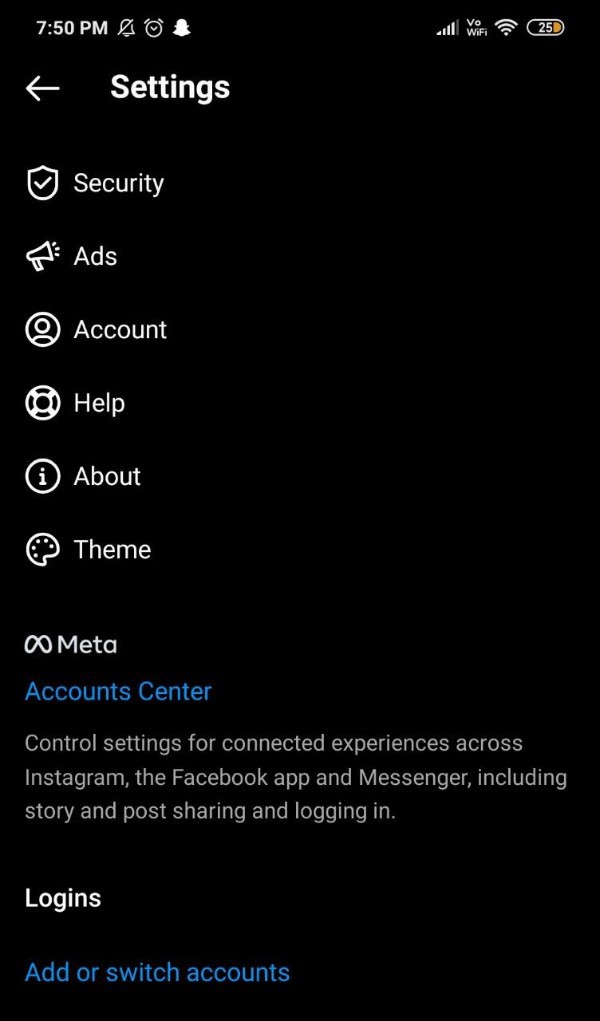
- On the next screen you will see various options such as help centre, report a problem, account status and other.
- Click the option help centre.
- On the next screen You will see various articles related to Instagram issues.
- Click the option delete your Instagram account on the next screen it will show you the option of temporarily deactivate your account.

- Below this it will also show you the information regarding how to delete your account permanently by using official website on a computer or mobile browser.
- To delete your Instagram account temporarily click the option temporarily deactivate your account In the profile page of the mobile browser.

- On the next screen it will ask you to you choose the reason why you want to deactivate your account.
- It will also provide you the list of that you can choose for deleting your Instagram account on Android.
- These reasons include privacy concerns, created a second account, just need a break and others.
- After selecting the reason you need to re-enter your password of Instagram account that you wish to deactivate on Android.
- After entering the reason you just need to click on the option temporarily deactivate account placed at the bottom.

- You can now only deactivate your account once a week.
Conclusion :-
In this article we covered an essential guide on how you can delete Instagram account on Android on temporary basis.
I hope this article on how to delete Instagram account on android helps you and the steps and method mentioned above are easy to follow and implement.













