How To Delete Google Contacts From Phone
🕐 1 Jul 23

In this article we will show you the solution of how to delete google contacts from phone, in case you have an ever-growing contact list of Google account you can easily delete some of your Google contacts.
Deleting Google contacts on multiple contacts from your Google account is very simple and straightforward procedure.
You can easily delete contacts saved in your Google account on your mobile device. In case you are looking for a solution on how to delete Google contacts from phone this is the right article for you.
Step By Step Guide On How To Delete Google Contacts From Phone :-
- Open Google Chrome on your Android device.
- Search for official website of Google contacts.
- You will be immediately redirected to the homepage of Google contacts if you have already logged in with your Google account.
- However, if you are not logged into your Google account you need to enter your email address and password to proceed further.
- Now, once you open the Google Contact click on the free horizontal line placed at the top left corner of the Google Contact homepage.
- The main menu of Google contacts will display with various options such as contact, frequently contacted, merge and mix, labels, import, export, print, other contacts and Trash.
- Now in order to delete contact from phone you need to go to the contact option placed at the top of the main menu.
- after this is a list of all the contacts that are saved in your Google account will appear on your screen.
- You Can also type the name of the specific contact by using the search option placed at the top right corner of the contact page.
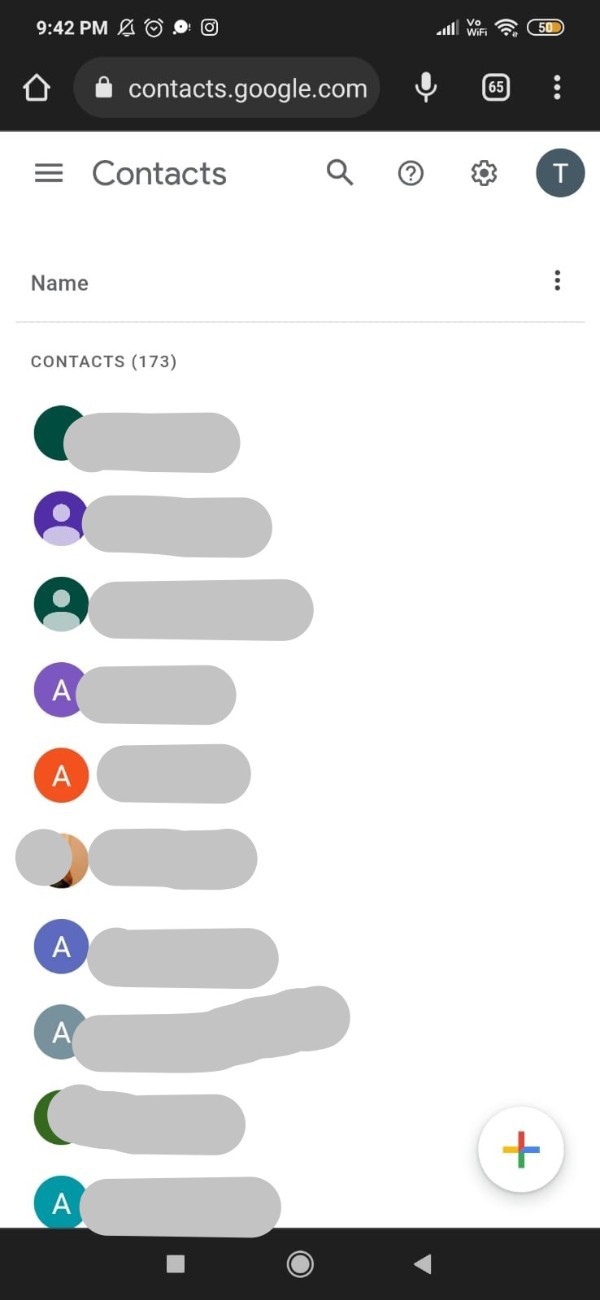
- after selecting the contact you will see all its detail such as name, profile picture, contact number and label if any.
- In order to delete this Google contacts from phone you need to click on the three vertical placed at the top of the profile picture of the save contact.
- Once you click on these vertical dots a drop-down menu will appear on your screen with will show various options such as print, export, hide from contacts, delete, change labels.
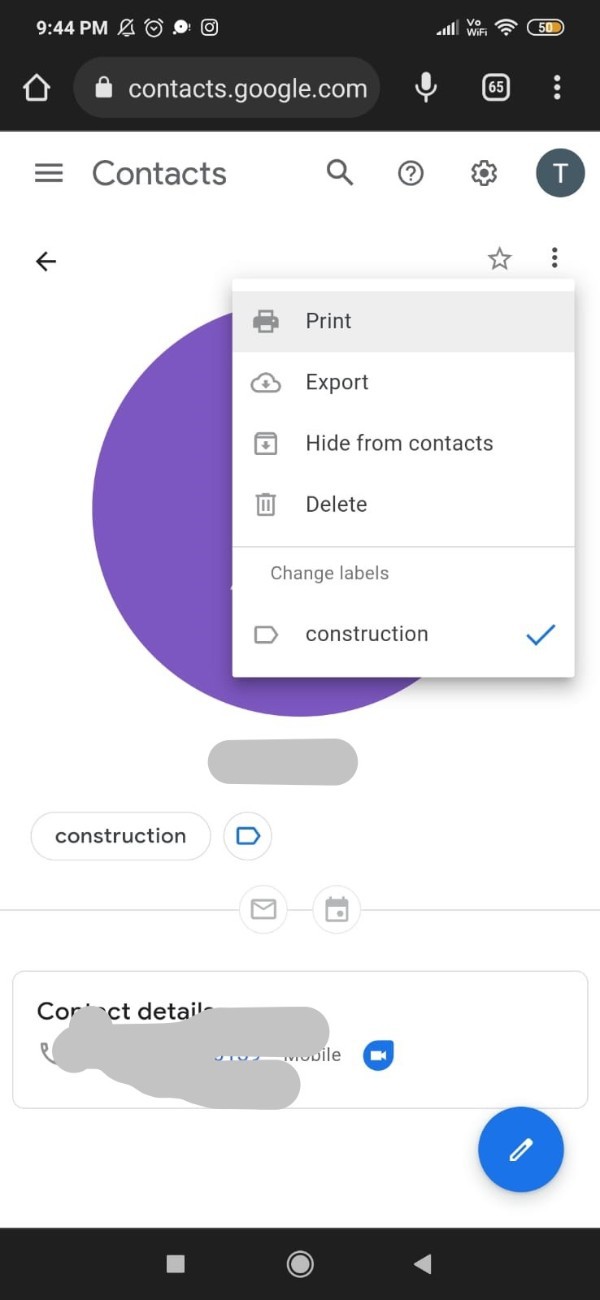
- Click the delete option from the drop down menu.
- A popup box will appear on your screen with will ask you to delete this contact.
- You need to confirm this choice by clicking the option move to trash.
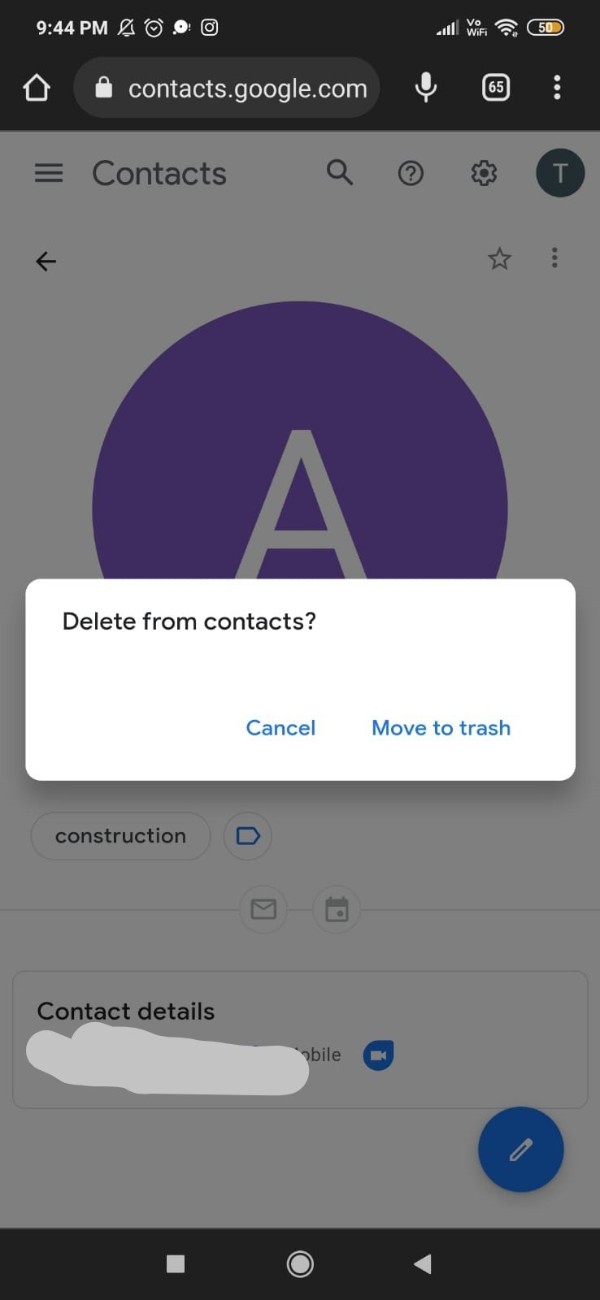
- In order to permanently delete this Google contacts from phone you need to go to trash and delete this contact.
Conclusion :-
In this Article we covered an essential guide on how you can delete Google contacts from phone on Android device.
I hope this article on how to delete google contacts from phone helps you and the steps and method mentioned above are easy to follow and implement.













